Advertiser Disclosure: At Slickdeals, we work hard to find the best deals. Some products in our articles are from partners who may provide us with compensation, but this doesn’t change our opinions. Our editors strive to ensure that the information in this article is accurate as of the date published, but please keep in mind that offers can change. We encourage you to verify all terms and conditions of any product before you apply.
Reading Time: 5 minutesDell’s P-Series monitors have been consistent performers both in the home and in commercial offices. The latest model updated for 2020 represents a matured design that delivers in all the right ways.
Released in November, the Dell 27 USB-C Monitor (P2720DC) emphasizes convenience and ease-of-use, letting even the most tech-shy enjoy new features, like multi-monitor daisy-chaining and single-cable laptop connectivity, with minimal effort.
And the affordable price for a display of this size — around $384.99 at the time of writing — means Dell has pushed performance where necessary, and left out higher-end specs (read: cost increases) that would prove redundant in most office environments.
Dell 27 USB-C Monitor (P2720DC) Technical Specifications
- 2560 x 1440 resolution
- 60Hz refresh rate
- 350 Nits peak brightness
- 99% sRGB Color Gamut (typical)
- 1000:1 contrast ratio (typical)
- Compact stand with tilt, swivel, rotate and height adjustment
- Inputs: DisplayPort 1.2, HDMI 1.4, USB-C
- Output: DisplayPort 1.2 (for daisy chaining multiple monitors)
- Ports: 1 x HDMI 1.4, 1 x DP 1.2
- Data: 1 x USB 3.0 upstream, 2 x USB 3.0 port (side), 2 x USB 2.0 port (bottom)
Multi-Screen Setup Made Easy

Credit: Dell
With a 1440p display panel (2560 x 1440 resolution) stretched over 27 inches diagonally, this monitor has the fundamentals covered. Users have plenty of viewing space, and both text and images look sharp and stable, free of any flicker or blur even on the smallest fonts.
But what if you need more screen real estate? This monitor’s key feature is its ability to link directly to a second monitor. That means you’ll get a multi-screen experience without having to connect multiple cables to the back of your PC or laptop.

On the back of the unit are DisplayPort in and out connections. With one monitor connected to your PC, you simply connect a second monitor to the DisplayPort Out on the first monitor. Dell Express Daisy Chaining will instantly recognize the second screen and automatically switch Windows over to a two-screen extended display mode. No need to fiddle with on-screen menus or Windows configuration settings. It just works.
There are multiple perks to daisy chaining screens. “Neat freaks” will appreciate the improved cable management opportunity, but the biggest benefit is that it allows you to enjoy multi-screen setups easily with laptops and very basic PCs. The entire configuration only requires one video source to drive all the screens in the chain.
One Cable to Rule Them All

As its name suggests, the Dell 27 USB-C Monitor further expands on convenience for laptop and tablet users with its built-in USB-C support. USB-C is the latest and greatest connection in consumer electronics, capable of transmitting high-bandwidth data, sound and even power via a single cable.
This means you can connect the monitor to a compatible laptop or tablet device with a single USB-C cable, and achieve video and audio transfer, as well as 65W of charging power. That’s enough juice to keep all but the most power-hungry laptops charged during a full day’s work.
This is a revelation for anyone accustomed to having a mass of wires (or a bulky docking station) to connect every time they sit at their desk. Again, it just works. There’s no annoying configuration screens or driver installs. The only minor adjustment necessary is activating Always-On power delivery via the on-board menu. This allows the laptop to keep charging even when the monitor is off.
It’s important to note that this feature requires a laptop or tablet that supports video out and charging via USB-C. This is a fast-growing feature in new devices (including the XPS 13 laptop and recent Surface Pro models, for example), but it’s not yet ubiquitous. Double check the specifications of your device before you splash out on two of these screens hoping to take advantage of single-cable connections.
RELATED: Dell’s XPS 13 2-in-1 is Pretty Close to Being Perfect
Elegant Design
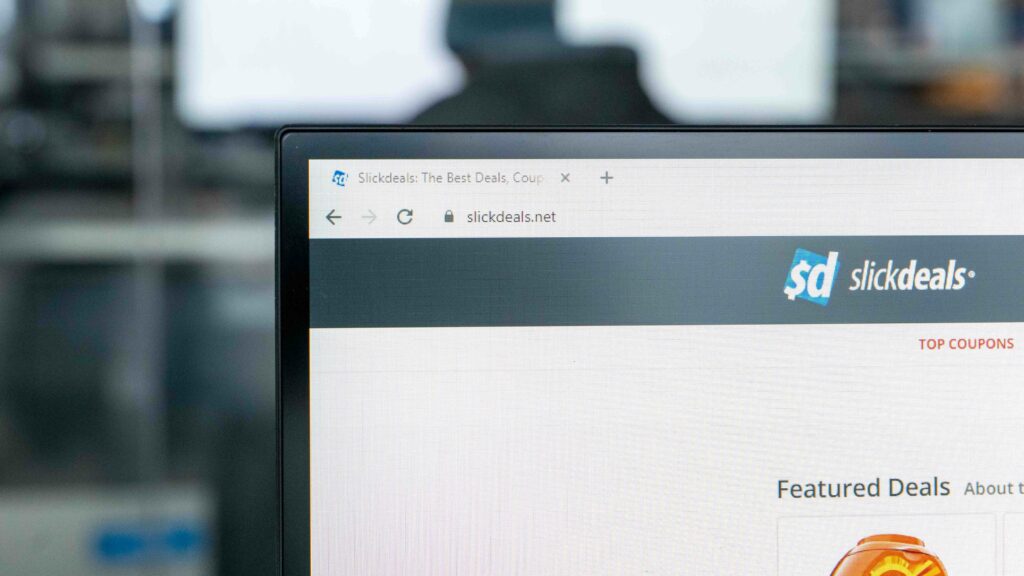
Dell has done a great job of producing a screen with a premium look and feel that also avoids overindulging in high-end specs that would look nice on paper, but needlessly inflate the price.
Impressively thin bezels and a relatively small base make for a clean setup, especially when two examples are placed side-by-side (as done in Slickdeals’ testing). Additionally, full support for tilt, rotate and elevation adjustment makes it easy to get your ideal viewing angle. A hole in the base helps with cable management, while four on-board USB ports further reduces cable use and the need to dive under your desk to connect memory sticks.

The screen is an IPS-type display (In-Plane Switching) which, in layman’s terms, excels at delivering vibrant colors (99% sRGB) and wide viewing angles without the color distortion seen on older display types. This is ideal for group viewing or deskside presentations.
The 350 nits of peak brightness is respectable, while an anti-glare finish provides unhindered viewing in well-lit environments. When it’s time to take a break from work, a fast mode in the setting menu brings the standard 8ms pixel response time down to a more impressive 5ms, ideal for blur-free movies and even some light gaming.
With no support for Freesync, G-Sync or higher refresh rates, however, this monitor is really more geared towards office users. Gamers searching for a budget-friendly display will want to look elsewhere.
RELATED: Dell 32-inch Curved Gaming Monitor: Big-Screen Thrills Without the Big Price Tag
Should You Buy the Dell 27 USB-C Monitor?

Dell’s P2720DC monitor succeeds effortlessly in providing an excellent viewing experience for those with the most common office and productivity needs.
The high resolution IPS panel is suitably bright and vibrant, while forward-looking features, such as single-cable USB-C connectivity and multi-screen daisy-chaining, offer cutting-edge conveniences without the need for a degree in IT.
At $384.99, Dell’s latest P-Series monitor is a good value option for a large, modern display that’s future-proof enough to provide many years of use.
Make sure you get the best price on your next monitor by setting a Deal Alert. We’ll notify you as soon as a new offer is posted. Additionally, check out our Dell Home & Office coupon page for all the latest Dell deals and promotions.





