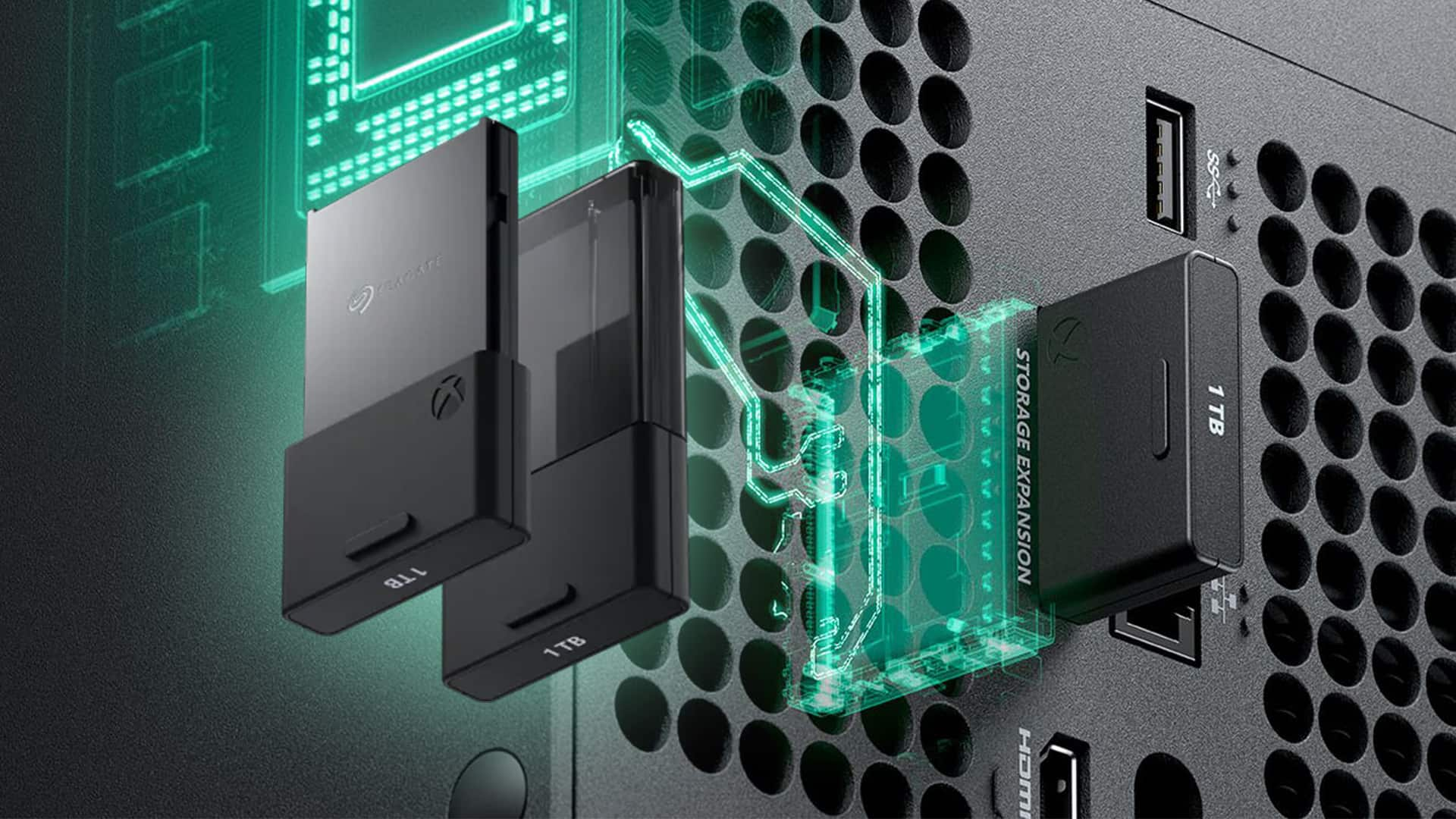Advertiser Disclosure: At Slickdeals, we work hard to find the best deals. Some products in our articles are from partners who may provide us with compensation, but this doesn’t change our opinions. Our editors strive to ensure that the information in this article is accurate as of the date published, but please keep in mind that offers can change. We encourage you to verify all terms and conditions of any product before you apply.
Reading Time: 4 minutesWhile the Xbox Series X comes with a 1TB internal drive, you’ll only actually be able to use 802GB of that space for your games, as internal software takes up what’s left.
That may sound like a lot of space, but it’s important to remember next-gen titles have massive file sizes. For reference, the PC version of Call of Duty: Modern Warfare cracked the 200GB mark last summer, roughly 1/4 of the new Xbox’s baseline storage.
Luckily, consumers have plenty of choices when it comes to upgrading their storage. In fact, it feels like gamers have never had more options—from SSDs and HDDs to Microsoft add-ons and third-party products.
However, each storage type comes with its own benefits and drawbacks, so we’re breaking everything down to help you find the best option for your play style.
Seagate Storage Expansion Card – Lightning Fast Speeds
- Pros: Very fast, closest to internal storage experience
- Cons: Most expensive option, only 1TB available at launch
If you’re looking for an officially licensed way to up your storage capacity, this is your answer. The Seagate Storage Expansion Card works exactly like the old memory cards on PlayStation 2 — just plug it into the back of your Series X/S and you’re ready to game. It’s optimized to take advantage of the Xbox Velocity Architecture, meaning you won’t see a difference in loading times whether your game is stored on the internal SSD or this expansion card. It’s not cheap, but its ease of use and reliability might be worth the price.
- Seagate Storage Expansion Card (1TB) – Price: $219.99
While there have been a couple opportunities to get this drive for less than full price, they usually involve some expert coupon usage.
USB Solid State Drives – The Next Best Option
- Pros: Almost as fast as the officially licensed option
- Cons: Can’t run Xbox Series X games, can’t run Xbox One X enhanced games at full power
Before we go any further, it’s worth mentioning that outside of internal storage, only the Seagate Expansion Card mentioned above can play games released for Xbox Series X/S. However, external SSDs can run most backward-compatible games about as well as the internal SSD, making them an ideal storage solution for last-gen titles.
We recommend keeping an external SSD around for last-gen games you play a lot, or ones that take forever to load (such as Red Dead Redemption 2 or Cyberpunk 2077). In terms of load times and graphics, it’s difficult to tell the difference between the internal and external SSD, so you’re not wasting valuable internal space on games that run virtually the same using an SSD.
The list of SSDs below come from reliable manufacturers and are offered at much better prices than the Seagate Expansion Card:
- Samsung T5 Portable External SSD (1TB) – Price: $129.99
- Samsung T5 Portable External SSD (2TB) – Sale Price: $229.99 | Regular Price: $279.99
USB Hard Drives – Slower, But Cheaper
- Pros: Significantly less expensive than other options, especially for larger capacity drives
- Cons: Way slower than other options, can’t run Xbox Series X games, can’t run Xbox One X enhanced games at full power
Just like external SSDs, external HDDs will need to transfer Series X/S games over to the internal storage before playing. These transfers will take a bit longer with hard drives compared to solid state drives and you’ll experience significantly longer load times when playing last-gen games. While Digital Foundry found that Final Fantasy XV booted in around 15 seconds on the Series X’s internal SSD, it took almost a full minute to load on a HDD.
While this is definitely not ideal, early impressions claim that HDD speeds are still faster than they are on current-gen consoles. And of course, it is way cheaper to get a HDD than a comparably-sized SSD. While you can easily find an 8TB HDD for under $200, Samsung’s 8TB SSD runs about $900.
If you have a lot of games, you’ll probably appreciate having an HDD plugged in, as you’ll be able to keep hundreds of titles downloaded at one time. However, if you’re looking for true next-gen performance we’d recommend sticking to an SSD.
- WD_Black D10 HDD (8TB) – Price: $199.99
- WD My Passport HDD (1TB) – Price: $107.99
Tips and Tricks to Maximize Your Internal Storage Space
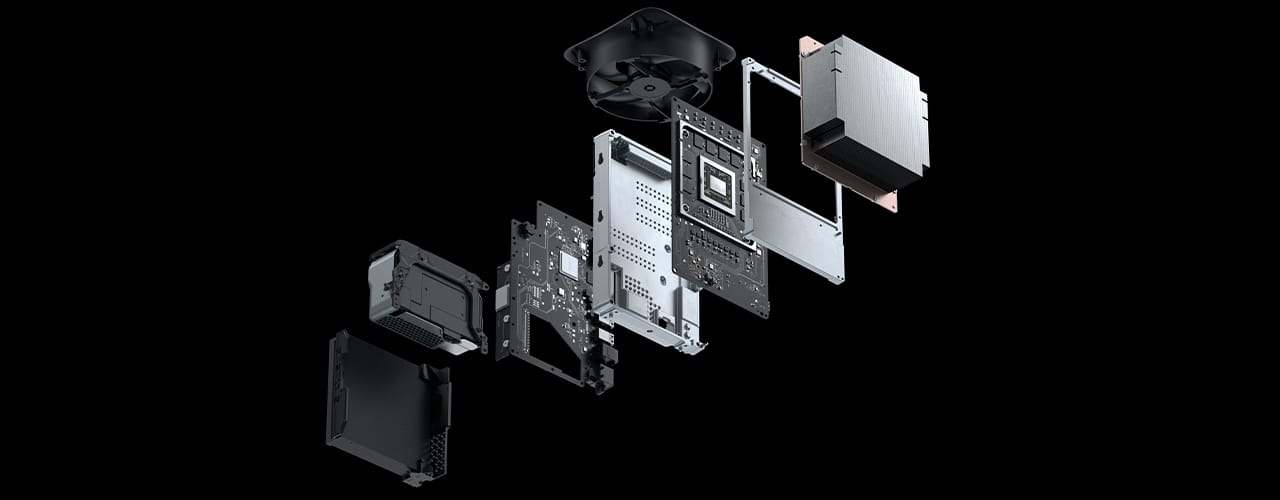
Credit: Xbox
Because Xbox Series X games can only be played when stored on the internal drive – or on the Seagate Expansion Card – it’s important to optimize the way you’re saving your files. Here are a few tips to get the most out of your Series X storage space:
- Save all your Series X/S games directly to your internal drive. It’s the only way you can play them, so start by putting these games right onto the included SSD.
- When transferring over Xbox One (or older) games, keep them on an external HDD or external SSD. These will run perfectly fine while stored on an external drive, meaning you’re doing yourself a disservice if you put them on the Xbox Series X’s internal drive.
- Stay on top of updates and delete old files. Fortnite recently put out an update that reduced its file size by a massive 60GB. This isn’t a frequent occurrence, but we may see this happening more in the coming years as storage space becomes a real issue for consumers.
- Delete older titles you haven’t played in a while. They can always be re-downloaded but, if you’re not playing them on a frequent basis, there’s no need to keep them installed.
- Buy a smaller SSD for the last-gen games you play a lot, then use a larger HDD for everything else. You likely won’t notice the extra load time if you only play a game occasionally.
Also, make sure to set up a Deal Alert for external SSDs and HDDs and we’ll let you know as soon as any see a discount.
Read Next: