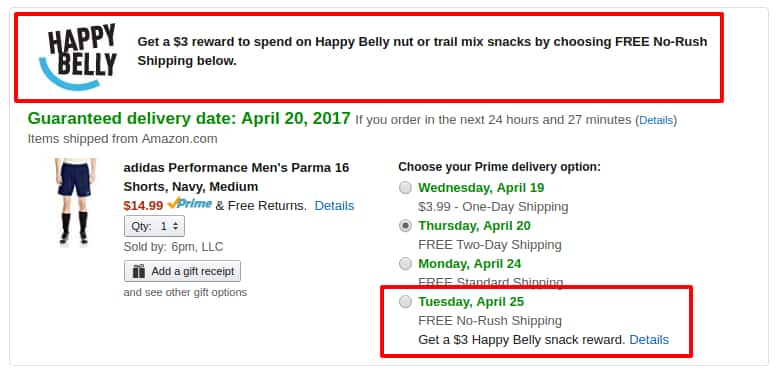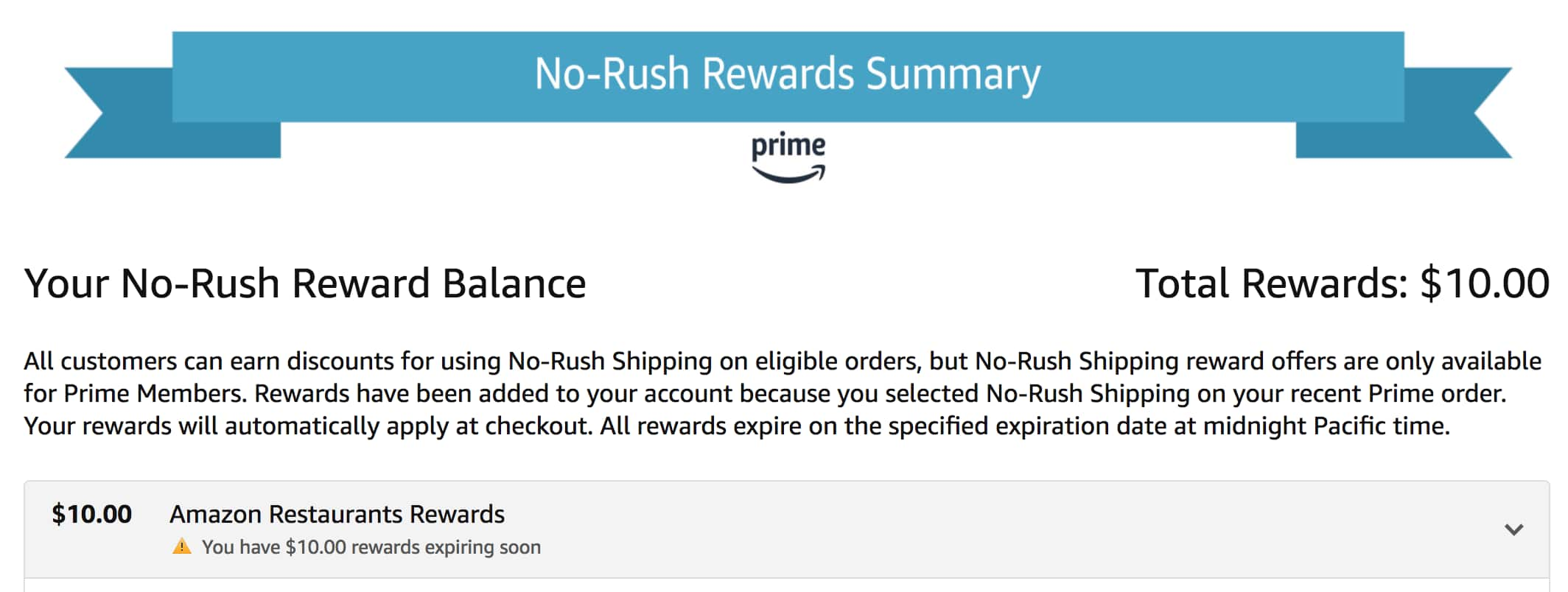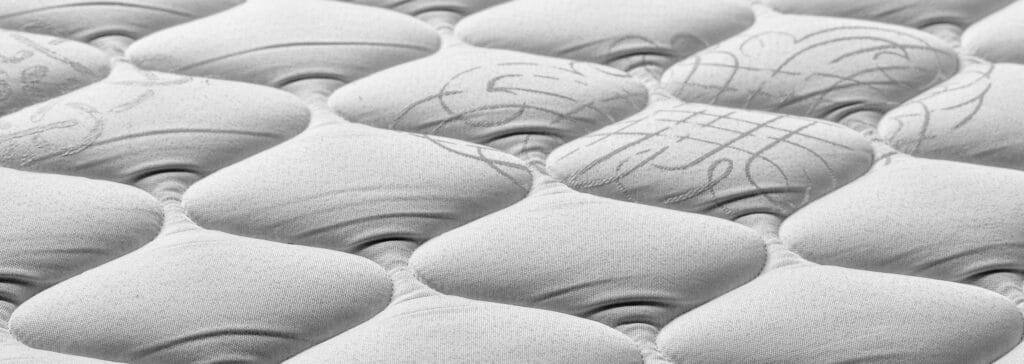Advertiser Disclosure: At Slickdeals, we work hard to find the best deals. Some products in our articles are from partners who may provide us with compensation, but this doesn’t change our opinions. Our editors strive to ensure that the information in this article is accurate as of the date published, but please keep in mind that offers can change. We encourage you to verify all terms and conditions of any product before you apply.
Reading Time: 2 minutesThey say good things come to those who wait, and Amazon’s No-Rush Rewards are a literal interpretation of that statement. The service is geared towards Amazon Prime members who are willing to wait extra time for their items to arrive. At checkout, just choose to get your items within six business days instead of the typical two-day shipping period. In exchange, you’ll earn account credits or discounts on Amazon products. These rewards vary, but range from a $1 Amazon Digital Service credit to a $20 discount on Amazon Home Services.
You can’t choose the reward you’re offered and we haven’t yet figured out a specific rhyme or reason to which rewards are offered. What we do know is rewards are typically available on Prime-eligible products shipped by Amazon, and you’ll find out what the specific reward is during checkout. Amazon notes that either a reward or instant discount will be available per order at checkout, though only Prime members are eligible for rewards. Specific items aren’t listed, but Amazon claims these rewards are “available on millions of items across the site.”
How to Use Your No-Rush Shipping Rewards
Currently, one of the most common rewards is a $1 Amazon Digital Services credit or a $3 discount off Amazon’s Happy Belly snack products. Keep in mind that some rewards aren’t stackable, though the $1 digital credit can be built up over time to purchase higher-priced items. Products that can be purchased with No-Rush rewards include eBooks, digital music, and Amazon Appstore apps. Best of all, your rewards are automatically applied during checkout.
Amazon Digital Reward Tips
Stack Your Rewards
Since digital rewards credits are typically only $1, they may not immediately seem as valuable as some of the other No-Rush offerings. However, you can stack them until you have enough credit for a more substantial reward. Since many digital goods are offered for less than $5, it’s often easier to find products you’re actually excited about.
Use Credits for Video Streaming
Some users have also reported you can use No-Rush credits to pay for Prime Video add-on streaming services like STARZ or Showtime. The catch is it’s often tricky (though not impossible) to save up enough credits to cover a full-priced subscription charge. However, thanks to some wonderful “$0.99 trial” offers – we recently saw this listed for Showtime, STARZ and Epix – you can easily pay for a month (or more) of service the credits you earned from a single purchase.
How to Check Your Amazon No-Rush Credit Balance
Amazon offers a specific page to show users the balance of their No-Rush Rewards and details on expiration dates. This makes it much easier to keep track of all of your rewards and their expiration dates — it also means you’re less likely to forget about or lose the information on a reward. You’ll also want to keep in mind that you won’t find out the expiration date for rewards until after your item has been ordered and you’ve already opted for No-Rush shipping.
To check your Amazon No-Rush balance, follow these three simple steps.
- Go to the No-Rush Rewards summary page on Amazon (link)
- Log in to your Amazon Prime account if you’re not already signed in.
- Your credit balance will show prominently on the page.
Frequently Asked Questions
-
The credits will automatically discount any product that is applicable.
-
You actually have quite a few options when it comes to spending digital credits, including Kindle ebooks, Amazon instant videos, digital music, add-on streaming service subscriptions and Amazon Appstore apps.
-
Your best bet for getting different rewards is to accept any offer presented. Amazon appears to try and offer a variety of rewards, so you are more likely to get a different discount each time you accept a reward.
-
Your best bet for getting different rewards is to accept any offer presented. Amazon appears to try and offer a variety of rewards, so you are more likely to get a different discount each time you accept a reward.
-
It varies per reward, but will be noted in the reward email and on the reward balance page.
Thanks to leehg69 for first posting about this in the forums.