expiredsr71 posted Sep 10, 2021 07:42 AM
Item 1 of 5
Item 1 of 5
expiredsr71 posted Sep 10, 2021 07:42 AM
20% off select SSDs @Newegg 2TB PNY CS900 2TB 3D NAND 2.5" SSD $164; 2TB XLR8 CS3140 NVMe Gen4 / $320AC; 2TB Samsung T7 / $240AC and more
$164
$220
25% offNewegg
Visit NeweggGood Deal
Bad Deal
Save
Share
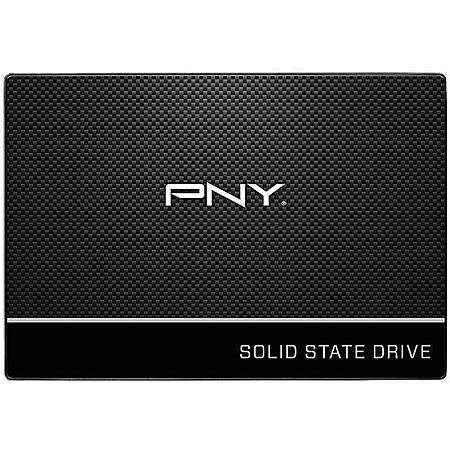







Leave a Comment
28 Comments
Sign up for a Slickdeals account to remove this ad.
1. TLC Nands are very slow in writes compared to SLC Nands. If you have SLC based SSD, then direct SLC write without dynamic or static cache is fine. But direct TLC writes are not only significantly lower but also suffer from write amplification when you have small writes. This is in the noticeably slower difference range.
2. You can provide a dynamic cache (dram) to cache writes and aggregate writes to TLC Nand and make that difference disappear for all practical purposes and reduce write amplification. But this is an expensive solution, so most budget SSDs don't have this.
3. An intermediate solution is to provide an SLC cache with or without a DRAM. Which makes the SSD as fast as a SLC SSD but only when cache isn't full. Once the cache gets full, it falls back to TLC speeds as in 1 above. So small bursty read/writes are OK. But as soon as you get into sustained writes which can fill up the cache you have a noticeable slow down.
What this means is that DRAM-less SSDs with SLC cache are perfectly fine for things like boot disks and casual desktop use. But you don't typically need large capacity drives for that purpose.
When you go to 2TB range of capacity, the use cases are generally media or game data. If they are primarily reads, then hard drives are just fine as they are able to fill the buffers faster than you can process them. But if they involve writes which are typically sustained large data writes, then you suffer from the direct TLC writes and unpredictably so which in some gaming situations can affect performance (a constant read/write is sometimes more optimal than varying performance due to buffering decisions).
Some people have started to use high capacity SSDs for NAS. Dram-less ones can be problematic here because of the variability of write performance. Depending on the NAS configuration, the writes can be held down to the slowest device and so the performance can dramatically drop at times. This can get really bad in RAID rebuild situations.
So bottom line. For boot drives and small storage needs, dram-less but with SLC cache for TLC Nands is fine. If you have large storage requirements then either an SSD with dram or a HDD might be better options (latter for better value) depending on your use case. A plex server primarily streaming or a video player playing a stored movie, for example, won't show much if any difference between a HDD and a SSD and so the higher cost of an SSD isn't justified with or without DRAM.
This becomes a factor as the size of the SSDs go up like in the 2TB range.
WD Blue and Crucial BX500 are other examples of perfectly fine SATA SSDs, DRAMless and fast. any latency penalty is in nano-seconds vs millisecs in an HDD
WD Blue and Crucial BX500 are other examples of perfectly fine SATA SSDs, DRAMless and fast. any latency penalty is in nano-seconds vs millisecs in an HDD
Patriot VPN100 M.2 2280 256GB Internal SSD
Team Group MS30 M.2 2280 256GB SATA III TLC SSD
https://www.pcworld.com/article/2...rtise.html
TLC SSDs without dram have been measured to fall into less than hard drive speeds when cache gets filled up.
No, larger capacities don't necessarily translate to more cache or "more pathways". Like hard drives, the SLC cache size can be the same across different capacities. It is based on throughput designed for not capacity.
You also have not understood the reasoning behind why applications requiring large storage but have use patterns that don't suffer from such drop offs may not realize any benefits from an SSD over a hard drive even if faster.
To be honest, I have used several cheap low capacity SSDs in recent years and I've never run into a situation where I wished I'd used a hard drive. I'm not saying those situations don't exist, they obviously DO, but it really depends on the work load. I'd pick a dirt cheap $30 240GB SSD in a USB3 enclosure for an external quick backup drive versus any hard drive if I didn't need a ton of space. If I did need a ton of space, my experience tells me that for my needs a cheap 2tb model would still offer the same benefits.
1. TLC Nands are very slow in writes compared to SLC Nands. If you have SLC based SSD, then direct SLC write without dynamic or static cache is fine. But direct TLC writes are not only significantly lower but also suffer from write amplification when you have small writes. This is in the noticeably slower difference range.
2. You can provide a dynamic cache (dram) to cache writes and aggregate writes to TLC Nand and make that difference disappear for all practical purposes and reduce write amplification. But this is an expensive solution, so most budget SSDs don't have this.
3. An intermediate solution is to provide an SLC cache with or without a DRAM. Which makes the SSD as fast as a SLC SSD but only when cache isn't full. Once the cache gets full, it falls back to TLC speeds as in 1 above. So small bursty read/writes are OK. But as soon as you get into sustained writes which can fill up the cache you have a noticeable slow down.
What this means is that DRAM-less SSDs with SLC cache are perfectly fine for things like boot disks and casual desktop use. But you don't typically need large capacity drives for that purpose.
When you go to 2TB range of capacity, the use cases are generally media or game data. If they are primarily reads, then hard drives are just fine as they are able to fill the buffers faster than you can process them. But if they involve writes which are typically sustained large data writes, then you suffer from the direct TLC writes and unpredictably so which in some gaming situations can affect performance (a constant read/write is sometimes more optimal than varying performance due to buffering decisions).
Some people have started to use high capacity SSDs for NAS. Dram-less ones can be problematic here because of the variability of write performance. Depending on the NAS configuration, the writes can be held down to the slowest device and so the performance can dramatically drop at times. This can get really bad in RAID rebuild situations.
So bottom line. For boot drives and small storage needs, dram-less but with SLC cache for TLC Nands is fine. If you have large storage requirements then either an SSD with dram or a HDD might be better options (latter for better value) depending on your use case. A plex server primarily streaming or a video player playing a stored movie, for example, won't show much if any difference between a HDD and a SSD and so the higher cost of an SSD isn't justified with or without DRAM.
This becomes a factor as the size of the SSDs go up like in the 2TB range.
Sign up for a Slickdeals account to remove this ad.
To be honest, I have used several cheap low capacity SSDs in recent years and I've never run into a situation where I wished I'd used a hard drive. I'm not saying those situations don't exist, they obviously DO, but it really depends on the work load. I'd pick a dirt cheap $30 240GB SSD in a USB3 enclosure for an external quick backup drive versus any hard drive if I didn't need a ton of space. If I did need a ton of space, my experience tells me that for my needs a cheap 2tb model would still offer the same benefits.
1. SSDs are always faster than hard drives except in that one case of a dramless TLC SSD with large sustained writes. But hardware drive capacity is much, much cheaper.
2. So the typical use of a small capacity drive say < 1TB is a boot drive, prodctivity files, emails, etc. SSDs of any kind would work better than hard drives here.
3. Now think about why you woul need a large capacity drive of say 2TB. It is typically to store media (pictures, video, audio, etc) or game data or in a NAS. Think of how rhis is used.
a. Most applications that generate this type of data to be written to, do it as sustained writes. So, if you are doing frequent writes, then purchase a TLC SSD with dram so you don't suffer from that one drawback of dram-less SSDs.
b. Look at the remaining applications which are primarily write once or twice and read a lot of times. Media consumption applications. Here is the point that is being missed. SSD speed advantage has no benefit here for most of these applications. Media consumption is relatively slow and buffered so you wouldn't notice any difference between a hard drive and a SSD even if the SSD can theoretically throughput more. If you understand this, then think why you would want to pay more than 3 times the cost of a hard drive for such use. Buy a much bigger hard drive for that media for the same price because YOU ARE going to need increasing space once you start hoarding media.
1. SSDs are always faster than hard drives except in that one case of a dramless TLC SSD with large sustained writes. But hardware drive capacity is much, much cheaper.
2. So the typical use of a small capacity drive say < 1TB is a boot drive, prodctivity files, emails, etc. SSDs of any kind would work better than hard drives here.
3. Now think about why you woul need a large capacity drive of say 2TB. It is typically to store media (pictures, video, audio, etc) or game data or in a NAS. Think of how rhis is used.
a. Most applications that generate this type of data to be written to, do it as sustained writes. So, if you are doing frequent writes, then purchase a TLC SSD with dram so you don't suffer from that one drawback of dram-less SSDs.
b. Look at the remaining applications which are primarily write once or twice and read a lot of times. Media consumption applications. Here is the point that is being missed. SSD speed advantage has no benefit here for most of these applications. Media consumption is relatively slow and buffered so you wouldn't notice any difference between a hard drive and a SSD even if the SSD can theoretically throughput more. If you understand this, then think why you would want to pay more than 3 times the cost of a hard drive for such use. Buy a much bigger hard drive for that media for the same price because YOU ARE going to need increasing space once you start hoarding media.
I use good DRAM-equipped drives in my primary systems or any that are likely to see heavier use, because they do perform better, and of course there are cases where a multi-tb HDD is far more practical and cost effective than a big SSD... I still have plenty of hard drives for this reason. It doesn't change my experience though, which tells me that, when possible (and cost effective), any modern SSD is better than a hard drive if the capacity sufficient.
I haven't yet gone with any QLC drives though, so I can't speak for those.
for O/S you're doing essentially read so no performance hit at all. if you're allocating pagefile dynamically that 32GB tops most pros avoid that anyway and turn off hiberfil so startup is inconsequential. you may have TLC confused with QLC. any direct TLC write is still an order of magnitude faster that rust.
1. SSDs are always faster than hard drives except in that one case of a dramless TLC SSD with large sustained writes. But hardware drive capacity is much, much cheaper.
2. So the typical use of a small capacity drive say < 1TB is a boot drive, prodctivity files, emails, etc. SSDs of any kind would work better than hard drives here.
3. Now think about why you woul need a large capacity drive of say 2TB. It is typically to store media (pictures, video, audio, etc) or game data or in a NAS. Think of how rhis is used.
a. Most applications that generate this type of data to be written to, do it as sustained writes. So, if you are doing frequent writes, then purchase a TLC SSD with dram so you don't suffer from that one drawback of dram-less SSDs.
b. Look at the remaining applications which are primarily write once or twice and read a lot of times. Media consumption applications. Here is the point that is being missed. SSD speed advantage has no benefit here for most of these applications. Media consumption is relatively slow and buffered so you wouldn't notice any difference between a hard drive and a SSD even if the SSD can theoretically throughput more. If you understand this, then think why you would want to pay more than 3 times the cost of a hard drive for such use. Buy a much bigger hard drive for that media for the same price because YOU ARE going to need increasing space once you start hoarding media.
nope if the 2TB has the same workload as a 240 or even a 512 by definition the emulated cache is larger and more chips definitely means more pathways so no performance hit
for O/S you're doing essentially read so no performance hit at all. if you're allocating pagefile dynamically that 32GB tops most pros avoid that anyway and turn off hiberfil so startup is inconsequential. you may have TLC confused with QLC. any direct TLC write is still an order of magnitude faster that rust.
https://hardforum.com/threads/jus...104456857
I've only got DRAM / TLC ssd's in my main rig, plus an Optane OS drive. 2x 2TB Mushkin Pilot-E (SM2262, the good one) and the 4TB 2.5" WD Blue.
nope if the 2TB has the same workload as a 240 or even a 512 by definition the emulated cache is larger and more chips definitely means more pathways so no performance hit
for O/S you're doing essentially read so no performance hit at all. if you're allocating pagefile dynamically that 32GB tops most pros avoid that anyway and turn off hiberfil so startup is inconsequential. you may have TLC confused with QLC. any direct TLC write is still an order of magnitude faster that rust.
Or just stick to copying Newegg/Staples coupons.
Leave a Comment