expiredKDoggMDF posted Mar 07, 2023 02:17 AM
Item 1 of 7
Item 1 of 7
expiredKDoggMDF posted Mar 07, 2023 02:17 AM
18TB Seagate Exos X18 7200RPM 3.5" Internal Enterprise Hard Drive (Recertified)
+ Free Shipping$190
$300
36% offServer Part Deals
Visit RetailerGood Deal
Bad Deal
Save
Share






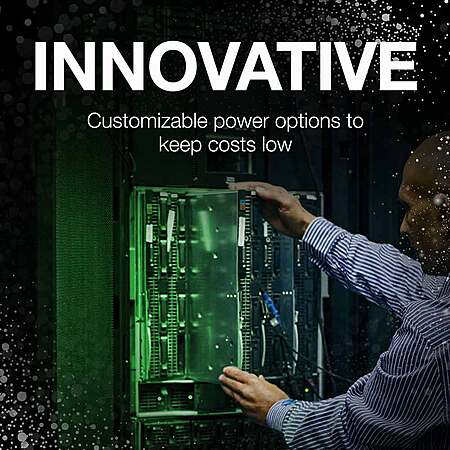


Leave a Comment
Top Comments
225 Comments
Sign up for a Slickdeals account to remove this ad.
Thanks!
what's the best free software to auto clone (or backup) my work files during the day? I think I should be fine if it auto backs up every 12 hours. guidance needed.
Also, this one is similar quality too if 12TB option is enough? https://serverpartdeals
you can run synology raid which is just like unraid but using BTRFS a file system that prevents bitrot etc. Synology makes one of the best consumer NAS out there for ease of use. All the dockers you can download will be easy to setup and you can easily set everything up the way you want. Even backing up other computers on the network. Synology raid allows you to pop out a hdd and install a larger hdd in the future to increase the size of the array. if you go with a traditional raid you will be forced to upgrade all the drives , and then move your old data somehow onto the new array.
Also the BTRFS has a feature to prevent your device from ransom ware
https://www.synology.co
or you could just use acronis for windows. I would seriously consider just investing in a NAS for work since you can always access your data outside your home network with ease through synology login
https://www.acronis.com/en-us/
Our community has rated this post as helpful. If you agree, why not thank CTRFK8
Thanks!
These are Re-certs from Seagate. Refurb is a lose term used by authorized and unauthorized sellers that basically just check the drives firmware stats before shipping.
buying a recert means the smart data is wiped probably from seagate and sometimes the checks are even better than new drives coming off the assembly line. Which seagate claims.
The seller also runs the drives to test them before shipping.
I suggest everyone use hard drive sentinel to look at your hdds or use this for unraid and true nas servers.
https://github.com/linuxserver/docker-scrutiny
buying a recert means the smart data is wiped probably from seagate and sometimes the checks are even better than new drives coming off the assembly line. Which seagate claims.
The seller also runs the drives to test them before shipping.
I suggest everyone use hard drive sentinel to look at your hdds or use this for unraid and true nas servers.
https://github.com/linuxserver/docker-scrutiny
Does that tool (or the scrutiny one it looks like replaced it) do more than the extended smart test you can kick off in unraid?
Sign up for a Slickdeals account to remove this ad.
Backups isn't just about protecting yourself from failing drives. Other than fire, if they steal your whole server, then your parity isn't going to help you.
Also, a bad PSU, a lightning, an electric surge etc can all kill your drives and no parity can help if all drives are dead.
Plus - power surges are unlikely in general, but they've been known to blow good quality enterprise UPS units, they've fried surge protection units, and even with those protections in place, they've fried servers. People running these in their homes are probably 9/10 not running AFCIs on the circuit with the server. Hell - a ton are probably running way over their amp rating on a power strip.
I just don't get why people are cool with playing with fire. Some guy's talking about having all these PBs data, but that literally becomes massively threatened with one really inconvenient disaster.
RAID/Parity is to keep continuity of service. That's it. Yes - technically it's a type of backup, but it's only useful if a drive goes out and you still have parity somewhere. Thing is - you might lose 1-2 drives and you'll survive, but what if you have an array that acts up (physical array like an MD-1200)???
But parity/RAID is completely useless as a backup the second something like ransomware hits you. Yes - I'm proud of you all for running everything through wireguard. It's good that you have a fail2ban like program running to keep someone from hitting you. I'm thrilled that you have a secure reverse proxy for a specific application. It's great that you have your containers set up in a way that minimizes access to some files - it doesn't matter - if you slip up, or if a bad actor moves quicker than the software can be patched by the developer, your data is locked up.
Yes - there are a million best practices to avoid that. Meanwhile there are like two simple best practices for backup. Ransomware might get your production machine and even your onsite backup if you're sloppy, but it probably won't get your offsite backup.
Plus - power surges are unlikely in general, but they've been known to blow good quality enterprise UPS units, they've fried surge protection units, and even with those protections in place, they've fried servers. People running these in their homes are probably 9/10 not running AFCIs on the circuit with the server. Hell - a ton are probably running way over their amp rating on a power strip.
I just don't get why people are cool with playing with fire. Some guy's talking about having all these PBs data, but that literally becomes massively threatened with one really inconvenient disaster.
RAID/Parity is to keep continuity of service. That's it. Yes - technically it's a type of backup, but it's only useful if a drive goes out and you still have parity somewhere. Thing is - you might lose 1-2 drives and you'll survive, but what if you have an array that acts up (physical array like an MD-1200)???
But parity/RAID is completely useless as a backup the second something like ransomware hits you. Yes - I'm proud of you all for running everything through wireguard. It's good that you have a fail2ban like program running to keep someone from hitting you. I'm thrilled that you have a secure reverse proxy for a specific application. It's great that you have your containers set up in a way that minimizes access to some files - it doesn't matter - if you slip up, or if a bad actor moves quicker than the software can be patched by the developer, your data is locked up.
Yes - there are a million best practices to avoid that. Meanwhile there are like two simple best practices for backup. Ransomware might get your production machine and even your onsite backup if you're sloppy, but it probably won't get your offsite backup.
I am done and arguing back and forth with them isn't on my best interest.
Sign up for a Slickdeals account to remove this ad.
Leave a Comment