expiredKDoggMDF posted Mar 07, 2023 02:17 AM
Item 1 of 7
Item 1 of 7
expiredKDoggMDF posted Mar 07, 2023 02:17 AM
18TB Seagate Exos X18 7200RPM 3.5" Internal Enterprise Hard Drive (Recertified)
+ Free Shipping$190
$300
36% offServer Part Deals
Visit RetailerGood Deal
Bad Deal
Save
Share






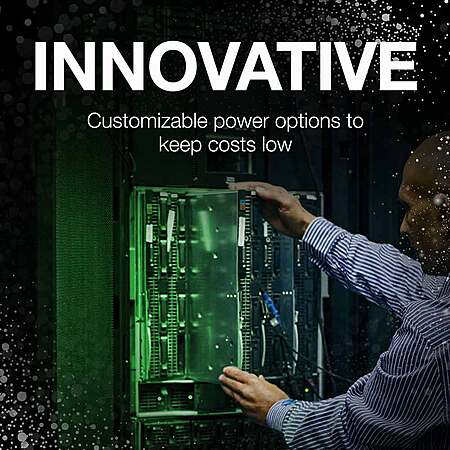


Leave a Comment
Top Comments
225 Comments
Sign up for a Slickdeals account to remove this ad.
I run over 2PiB and own and operate over 100 hdds that have been running for 2 years+ continuously , I think I am more than qualified to talk about hdds.
You are just trying to confuse people on here with old articles that have no relevance to how the X16/18 enterprise CMR drives operate vs a SMR drive that you are comparing them too "
I never said anything about Seagate drives at all because I don't particularly care about them one way or the other. I simply provided an article to illustrate how MTBF is overblown when trying to determine how reliable a drive is, regardless of what brand it is. You are perceiving slights to Seagate where there are none and then defensively accusing me of misleading people in the thread. That's a bit much. So either you don't actually understand what I wrote (which is hard to believe since you say you're more qualified than me because you buy a lot of HDDs - okay) or you don't care and just want to forward your own narrative. You choose.
And yes, we know how many hard drives and how much storage capacity you have because you constantly tell us.
The things it has going for it are that it's meant to be easy to setup and use, it allows the addition of disparate sizes and types of disks, and it can easily run other stuff off of it via Docker.
Unraid is fine if it meets your needs but it's far from the best option for everyone. If you care about the integrity of your data and not simply what drives might be dying, I'd argue that OMV with Snapraid and mergerfs is the superior option and it's not that hard to deal with from its GUI. Stablebit DrivePool with Snapraid is another good option and can even be run on Windows if the person is most comfortable there.
Both of those allow adding hard drives of whatever size as you go. The Windows option costs money obviously but OMV doesn't. OMV can run Docker as well if that's a concern.
But if you just want to add a bunch of hard drives at random, manage things easily from a GUI, maybe run some Docker containers, and don't mind some gotchas on speed and caching..... Unraid may be worth the cost of entry. I hear upgrading has gotten easier too, so that's a plus.
I could care less about drive pool with snapraid its a bad product made for amateur's like yourself. Unraid , truenas and even synology destroys drive pool.
You are just trying to confuse people on here with old articles that have no relevance to how the X16/18 enterprise CMR drives operate vs a SMR drive that you are comparing them too "
I never said anything about Seagate drives at all because I don't particularly care about them one way or the other. I simply provided an article to illustrate how MTBF is overblown when trying to determine how reliable a drive is, regardless of what brand it is. You are perceiving slights to Seagate where there are none and then defensively accusing me of misleading people in the thread. That's a bit much. So either you don't actually understand what I wrote (which is hard to believe since you say you're more qualified than me because you buy a lot of HDDs - okay) or you don't care and just want to forward your own narrative. You choose.
And yes, we know how many hard drives and how much storage capacity you have because you constantly tell us.
What did IrfanView NOT do that you needed? It does a ridiculous amount of stuff, especially with the plugins pack. Like, you can text edit a PDF and then save it as an image or back to a PDF. Pretty insane for a program that's meant to be an image viewer.
As for IrfanView, I don't remember exactly what it was but I know it was something super simple and common in most other image viewers. It may have been something like zooming to actual size in one click or zooming with the scroll-wheel. I just remember being really surprised that I couldn't find an option for it. I ended up going back to the legacy Windows Photo viewer (which can be enabled in Windows 10 with a minor registry modification).
Not concerned about offsite or backups. Will be building a true nas server soon. Real raid 1000MB/s anyway will have 3 pools 6 disks ea with 2 parity ea pool ... 24 18TB CMR seagate disks total.
RAID is not a backup for anything important.
RAID is not a backup for anything important.
or setup security measures , or even setup a trash bin to recover it
You are sounding pretty lame and just trying to antagonize me. Unraid/ true nas or any other means is fine for home use. People dont need to backup everything twice , we are not running businesses. Photos can easily be backedup
But if you really want to back up stuff it can be done using Tape
Seagte and WD is highly recommended and have had no issues
Sign up for a Slickdeals account to remove this ad.
buying a recert means the smart data is wiped probably from seagate and sometimes the checks are even better than new drives coming off the assembly line. Which seagate claims.
The seller also runs the drives to test them before shipping.
I suggest everyone use hard drive sentinel to look at your hdds or use this for unraid and true nas servers.
https://github.com/linuxserver/docker-scrutiny
If These are so Great, why did the server farm want to get rid of them?
If These are so Great, why did the server farm want to get rid of them?
or setup security measures , or even setup a trash bin to recover it
You are sounding pretty lame and just trying to antagonize me. Unraid/ true nas or any other means is fine for home use. People dont need to backup everything twice , we are not running businesses. Photos can easily be backedup
But if you really want to back up stuff it can be done using Tape
Seagte and WD is highly recommended and have had no issues
My server is sitting under a sprinkler head. How does RAID 10 do with that?
And wtf? We're not running a businesses, but you have a RAID 10 setup? That's ridiculous. RAID is only for uptime, not for backup. You're way more protected from data loss having JBOD and a few externals and a $7/month Backblaze account.
I've had cases where I lost data and didn't realize it for more than a year. How does your RAID-10 and trash bins deal with that?
I don't have any problem with any of these refurb disks. I have a bunch. But I backup the data I care about, onsite and offsite.
Update: bought 4. Testing with seatools via dock station for 4-bay. Packaging and everything looked fantastic. Hopefully it passes the test and not to think about it again.
Anyone who struggles with 4k monitors and seatools the trick is to change text size to less than 300%. I had to do 100-150% for the drives to look right in the GUI.
I've got a 16TB Exos on my desk right now in an external dock that I swore was trashed. On any other drive these horrible noises are death gurgles. Apparently this is just normal. 100% surface scanned in both HDSentinel and SeaTools, says there is not a single problem.
https://youtu.be/cLGi8sPLkLY
Sign up for a Slickdeals account to remove this ad.
Leave a Comment