expireddoboy007 posted Sep 12, 2020 05:57 PM
Item 1 of 3
Item 1 of 3
expireddoboy007 posted Sep 12, 2020 05:57 PM
Anker 7-in-1 USB-C to HDMI Hub w/ 100W PD, microSD/SD Card Reader + 2x USB 3.0
+ Free Shipping$26
$36
27% offAmazon
Visit AmazonGood Deal
Bad Deal
Save
Share
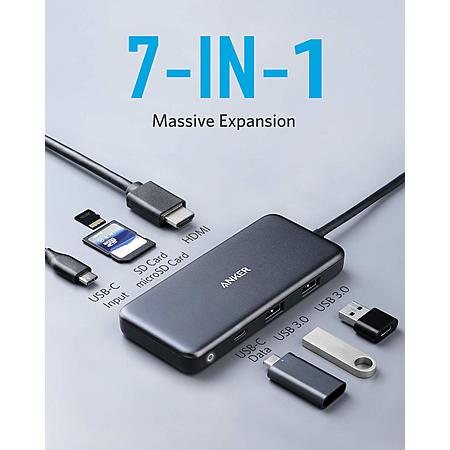
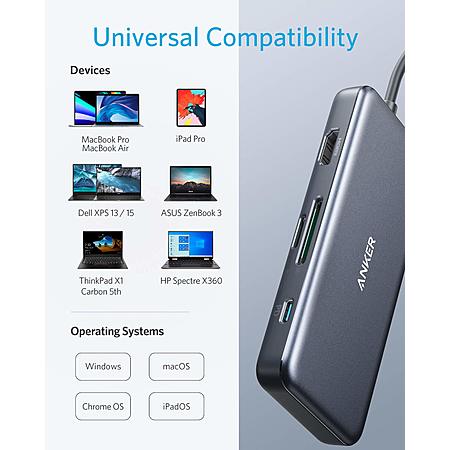
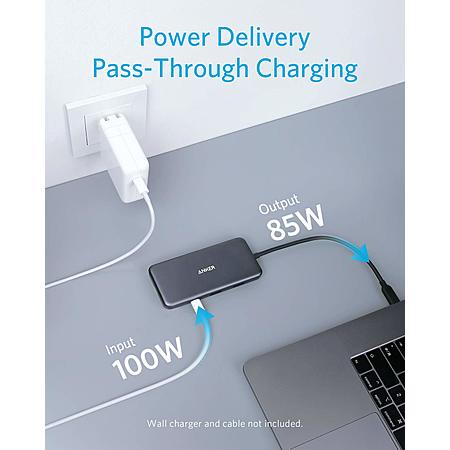



Leave a Comment
Top Comments
So you are both correct. 4K60p output is possible with 4x chroma compression, but in general you would not want a computer monitor connected this way though it would be fine for a 4K TV.
As FYI TB3 peak theoretical rate is 40 Gbps. TB3 is included in the USB 4.0 spec.
52 Comments
Sign up for a Slickdeals account to remove this ad.
And how is this adapter [amazon.com] able to support 60Hz 4K over the same connection?
https://slickdeals.net/f/14336522-usb-c-hub-aukey-8-in-1-type-c-adapter-with-ethernet-port-for-29-63?src=SiteSear
Sign up for a Slickdeals account to remove this ad.
Our community has rated this post as helpful. If you agree, why not thank wysiwyg1652
So you are both correct. 4K60p output is possible with 4x chroma compression, but in general you would not want a computer monitor connected this way though it would be fine for a 4K TV.
As FYI TB3 peak theoretical rate is 40 Gbps. TB3 is included in the USB 4.0 spec.
So you are both correct. 4K60p output is possible with 4x chroma compression, but in general you would not want a computer monitor connected this way though it would be fine for a 4K TV.
As FYI TB3 peak theoretical rate is 40 Gbps. TB3 is included in the USB 4.0 spec.
Some USB-C hubs specifically mention that they require support for Alternate Mode, but some don't. Doesn't mean that's not how they work.
I'm using a 60w PD charger with it which ended up being a bit disappointing. My laptop is only getting 45w.
Even when I don't hook up the hub to my desktop, the hub cannot seem to delivery fast charge to my phone at all. I tested with a second one of the same hub, same result.
Sign up for a Slickdeals account to remove this ad.
So you are both correct. 4K60p output is possible with 4x chroma compression, but in general you would not want a computer monitor connected this way though it would be fine for a 4K TV.
As FYI TB3 peak theoretical rate is 40 Gbps. TB3 is included in the USB 4.0 spec.
I myself am running RGB 4:4:4 4k 60p on a different hub.
Leave a Comment