Microsoft.com has
Dolby Atmos for Headphones Add-On (Xbox / Windows Digital) for use the
Dolby Access app (
free download) on sale for
$10.49. Thanks goosedude
Note, requires installation of the free
Dolby Access app (
free download) to use this add-on feature.
Description
- "Dolby Atmos for Headphones is an add-on for the Dolby Access app, Dolby Atmos for Headphones enables your Windows 10 PC to deliver a premium, immersive headphone experience. You’ll get the full Dolby Atmos moving audio experience with games, movies, and shows designed for Dolby Atmos, and an enhanced surround sound experience for all your favorite 5.1- and 7.1-channel content."
Compatibility:
- Windows 10 PC
- Xbox One / One S / One X
- Xbox Series S / Series X
Offer ends 12/3/20.
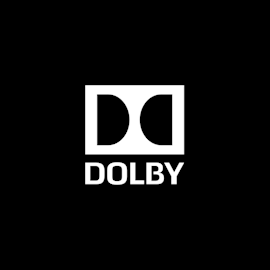


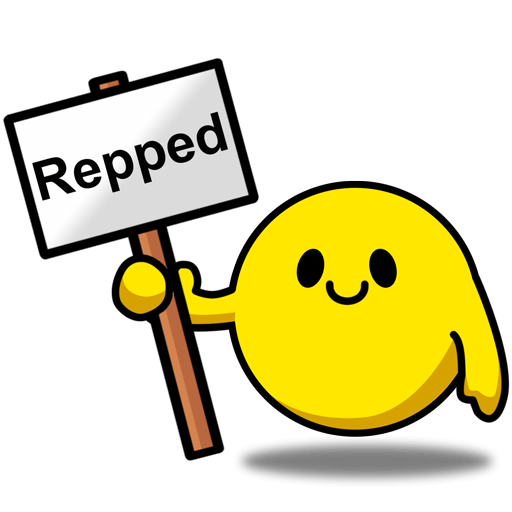

Leave a Comment
Top Comments
EDIT: I wouldn't pay for this. I received it free with a headset purchase but it's not that much better than Windows Sonic. For $11? Maybe worth it but I'd rather spend my money elsewhere.
Headphones: Corsair VOID wireless and ATH-MX50
Game: Assassin's Creed Origin. Selected because it is marketed as a game for Atmos for headphones.
Method: I went into a city with a lot of ambient noises and found a donkey. With my eyes shut I ran away while pressing left and right and spinning my mouse for 5 to 10 seconds. I kept my eyes shut and then when the donkey started walking I would follow the sound and try and track back to the animal.
I repeated this for off, sonic, Atmos, and DTS for both headphones.
Then I climbed a building and stood by the edge. With my eyes shut I waited for a hay cart to come by and tried to jump into the cart.
Again I repeated this for all four for both headphones.
Results: Keep in mind the subjective nature of this and the very limited testing sample.
Overall sound quality. While the overall sound was marginally better with any 3D sound tech vs off I couldn't really tell much difference between the quality of the three options.
Non-voice sound effects had a better sense of depth with DTS than the other two 3D solutions. Noticeable but not significant (subjective use of the word, not statistical). I was repeatedly closer to the hay cart with DTS than the other two options.
Voice sound effects were identical for characters that were walking about, but there was a sense of distance. NPC yelling from a fixed point were very strange as their volume seemed to increase as I moved farther away from them until I could no longer hear them. This negated any depth information their sound provided.
Conclusion. Overall the distance a sound was coming from did seem improved with 3D sound enhancement vs off. In limited sampling no single 3D sound solution seemed the best. Angled sound was less impressive. DTS did seem the best of the three but more so when trying to locate birds above my head than people under me. In both above and below testing it was an acceptable improvement but not impressive.
This limited test suggests that, for gaming at least, Sonic is sufficient for improving sound.
Let me know if it's worth me taking the time to try more tests.
157 Comments
Sign up for a Slickdeals account to remove this ad.
https://www.microsoft.c
DTS is just as good and it's free.
https://www.microsoft.c
DTS is just as good and it's free.
That being said, you might try playing around with Plex:
https://forums.plex.tv/t/how-to-t...r/172470/2
This also depends on the media player software used.
The solutions built into "virtual soundcard" solutions like Razer or any of the Creative soundcards treat your sound card like a 5.1 or 7.1 source (so any surround format works) and then virtualize it for your headphones. In practice that provides support for a lot more games / content and for most people sounds just as good.
Has the state of the Dolby Atmos / Windows Sonic apps changed to work with more content?
Sign up for a Slickdeals account to remove this ad.
Not only does it talk about the differences between Windows Sonic and Dolby, it talks about how our body perceives sound, and how "simulated surround" works. It's one of the better articles translating something technical into terms most readers can understand.
https://reddiamondaudio
Not only does it talk about the differences between Windows Sonic and Dolby, it talks about how our body perceives sound, and how "simulated surround" works. It's one of the better articles translating something technical into terms most readers can understand.
https://reddiamondaudio
1) Ability for 3D sound thanks to overheads or upfiring speakers. Can't really fake this as well as the real thing because you literally have sound waves coming from above your head.
2) Object-based audio (as opposed to channel based). This CAN be done with at least two speakers...hence the stereo requirement. This can be very subtle to pick up on or very obvious depending on how often you have heard it or the content at hand. In a nutshell, you can better position objects in a space because all speakers (or both in the case of stereo) will aid here. Want just left of center? Mostly left and a little right. Before you might have just the left channel working.
5.1 headphones and 7.1 headphones don't actually have that many speakers, rather nifty software tricks to make it closer. I have 7.1 Logitechs that default to stereo if I don't connect to the little DAC or whatever USB thingy it came with. From my understanding, I could connect any headphones to that and get similar effects (at least it worked with some UE headphones I have).
What does that mean? Overhead sounds are simulated, not actually coming from a particular part of a single tweeter, not really positional based on having a mix of sounds, and just an interpretation of how that would sound from a single sound wave. Remember how sound works - the thing making the sound produces a wave. In stereo, you have typically one speaker in each ear doing that. In my home theater, I have 9 speakers plus a sub (5.1.4). So directional sound is made by having different speakers produce different amounts of sounds to give the Atmos/DTS:X effect. With these, I believe it is software tricks, but largely changing how something sounds to give a perception from a single or both speakers, not fundamentally having multiple speakers work together.
I tried the two day free time from maybe two weeks ago. Sounded the same on my 7.1 headset, stereo headphones, and even my 2.1 computer speakers. All that to say it sounds a little better than normal stereo, but still impossible to emulate having proper speakers. If you want to test them, the app actually has Dolby made stuff. My cat and youngest kid have actually looked around the room for a bird flying around in a demo... Dolby had some available on their website pre-Dolby Music push. My understanding, though perhaps dated at this point, is Youtube only does stereo so if you are looking to demo something, that's likely stereo getting upmixed.
I can't use it because it cuts out half of the Warzone game audio. It's like certain frequencies get suppressed too far.
Edit: wireless is via the USB adapter for Win10, not Bluetooth.
Sign up for a Slickdeals account to remove this ad.
Leave a Comment