Mine had some offer for 1 year of 25GB of Dropbox. I looked up the terms and purchases after 9/1/2020 are supposed to have 100GB of Dropbox for 1 year.
https://help.dropbox.co
I contacted support and they gave me the rest of the space on my account
If you run into this where your laptop only offers 25GB and you want your other 75GB
https://puu.sh/GYVSq/9ca50b9f3b.png
- Redeem the 25GB offer using the pre-installed app on your laptop, linking it to your account so they have verification that you redeemed the offer with your device.
- Send an email to [email protected] telling them you only received 25GB, yet you were supposed to receive 100GB since you purchased on XX-XX-2020 directly from HP. Include the above link to promotion terms and attach your HP Laptop invoice to the email ( I used the one from my HP account)
- Follow their instructions but they should have enough to verify and add it to your account
===========================================
This deal may be BACK!!
Order confirmation emails are delayed. You should get one in 3 hours after placing order.
https://support.hp.com/us-en/prod...86/manuals
10% coupon for over $599:
SMBHOL10 is also a 10% coupon, but applied over 599.
....
10% off coupon. 10STACKBFCM21
Model 15z-eh000
Service Manual: http://h10032.www1.hp.
User Manual: http://h10032.www1.hp.
These are basically the same manuals as that of the walmart one because the chassic and layouts are identical
Touchscreen option is only 10 point touch with no pen support. Semi-glossy screen
RAM is not soldered. Two sodimm slots occupied by two 4GB 3200 DDR4 sodimm. Upgradable to 64GB with two 32GB 3200 sodimm. See proof of screenshot below
One M2 NVMe slot
One HDMI 2.0 and one USB-C with DP 1.4 and PD (power delivery)
3 year extended warranty for $59
https://store.hp.com/us/en/pdp/hp...-pav-10-nb
use code: HPSA33 to get it for $59. It's a really good deal if you are keeping the laptop for a long time. At the end of 3 yr if you don't use it, you can actually file for a refund. So it's practically free in that case

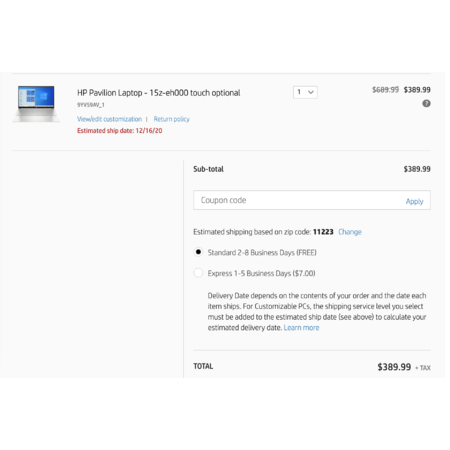

Leave a Comment
Top Comments
Coupon SMBHOL10 works for $599 or more.
Paypal Chase offer gives 5% cashback too !!
A pretty futureproof buy, and I think the RAM and SSD are replaceable so if you need to do it now, or in the future, it's a perfect base to start with.
2,494 Comments
Sign up for a Slickdeals account to remove this ad.
Has anybody actually plugged a USB-C charger into this particular computer and verified that it works?
Service Manual: http://h10032.www1.hp.
64GB (two 32GB 3200 sodimm) will work just fine. But unless you are working with large dataset, it's overkill for most people.
You have no direct control over the vram. if it needs more it will just request more from the ram.
Yes either direction
1. if you don't have the 45W charger, it might drop down to using battery when there is higher demand by the computer. You might only be able to charge when the computer is off.
Who knows.... They probably want to trick people thinking that just removing those two and you are ready to open only to find out it's as tightly shut as ever....lol
Sorry ;( I learned this a while back when walmart was dealing out the Motile laptops. The silver motile keyboard and backlit was nearly useless. I think everyone else did too. So all the black motile was sold out and walmart in the end had an oversupply over silver and gold (which also uses the silver keyboard) motile left
So it was the same situation here a few weeks ago...The blue was sold out and unavailable again til recently.
This blue color is identical to the walmart horizon blue
I don't mind going a bit overkill as I tend to keep my laptops for >10 years. Still running a XPS 17 3D from 10 years ago now in fact (love having 3 hard drives inside a laptop).
Please advise on what is the best brand of two 32GB 3200 sodimm I should get performance-wise. I figure get the best and buy it once and then use it long term.
Also, was the walmart deal cheaper than the HP one or worse?
I don't mind going a bit overkill as I tend to keep my laptops for >10 years. Still running a XPS 17 3D from 10 years ago now in fact (love having 3 hard drives inside a laptop).
Please advise on what is the best brand of two 32GB 3200 sodimm I should get performance-wise. I figure get the best and buy it once and then use it long term.
Also, was the walmart deal cheaper than the HP one or worse?
I don't mind going a bit overkill as I tend to keep my laptops for >10 years. Still running a XPS 17 3D from 10 years ago now in fact (love having 3 hard drives inside a laptop).
Please advise on what is the best brand of two 32GB 3200 sodimm I should get performance-wise. I figure get the best and buy it once and then use it long term.
Also, was the walmart deal cheaper than the HP one or worse?
https://www.crucial.com/memory/eo...8g4sfs832a
CT8G4SFS832A is no longer available, but has been replaced with CT8G4SFRA32A.
https://www.crucial.com/memory/eo...8g4sfs832a
Sign up for a Slickdeals account to remove this ad.
I don't mind going a bit overkill as I tend to keep my laptops for >10 years. Still running a XPS 17 3D from 10 years ago now in fact (love having 3 hard drives inside a laptop).
Please advise on what is the best brand of two 32GB 3200 sodimm I should get performance-wise. I figure get the best and buy it once and then use it long term.
Also, was the walmart deal cheaper than the HP one or worse?
Even my R5 3500U walmart motile which has only one sodimm slot was able to handle a single 32GB sodimm.
CT8G4SFS832A is no longer available, but has been replaced with CT8G4SFRA32A.
I don't mind going a bit overkill as I tend to keep my laptops for >10 years. Still running a XPS 17 3D from 10 years ago now in fact (love having 3 hard drives inside a laptop).
Please advise on what is the best brand of two 32GB 3200 sodimm I should get performance-wise. I figure get the best and buy it once and then use it long term.
Also, was the walmart deal cheaper than the HP one or worse?
https://www.newegg.com/team-64gb-...-_-Product
You can try to also sign up a new newegg acc using a never before used email to get a 10% coupon. so if you can get 64GB for $180 that's damn good.
Then you can also upgrade to 1TB nvme ssd for around $120:
https://www.newegg.com/xpg-sx8100...0017-001A1 or upgrade to 2TB nvme for $190
so for $370 + 400 = $770 you will have a laptop with 4700u, 64GB ram, and 2TB nvme. Not bad at all.
The performance of the i7-2630QM is laughable compared to 4700u. it's 1/2 slower in single core and about 4x slower in multicore speed. the 4700u using just two of its 8 core is about as fast as the whole i7-2630QM. Also not forget that the 4700u is a 15-25W cpu compared to the i7-2630QM being a 45W class cpu.
Also the iGPU in the 4700u is just about 3x as fast as the GT 555M in that old XPS...
This HP deal is better than the walmart. you are paying not much more for a significantly faster cpu. The difference between 256GB vs 512GB ssd is less than the worth of 4700u vs 4500u cpu (you can't user upgrade the cpu so it's worth a lot more anyway). Also with HP deal you are sure to get the backlit keyboard as compared to WM YMV depending on build date. And if you like your screen can be touch also . I got mine touch just to get it fully loaded.
I don't mind going a bit overkill as I tend to keep my laptops for >10 years. Still running a XPS 17 3D from 10 years ago now in fact (love having 3 hard drives inside a laptop).
Please advise on what is the best brand of two 32GB 3200 sodimm I should get performance-wise. I figure get the best and buy it once and then use it long term.
Also, was the walmart deal cheaper than the HP one or worse?
It is the best available in the market with CAS latency of 20
https://www.hyperxgamin
https://www.newegg.com/team-64gb-...-_-Product
You can try to also sign up a new newegg acc using a never before used email to get a 10% coupon. so if you can get 64GB for $180 that's damn good.
Then you can also upgrade to 1TB nvme ssd for around $120:
https://www.newegg.com/xpg-sx8100...0017-001A1 or upgrade to 2TB nvme for $190
so for $370 + 400 = $770 you will have a laptop with 4700u, 64GB ram, and 2TB nvme. Not bad at all.
The performance of the i7-2630QM is laughable compared to 4700u. it's 1/2 slower in single core and about 4x slower in multicore speed. the 4700u using just two of its 8 core is about as fast as the whole i7-2630QM. Also not forget that the 4700u is a 15-25W cpu compared to the i7-2630QM being a 45W class cpu.
Also the iGPU in the 4700u is just about 3x as fast as the GT 555M in that old XPS...
This HP deal is better than the walmart. you are paying not much more for a significantly faster cpu. The difference between 256GB vs 512GB ssd is less than the worth of 4700u vs 4500u cpu (you can't user upgrade the cpu so it's worth a lot more anyway). Also with HP deal you are sure to get the backlit keyboard as compared to WM YMV depending on build date. And if you like your screen can be touch also . I got mine touch just to get it fully loaded.
Yeah, I'm just hanging on to the XPS for nostalgia's sake really.
I'll be happy to have to stop using throttlestop just keep it from overheating for minor tasks - but this is a Dell issue.
I was actually thinking about getting some top-end upgrades for the old XPS as well, because the 17.3" is still so awesome, but this new budget power laptop HP is pretty nice too.
I was expecting "white" to be white for the whole thing, I guess everybody got the same silver finish for the laptop except for a white painted lid? Kind of misleading the way they described the colors.
Yeah, I'm just hanging on to the XPS for nostalgia's sake really.
I'll be happy to have to stop using throttlestop just keep it from overheating for minor tasks - but this is a Dell issue.
I was actually thinking about getting some top-end upgrades for the old XPS as well, because the 17.3" is still so awesome, but this new budget power laptop HP is pretty nice too.
I was expecting "white" to be white for the whole thing, I guess everybody got the same silver finish for the laptop except for a white painted lid? Kind of misleading the way they described the colors.
I ran it the first time and was getting some posterization on some reference photos that I keep handy to keep all my monitors consistent with one another.
Did a second pass with a slower process and it is markedly improved, but wonder if I could tune it even better.
But since we're basically part of a big sample group with all the same product, please share your opinions on what is the best calibration settings and pre-settings.
I see from the workup that we have an LG panel in this lappie.
Sign up for a Slickdeals account to remove this ad.
And I'd watched this video, so got exactly what I expected, except the exhaust vents aren't on top of the body (very good), the SD card reader is really microSD (ok for me because I don't have full size cards), and there's a fingerprint reader (good).
https://www.youtube.com/watch?v=a6BXj0F
The vents are in a good place, and they're still fully functional when the lid is closed, making this the perfect desktop replacement. I just need to buy a docking hub and make a wood rack to hold the computer on edge.
Leave a Comment