Mine had some offer for 1 year of 25GB of Dropbox. I looked up the terms and purchases after 9/1/2020 are supposed to have 100GB of Dropbox for 1 year.
https://help.dropbox.co
I contacted support and they gave me the rest of the space on my account
If you run into this where your laptop only offers 25GB and you want your other 75GB
https://puu.sh/GYVSq/9ca50b9f3b.png
- Redeem the 25GB offer using the pre-installed app on your laptop, linking it to your account so they have verification that you redeemed the offer with your device.
- Send an email to [email protected] telling them you only received 25GB, yet you were supposed to receive 100GB since you purchased on XX-XX-2020 directly from HP. Include the above link to promotion terms and attach your HP Laptop invoice to the email ( I used the one from my HP account)
- Follow their instructions but they should have enough to verify and add it to your account
===========================================
This deal may be BACK!!
Order confirmation emails are delayed. You should get one in 3 hours after placing order.
https://support.hp.com/us-en/prod...86/manuals
10% coupon for over $599:
SMBHOL10 is also a 10% coupon, but applied over 599.
....
10% off coupon. 10STACKBFCM21
Model 15z-eh000
Service Manual: http://h10032.www1.hp.
User Manual: http://h10032.www1.hp.
These are basically the same manuals as that of the walmart one because the chassic and layouts are identical
Touchscreen option is only 10 point touch with no pen support. Semi-glossy screen
RAM is not soldered. Two sodimm slots occupied by two 4GB 3200 DDR4 sodimm. Upgradable to 64GB with two 32GB 3200 sodimm. See proof of screenshot below
One M2 NVMe slot
One HDMI 2.0 and one USB-C with DP 1.4 and PD (power delivery)
3 year extended warranty for $59
https://store.hp.com/us/en/pdp/hp...-pav-10-nb
use code: HPSA33 to get it for $59. It's a really good deal if you are keeping the laptop for a long time. At the end of 3 yr if you don't use it, you can actually file for a refund. So it's practically free in that case

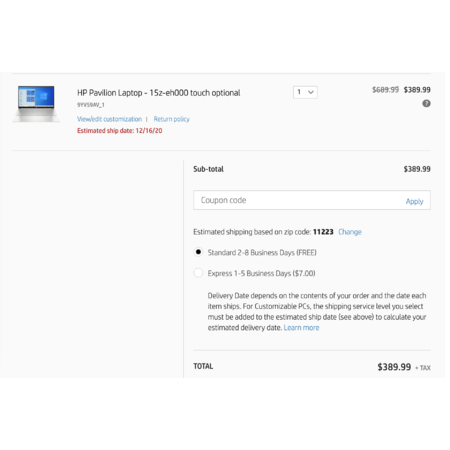

Leave a Comment
Top Comments
Coupon SMBHOL10 works for $599 or more.
Paypal Chase offer gives 5% cashback too !!
A pretty futureproof buy, and I think the RAM and SSD are replaceable so if you need to do it now, or in the future, it's a perfect base to start with.
2,494 Comments
Sign up for a Slickdeals account to remove this ad.
I did try to adjust the mouse setting per your picture, it didn't help, but thanks!
All such noise went away if I unplug the power charger, but I don't want to leave the laptop on battery at the time when I am sitting at home, the battery will die quickly if I do that.
Anyone has experience to exchange a laptop with HP? I think it's a laptop with good specs and good great price, feel bad if I have to return it and get refund… Thanks.
no one has a clue
Can someone definitely say upgrade RAM, SSD and Wifi will not void the warranty?
Magnuson-Moss says they can't void your warranty because you used aftermarket parts.
However, it doesn't say they have to warrant those aftermarket parts, it just says they can't void the warranty on the remaining OE parts.
HP may claim that your aftermarket parts damaged the computer and refuse warranty claims.
HP may claim that your amateur fumbling damaged the computer when you opened it up, and refuse warranty claims.
If HP won't honor the warranty, you can either do without warranty or sue to enforce the warranty. If the latter, you must show by the preponderance of evidence (51% proof, not proof beyond reasonable doubt) that HP is wrong and you are right. Since filing suit over a $400 computer is not a good investment, it all boils down to whether HP wants to cheat you. And if HP wants to cheat you, what's to stop them even if you don't upgrade it yourself?
I did try to adjust the mouse setting per your picture, it didn't help, but thanks!
All such noise went away if I unplug the power charger, but I don't want to leave the laptop on battery at the time when I am sitting at home, the battery will die quickly if I do that.
Anyone has experience to exchange a laptop with HP? I think it's a laptop with good specs and good great price, feel bad if I have to return it and get refund… Thanks.
First(Noise): Both Walmart Ryzen 5 (379$ sale)model and this Ryzen 7 HP laptops giving the weird sounds you are taking about. If you keep your ears close to the keyboard you can hear it pretty clear. The sound is minor but annoying especially if you are working in quiet room. The sound is like if you have a aluminum foil rubbing close to your ear. The sound is constant no matter the CPU/Memory usage. I think these laptops has some design flaw. They may work with this weird sounds long or may cause failures in short time we don't know. I don't think this noise is anything to do with software/drivers/firmware updates.
Second(Noise): Another thing I noticed , if I am using headphone jack connected to an external speaker, it gave weird (like thunders) sounds randomly every few minutes(apprx 3-5 minutes). Even when there is no audio being played. It seems like this issue is fixed once all my drivers and windows 10 updates are installed. But I am still monitoring for this issue. This is much scary for me as I don't know when this sound comes from my external speakers. Just random. It is distracting me out of my work I am doing on the laptop.
Third(Sound): Everyone knows if you are running CPU/Memory extensive programs , Fan kicks in to blow the hot air to cooldown the processer. We all know the usual sound of fan of any laptop, depends on the speed you hear air blowing sound. But this one is crazy. Along with the fan /air noise, the sound of air plan taking off. Some crazy whistle noises until the fan speed drops or stops.
Fourth(Sound): When rebooting /shutting down it is giving weird thunder type of sounds thru external speakers (connected via 3.5mm audio jack) before it completely shuts down or reboots.
Overall this is a Noisy laptop. Do not know we can keep it for the price or return it even with restocking fee.
Another observation: When I hooked up external monitor using HDMI port, if I restart the laptop and come back to sign-in, it is not finding the connected external monitor sometimes. It is going back to Laptop screen (even though I selected "SECOND screen only" setting). This is weird. I need to unplug /plug it back HDMI to detect the External monitor or I need to power off/on the monitor so the monitor activates.
Last but not noise/sound: Totally side topic but thought of putting this. Some people in this thread shared their thoughts "HP shipped laptops in their original boxes". What I noticed on the box , there is secondary tracking number (differs in last four digits) than your original tracking number. It looks like HP packed bunch of laptops in one giant box, in which customs side , one sign means releasing a pallet of laptops that came for that day or so.
I may be wrong but what I am thinking is , One big pallet contains 100s of laptops come from CN to US. FedEx once the pallet comes to Memphis/TN, they open the pallet ship the individual laptops to US destinations. So, Original individual laptop boxes actually travelled only in US.(Not during international China to USA).
First(Noise): Both Walmart Ryzen 5 (379$ sale)model and this Ryzen 7 HP laptops giving the weird sounds you are taking about. If you keep your ears close to the keyboard you can hear it pretty clear. The sound is minor but annoying especially if you are working in quiet room. The sound is like if you have an aluminum foil rubbing close to your ear. The sound is constant no matter the CPU/Memory usage. I think these laptops has some design flaw. They may work with this weird sounds long or may cause failures in short time we don't know. I don't think this noise is anything to do with software/drivers/firmware updates.
* disconnect AC power adapter(that is, use battery only) resolve the problem immediately, but we can't keep doing that
* in the login window, moving the mouse made you hear the noise more clearly
* I entered setup/test mode by pressing F2 during boot, I didn't hear the noise at all when it was on AC power. I am thinking to try the system in Linux with USB drive, see if it's O/S relevant…
I noticed not many people here complained about the noise, I wonder if they don't notice it, or they don't care. If most people have the same issue, I may consider this is normal for this model then I won't bother to request for replacement.
I did try to adjust the mouse setting per your picture, it didn't help, but thanks!
All such noise went away if I unplug the power charger, but I don't want to leave the laptop on battery at the time when I am sitting at home, the battery will die quickly if I do that.
Anyone has experience to exchange a laptop with HP? I think it's a laptop with good specs and good great price, feel bad if I have to return it and get refund… Thanks.
Sign up for a Slickdeals account to remove this ad.
* disconnect AC power adapter(that is, use battery only) resolve the problem immediately, but we can't keep doing that
* in the login window, moving the mouse made you hear the noise more clearly
* I entered setup/test mode by pressing F2 during boot, I didn't hear the noise at all when it was on AC power. I am thinking to try the system in Linux with USB drive, see if it's O/S relevant…
I noticed not many people here complained about the noise, I wonder if they don't notice it, or they don't care. If most people have the same issue, I may consider this is normal for this model then I won't bother to request for replacement.
1. I unplugged AC Power. No noise.
2. Plugged again, Noise came back.
3. Repeated multiple times #1 and #2 and it confirms the behavior.
4. Now , Used USB C 65 W charger I had for another laptop I had, Plugged in to this Laptop's USB C port, it is perfectly working (indicating ac power plugged in and charging) But No Noise this time.
Using HP Shipped AC POWER ADAPTER = NOISE
Using USB C charger = NO NOISE
Looks like HP trying to save few bucks with cheap set of Chargers during holiday season. Sxxt.
1. I unplugged AC Power. No noise.
2. Plugged again, Noise came back.
3. Repeated multiple times #1 and #2 and it confirms the behavior.
4. Now , Used USB C 65 W charger I had for another laptop I had, Plugged in to this Laptop's USB C port, it is perfectly working (indicating ac power plugged in and charging) But No Noise this time.
Using HP Shipped AC POWER ADAPTER = NOISE
Using USB C charger = NO NOISE
Looks like HP trying to save few bucks with cheap set of Chargers during holiday season. Sxxt.
1. I unplugged AC Power. No noise.
2. Plugged again, Noise came back.
3. Repeated multiple times #1 and #2 and it confirms the behavior.
4. Now , Used USB C 65 W charger I had for another laptop I had, Plugged in to this Laptop's USB C port, it is perfectly working (indicating ac power plugged in and charging) But No Noise this time.
Using HP Shipped AC POWER ADAPTER = NOISE
Using USB C charger = NO NOISE
Looks like HP trying to save few bucks with cheap set of Chargers during holiday season. Sxxt.
Sign up for a Slickdeals account to remove this ad.
One I got the day after delivery.
The other one I didn't get.
Leave a Comment