expiredjayplaya posted Nov 16, 2021 02:40 AM
Item 1 of 5
Item 1 of 5
expiredjayplaya posted Nov 16, 2021 02:40 AM
Costco Members: Epson EcoTank All-in-One Wireless Printer + 2x Bonus Black Ink
+ Free Shipping$280
$350
20% offCostco Wholesale
Visit RetailerGood Deal
Bad Deal
Save
Share


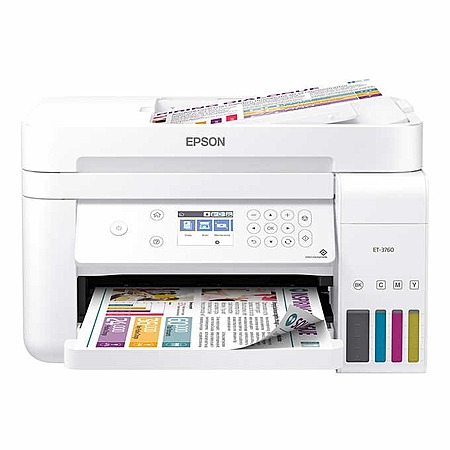
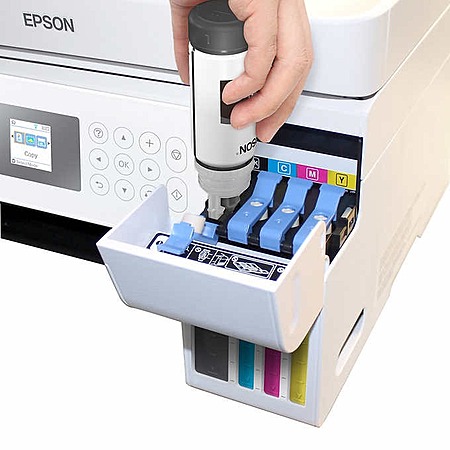

Leave a Comment
Top Comments
2760 does everything except have an ethernet port. If you don't care about the 5 page difference in PPM (page per minute printed) than I would go with 2760.
Granted you are getting 3 Black ink bottles with the 3760..I still don't see that paying for itself at $280 just for an ethernet port and 5 more PPM..
Ill be waiting for a sale on the 2760. Not 2 black ink bottles, but still have an extra and these last a long time. I saw a previous post that the 2760 goes on sale for $220. Thats $80 in savings or almost 2 full ink Epson ink kits to match the sale price $280 of 3760.
Unfortunately these both do not fax and you'll have to get the 4760, which is also not different besides the fax capability.
They really made 3 different models based on Ethernet port and Fax..
No Ethernet Port - #2760 $220 (Costco Sale after 11/20?)
-> Ethernet Port - #3760 $280 (Costco Sale Current)
-> Ethernet Port + Fax - #4760 $330 (BF sale at Target 11/28-30)
Comparison for all 3 Units https://www.costco.com/ComparePro...31
I'm just gonna wait for the 2760 sale.
Mine is hooked to a PC - and that PC stays on constantly as my media server. I setup a print job that prints a color test page every 3 days. This way all the colors get used, the ink stays fresh in the tubes, and nothing gets clogged.
I did this with task scheduler.
The printer was installed 6/2020. It has been printing a test page every 3 days since then. We use it for regular print jobs once every week or two - but not terribly often. It currently has 75% of its ink left after the original fill.
There is zero delay printing - no cleaning of the jets or print heads or whatever - no spinning noises - none of the shit that used to drive me up the wall about my old cannon AIO. the best day of my like was throwing that old cannon away.
Works great for airprint as well. Never had an issue with the document feeder.
59 Comments
Sign up for a Slickdeals account to remove this ad.
I pulled the trigger on this Epson when I happened to see it in store, it doesn't do nearly as good a job as the the Canon for photos but then again, in the last 3 years, I've really only printed a handful of photos!
Main hesitation is if any color laser printer Black Friday deals come up for around the same price over the next week.
Sign up for a Slickdeals account to remove this ad.
My only other complaints are the screen is not a touch screen and when the printer is asleep the lighted power button is still bright. It would be nice to see an update to dim that light when the printer is sleeping
You really want 2S or better. Especially on an ink tank printer you plan to keep for years to come.
Sign up for a Slickdeals account to remove this ad.
Leave a Comment