expiredHashrun posted Jul 12, 2022 07:09 AM
Item 1 of 6
Item 1 of 6
expiredHashrun posted Jul 12, 2022 07:09 AM
Deal of the day for Prime Members: Synology 2 Bay NAS DiskStation DS220+ (Diskless) - $245.99 at Amazon
$246
$300
18% offAmazon
Visit AmazonGood Deal
Bad Deal
Save
Share
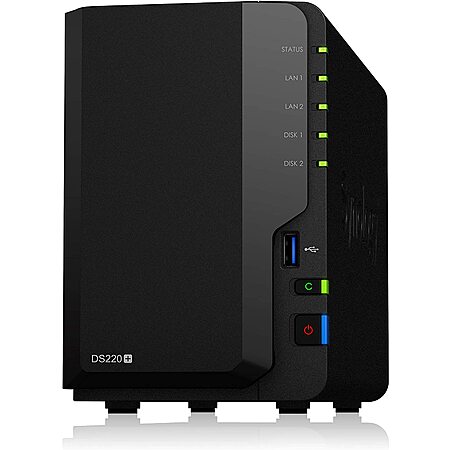

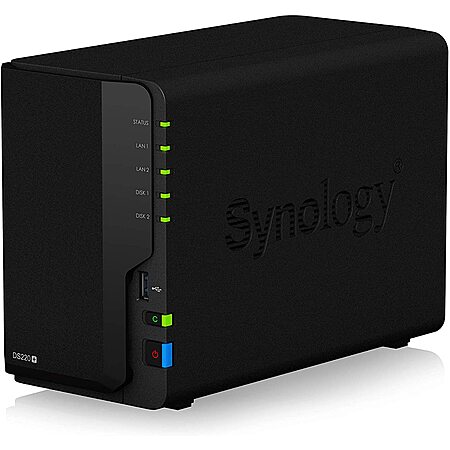
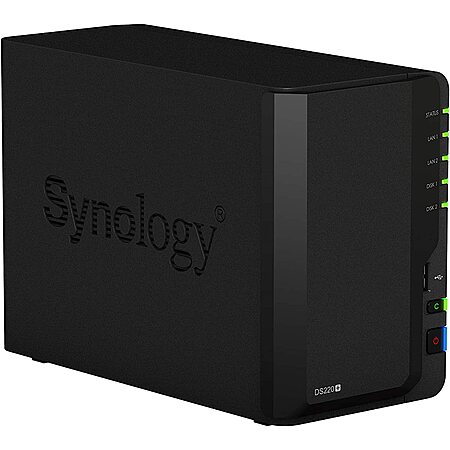
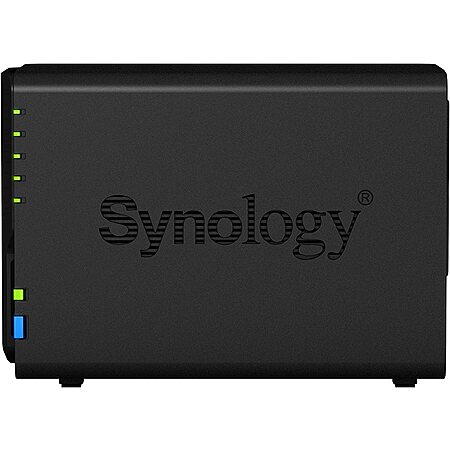

Leave a Comment
37 Comments
Sign up for a Slickdeals account to remove this ad.
https://www.amazon.com/Synology-B...pldnSite=1
Digital Storage Capacity -- 2 GB
Compatible Devices -- Camera
Hard Disk Interface -- Raid
Brand -- Synology
Series -- DS220+
Specific Uses For Product -- Multimedia
Connectivity Technology -- RJ-45 1GbE LAN Port 2 (with Link Aggregation / Failover support) USB 3.2 Gen 1 Port* 2 USB / SD Copy Notes The USB 3.0 standard was renamed to USB 3.2 Gen 1 by the USB Implementers Forum (USB-IF) in 2019.RJ-45 1GbE LAN Port 2 (with Link Aggregation / Failover support) USB 3.2 Gen 1 Port* 2 USB / SD Copy Notes The USB 3.0 standard was renamed to USB 3.2 Gen 1 by the USB Implementers Forum (USB-IF) in 2019. See more
Hard Disk Form Factor -- 2.5 Inches
Form Factor -- Compact
Read Speed - 225 Megabytes Per Second
About this item
Featured dual 1GbE LAN ports to support network failover, and with Link Aggregation enabled, DS220+ provides over 225 MB/s sequential read and 192 MB/s sequential write throughput. Data can be further protected with RAID 1 disk mirroring to prevent sudden drive failure.
Intel dual-core processor with AES-NI hardware encryption engine; 2 GB DDR4 memory (expandable up to 6 GB)
Access, share, and sync your data easily across different operating systems and devices.
Average 15% performance boost to photo indexing and other computing-intensive operations, as well as database response time.
By default, two camera licenses are installed; extra licenses can be purchased (CLP1, CLP4, or CLP8)
Sign up for a Slickdeals account to remove this ad.
Personally, I question the purpose of a 2-bay.
- JBOD (2x drives, not combined together) makes about the most sense -- and it's not much. You have two drives, two volumes, etc. You're just better off buying a larger single drive (and Synology does make single drive units, just so you can take advantage of their OS).
- In the same mindset, Raid 0 (striping) for performance doesn't make sense with spinning disks + gigabit connections. Lots of risk for very little, if any gain. Only benefit here is combining the drive sizes for double the storage -- with double the risk.
- Your only real option is drive mirroring with Raid 1, which doubles your disk cost. And NAS drives aren't cheap.
- However, external backup drives are not as expensive -- so if you're going to have the risk of increased failure, might as well get one large NAS drive and one (or two) large external backup drives.
Whereas with a 4-bay:
- You have the option of Synology Hybrid Raid (a form of parity, where up to three drives are available to use, but the final drive is for parity). This allows you to start with effectively mirroring, then expand as your needs grow (or storage becomes less expensive). So instead of double the storage cost, your overhead is at maximum 25%.
- The 4-bay is a faster unit.
I'm just saying - a two bay just doesn't much sense as it limits future growth considerably & limits your data protection to only mirroring. Consider a single bay unit if your only goal is to have *some* storage network accessible.
Our community has rated this post as helpful. If you agree, why not thank vnangia
Personally, I question the purpose of a 2-bay.
- JBOD (2x drives, not combined together) makes about the most sense -- and it's not much. You have two drives, two volumes, etc. You're just better off buying a larger single drive (and Synology does make single drive units, just so you can take advantage of their OS).
- In the same mindset, Raid 0 (striping) for performance doesn't make sense with spinning disks + gigabit connections. Lots of risk for very little, if any gain. Only benefit here is combining the drive sizes for double the storage -- with double the risk.
- Your only real option is drive mirroring with Raid 1, which doubles your disk cost. And NAS drives aren't cheap.
- However, external backup drives are not as expensive -- so if you're going to have the risk of increased failure, might as well get one large NAS drive and one (or two) large external backup drives.
Whereas with a 4-bay:
- You have the option of Synology Hybrid Raid (a form of parity, where up to three drives are available to use, but the final drive is for parity). This allows you to start with effectively mirroring, then expand as your needs grow (or storage becomes less expensive). So instead of double the storage cost, your overhead is at maximum 25%.
- The 4-bay is a faster unit.
I'm just saying - a two bay just doesn't much sense as it limits future growth considerably & limits your data protection to only mirroring. Consider a single bay unit if your only goal is to have *some* storage network accessible.
Also your understanding of SHR is wrong. SHR stripes parity data across all the drives. Moreover, you can lose significantly more than 25 percent depending on what you put in a 4-bay. If you do 4, 4, 4, 12 for example, you lose 8TB of the 12. You need a minimum of two identically sized drives of the largest capacity to not waste capacity.
Also, I think I do agree with you on most of your points. For a while I had been thinking about getting a 2 bay model, but after reading more about some of the other disk formats, like the SHR you mentioned, I likely will opt for a 4 or 5 bay model when I do purchase.
Our community has rated this post as helpful. If you agree, why not thank Pinako
Disks are not expensive, and even doubling the cost would be reasonable in exchange for the ability to detect disk failures and swap disks before losing data. Of course, when you're working with high capacities ($$$$), you might opt to sacrifice a little safety to have substantially more storage space by using RAID-5/6 or RAID-Z, but even that is much better than no redundancy at all.
RAID is not a backup solution, of course. Maybe you need backups. Maybe you don't. But if you wanted to actually depend on your backups, you should 1) test your backups, 2) keep them on redundant storage, and 3) consider storing a copy off-site. 3-2-1 rule, etc.
I've shepherded several systems with RAID-1 (or RAID-10) arrays through disk failures and capacity upgrades. In no situation was the raw storage expensive enough to trump the need for redundancy (and redundant backups). In no situation did we regret spending too much on disks. Even without disk failure, the redundancy provided peace of mind and allowed better quality of sleep.
Make no mistake: "only mirroring" is the strongest redundancy one could have, and slightly more expensive. For a NAS neophyte, the additional expense is likely marginal.
If you wanted a NAS, you'd probably miss your data if it disappeared without permission. If you're waffling over getting the 2-bay unit and 2 disks vs saving up for the 4-bay unit and 4 disks, and it'd be a long time before you could get the 4-disk system... waffle no more. Get the 2-bay unit and build yourself a RAID-1 array. When your storage needs justify consideration of RAID-5/6, you could likely justify the expense of a new NAS. You might even want to DIY your multi-disk server. The world is your oyster.
Disks are not expensive, and even doubling the cost would be reasonable in exchange for the ability to detect disk failures and swap disks before losing data. Of course, when you're working with high capacities ($$$$), you might opt to sacrifice a little safety to have substantially more storage space by using RAID-5/6 or RAID-Z, but even that is much better than no redundancy at all.
RAID is not a backup solution, of course. Maybe you need backups. Maybe you don't. But if you wanted to actually depend on your backups, you should 1) test your backups, 2) keep them on redundant storage, and 3) consider storing a copy off-site. 3-2-1 rule, etc.
I've shepherded several systems with RAID-1 (or RAID-10) arrays through disk failures and capacity upgrades. In no situation was the raw storage expensive enough to trump the need for redundancy (and redundant backups). In no situation did we regret spending too much on disks. Even without disk failure, the redundancy provided peace of mind and allowed better quality of sleep.
Make no mistake: "only mirroring" is the strongest redundancy one could have, and slightly more expensive. For a NAS neophyte, the additional expense is likely marginal.
If you wanted a NAS, you'd probably miss your data if it disappeared without permission. If you're waffling over getting the 2-bay unit and 2 disks vs saving up for the 4-bay unit and 4 disks, and it'd be a long time before you could get the 4-disk system... waffle no more. Get the 2-bay unit and build yourself a RAID-1 array. When your storage needs justify consideration of RAID-5/6, you could likely justify the expense of a new NAS. You might even want to DIY your multi-disk server. The world is your oyster.
Furthermore, the argument that a 2-bay NAS limits future growth is kind of silly IMO. You should get what you need now, because by the time you need more, there will likely be something better. If you need the 4 bay now, cool - get it. If you only need 2 bay, then get that one. Personally, I got the 2 bay as I don't think I'll need more nor larger disks for a long time. Plus, I'll be doing cloud backups so should a drive fail, I can either rebuild it from the RAID 1 or download it again from the cloud.
Sign up for a Slickdeals account to remove this ad.
Leave a Comment