|
Quote
:
Condition Manufacturer Recertified
|
|
Quote
:
Seagate Exos X16 ST14000NM001G 14TB 7.2K RPM SATA 6Gb/s 512e/4Kn 256MB 3.5" FastFormat Manufacturer Recertified HDD
|
|
Quote
:
Manufacturer Recertified DrivesShop for drives that are certified once again by the manufacturer to work like new. Factory ReCertified drives are cost-effective alternatives compared to factory-sealed new counter parts. Additionally, unlike in mass production, the re-certification process involves closer attention to the overall operation of the hardware so that the re-certification will not have to happen a 2nd time. |
attached the screenshots below.


Also, these drives have 2 Years of warranty through SeverPartDeals.com, no Seagate Warranty.
Good luck to everyone.
Seagate 14TB Exo16 Recert:


__________________________________________________________________
This post can be edited by most users to provide up-to-date information about developments of this thread based on user responses, and user findings. Feel free to add, change or remove information shown here as it becomes available. This includes new coupons, rebates, ideas, thread summary, and similar items.
Once a Thread Wiki is added to a thread, "Create Wiki" button will disappear. If you would like to learn more about Thread Wiki feature, click here.


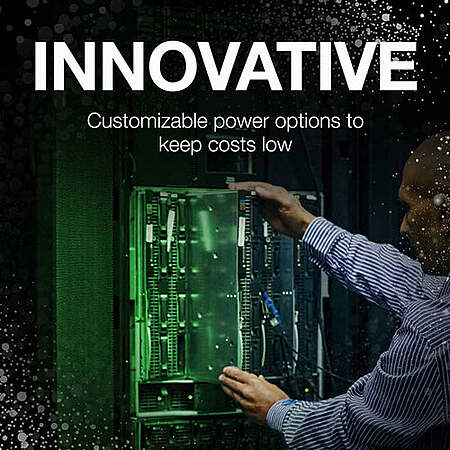








Leave a Comment
Top Comments
The listing title then says FastFormat, not sure if that is referring to a feature of the drive or if that is the name of the Recertifiying company:
Update: FastFormat is a featue Segate drives have.
And then they define Manufacturer recertified as:
Talked to their customer service chat and they said they are recertified indeed by Seagate and that ServerPartDeals runs their own internal tests on top of it. That these drives are warrantied to have less than 50 power on hours.
attached the screenshots below.
336 Comments
Sign up for a Slickdeals account to remove this ad.
I don't do raid but it doesn't affect my backup setup.
if you only have backups, when your hd fails, there is likely at least some data loss due to your RPO cannot be <= 0. The time between your last backup to failure cannot be <= 0
RAID helps you in this case... basically give you RPO=0 for mechinical failures.
so RAID + Backup go hand in hand to prevent data loss.
Backup is backup. You still most likely suffer data loss.
Raid is the technology that prevents hard drive failure.
The two goes hand in hand. Your backup is severely limited if you don't do raid at the same time.
Backups are backups. Raid is not a backup. Data loss with proper, functioning, TESTED backups is the time delta since your last backup.
Raid doesn't "prevent" hard drive failures.
RAID is a method to ensure uptime in case of a drive failure. If you have a failure, RAID gives you an opportunity to replace the failed drive and rebuild it before the entire RAID group fails and is unrecoverable. You absolutely can have multiple drive failures in a RAID group before you can rebuild -- hence RAID 5 (one drive tolerant), RAID 6 (two drive tolerant), and other "custom" RAID levels with additional tolerances for failures (though such custom levels are typically vendor specific).
You absolutely can do backups without RAID -- and said backups aren't limited in any way. You'll just have downtime. For some instances, that's perfectly fine. All depends on your tolerance for time to recovery.
RAID is for uptime, backups are for recovery. Seems obvious, but I can't count the number of folks I've encountered that think RAID implies that backups are unnecessary.
One question I would have is... does a 14TB 7200 RPM drive make sense for a home user? I assume the extra speed over a 5400 RPM drive incurs a higher probability of failure but the extra speed will not benefit the home user much if at all. It's not as if you would use this as an OS drive. In a datacenter it make sense.
Sign up for a Slickdeals account to remove this ad.
One question I would have is... does a 14TB 7200 RPM drive make sense for a home user? I assume the extra speed over a 5400 RPM drive incurs a higher probability of failure but the extra speed will not benefit the home user much if at all. It's not as if you would use this as an OS drive. In a datacenter it make sense.
The exception will be if you're using this 7200rpm drive with an external USB dock, then you'll be limited by the USB's bandwidth. 5400 or 7200 rpm will be hard to distinguish in that case.
For use in a NAS or server, the extra speed will result in more vibration, power draw, and heat. So in a consumer NAS up to 6 bays, you shouldn't have an issue either way. 8+ bays, I would be very aware of what the NAS manufacturer suggests as best practice.
The exception will be if you're using this 7200rpm drive with an external USB dock, then you'll be limited by the USB's bandwidth. 5400 or 7200 rpm will be hard to distinguish in that case.
For use in a NAS or server, the extra speed will result in more vibration, power draw, and heat. So in a consumer NAS up to 6 bays, you shouldn't have an issue either way. 8+ bays, I would be very aware of what the NAS manufacturer suggests as best practice.
My personal "backup" consists of syncing my important data between my PC, laptop and an encrypted thumb drive, and taking the latter with me whenever I can. The one weakness here is that when I'm home, all three are in the same place, which is dangerous in case of fire and such. So really I need a 4th, offsite backup solution. I keep meaning to put it on the "cloud", but have reservations about security and reliability. Are the ones that Google, Microsoft and Norton give you for free considered to be both?
I haven't seen a comment on SD ever (to the best of my recollection) where someone said they've been burned by WD time-after-time and only trust Seagate because they buy lots of 'em and haven't experienced any (or very few) failures. But I've seen a significant number of comments like mine.
10,737 total drives.
191 failures.
20 average months per drive continuous use.
1.08% annualized fail rate.
https://www.backblaze.c
Sign up for a Slickdeals account to remove this ad.
Leave a Comment