expiredf12_26 | Staff posted Mar 21, 2023 02:55 AM
Item 1 of 7
Item 1 of 7
expiredf12_26 | Staff posted Mar 21, 2023 02:55 AM
Intel Core i9-12900K CPU + MSI PRO Z690-A Mobo + CORSAIR Vengeance 32GB RAM
+ Free Shipping$575
$787
26% offNewegg
Visit NeweggGood Deal
Bad Deal
Save
Share


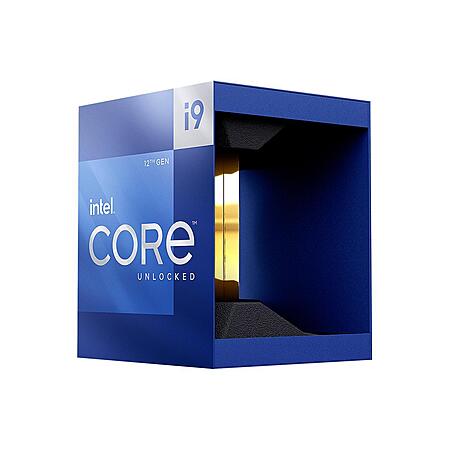
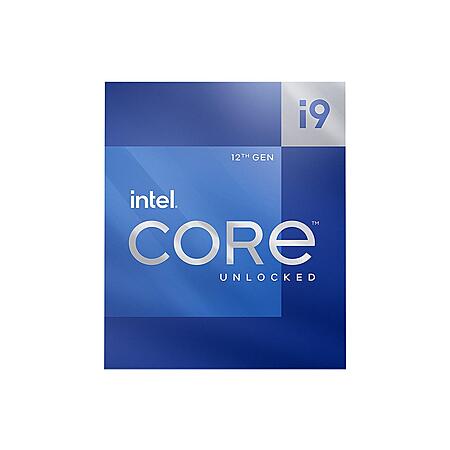

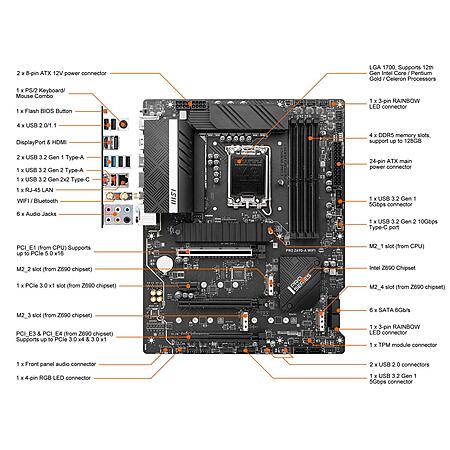



Leave a Comment
Top Comments
With a 240mm AIO my SFF with the 12900K can run Cinebench R23 fine without throttling (85C avg). But in another SFF with a 13600K it throttles like no other at stock on a 240mm AIO in Cinebench R23. Both are using contact frames. 13th Gen runs much hotter overall.
For the record also, I am using a 13900KS full custom loop with a 4090 as well for my main rig and I barely skirt by without throttling on a moderate overclock. 43.7K Cinebench R23 score but with some cores hitting 100C. Do keep that in mind when considering 13th Gen.
The moment he took the setup and slapped on an Z73 Kraken 360mm AIO... it throttled hard down to 5.2/5.1 and this is with a contact frame. The score went down to 35K/36K in R23.
Not gonna feed the fanboys, let me get this out there. If the 7950X3D was out at the time I was rebuilding my main rig back in November, I would have gotten it, it wasn't so here I am with Intel and trying to solve the heat dissappation.
As to your question about how to cool the 13900K with a custom loop?
CPU Block - EK Quantum Velocity 2
Pump/Reservoir - EK Reflection 2 Distribution Block with a D5 pump for the Lian Li O11 XL
GPU Block - EK Quantum Vector 2 for the 4090 FE with Active Backplate
RAD - 3x Corsair 360mm Radiators
Tubing - Acrylic Hardline 14mm OD tubing
Contact Frame - Thermalright 12th Gen Contact Frame (works for 13th as well)
Assembled Build - https://ibb.co/JqRj9gH
For a simple setup, I just recommend you find a good CPU block that has a decent jet plate, Corsair XC7 works fine or EK Quantum Velocity 2. Get a contact frame, it generally does lower temps by at least 5C and it's only like 12 bucks. For a pump, focus on flow rate, a D5 pump is the way to go, aim for at least a 1500L/hr spec. Technically head pressure is what's needed but there's no real stat for that on product pages so we can only go by flow rate. Radiator choice doesn't matter, you only need 1 360mm if you're doing CPU only so find one that suites your aesthetics, add more if within budget or you find it saturated. Soft tubing is fine.
Lastly, thermal paste... don't focus on the raw performance numbers, you want one that performs well enough but is durable and lasts through many thermal cycles that Intel's CPUs subjects the paste to. I have literally spent hundreds of dollars on thermal pastes trying to tame 12th gen end of 2021 and now 13th Gen, it breaks conventional wisdom on thermal paste (I used to just use Artic Silver all the time decades ago). The sheer extreme thermal cycles (cold -> hot -> cold -> hot) causes the paste to either dry out or pump out.
The only 2 pastes I have seen work longer term for 12th/13th gen are:
ProlimaTech PK-3 Nano
IC Diamond (stuff lasts forever)
Ones that I have personally confirmed have degraded weeks to a month requiring a repaste:
Thermal Grizzly Kryonaut (product page says it degrades at 80C)
Thermal Grizzly Hydronaut
Artic MX-6 (may be a fluke, but I didn't test further)
Corsair XTM70
Corsair XTM50
Some of the failed pastes do have awesome thermals initially, I will admit but no longevity with 12th/13th Gen. I also have some SYY 157 on hand but have not tried it yet, supposedly lots of rave reviews. I find that the more viscous the paste, the more resistant it is to pumping out. So when you hear a review complain about how hard it is to spread the paste (I don't spread pastes btw), it might be a good indication it'll survive the thermal cycling. Direct Die cooling is also another option but I'm not brave enough to delid a CPU.
100 Comments
Sign up for a Slickdeals account to remove this ad.
Our community has rated this post as helpful. If you agree, why not thank crazygideon
With a 240mm AIO my SFF with the 12900K can run Cinebench R23 fine without throttling (85C avg). But in another SFF with a 13600K it throttles like no other at stock on a 240mm AIO in Cinebench R23. Both are using contact frames. 13th Gen runs much hotter overall.
For the record also, I am using a 13900KS full custom loop with a 4090 as well for my main rig and I barely skirt by without throttling on a moderate overclock. 43.7K Cinebench R23 score but with some cores hitting 100C. Do keep that in mind when considering 13th Gen.
With a 240mm AIO my SFF with the 12900K can run Cinebench R23 fine without throttling (85C avg). But in another SFF with a 13600K it throttles like no other at stock on a 240mm AIO in Cinebench R23. Both are using contact frames. 13th Gen runs much hotter overall.
For the record also, I am using a 13900KS full custom loop with a 4090 as well for my main rig and I barely skirt by without throttling on a moderate overclock. 43.7K Cinebench R23 score but with some cores hitting 100C. Do keep that in mind when considering 13th Gen.
I'm using an i5-12600kf with this pro board and it's nice. Only a Noctura cpu fan but it's fine. Just keep your case air flowing nice.
I like MSI board a lot.
Sign up for a Slickdeals account to remove this ad.
With a 240mm AIO my SFF with the 12900K can run Cinebench R23 fine without throttling (85C avg). But in another SFF with a 13600K it throttles like no other at stock on a 240mm AIO in Cinebench R23. Both are using contact frames. 13th Gen runs much hotter overall.
For the record also, I am using a 13900KS full custom loop with a 4090 as well for my main rig and I barely skirt by without throttling on a moderate overclock. 43.7K Cinebench R23 score but with some cores hitting 100C. Do keep that in mind when considering 13th Gen.
Really kind of a bummer to see idle/load power consumption so high now. I miss the days I could run a modest 120mm tower cooler on my workstation/gaming setup. Now, 240mm AIO is pretty much mandatory
With a 240mm AIO my SFF with the 12900K can run Cinebench R23 fine without throttling (85C avg). But in another SFF with a 13600K it throttles like no other at stock on a 240mm AIO in Cinebench R23. Both are using contact frames. 13th Gen runs much hotter overall.
For the record also, I am using a 13900KS full custom loop with a 4090 as well for my main rig and I barely skirt by without throttling on a moderate overclock. 43.7K Cinebench R23 score but with some cores hitting 100C. Do keep that in mind when considering 13th Gen.
Sign up for a Slickdeals account to remove this ad.
Really kind of a bummer to see idle/load power consumption so high now. I miss the days I could run a modest 120mm tower cooler on my workstation/gaming setup. Now, 240mm AIO is pretty much mandatory
Leave a Comment