Update: This popular deal is still available.
GL Technologies via Amazon has
GL-MT3000 (Beryl AX) Pocket-Sized Wi-Fi 6 Wireless Travel Gigabit Router for $109.90 - $31 when you apply the coupon on the product page =
$78.90.
Shipping is free.
Thanks to Staff Member
Red_Liz for sharing this deal.
Note: Must be logged in to clip coupons; coupons are typically limited to one per account.
Specs:
- 1x 2.5G WAN port
- 1x 1G LAN port
- 1x USB 3.0
- MT7981B 1.3GHz dual-core processor
- Dual band network
- Wireless speed 574Mbps (2.4GHz), 2402Mbps (5GHz)
- OpenVPN and WireGuard pre-installed, compatible with 30+ VPN service providers
- Max. VPN speed of 150 Mbps (OpenVPN); 300 Mbps (WireGuard)
Features:
- Runs on OpenWrt 21.02 firmware, supporting more than 5,000 ready-made plug-ins for customization. Simply browse, install, and manage packages with our no-code interface within Beryl AX's Admin Panel.
- Support WPA3 protocol–Preventive measures against password brute-force attacks; DNS over HTTPS & DNS over TLS–Protecting domain name system traffic and preventing data eavesdropping from malicious parties; IPv6–Built-in authentication for privacy protection, eliminating the need for network address translation.
- Beryl AX is capable of hosting a VPN server and VPN client at the same time within the same device, enabling users to remote access local network resources like Wi-Fi printers or local web servers, and accessing the public internet as a VPN client simultaneously.




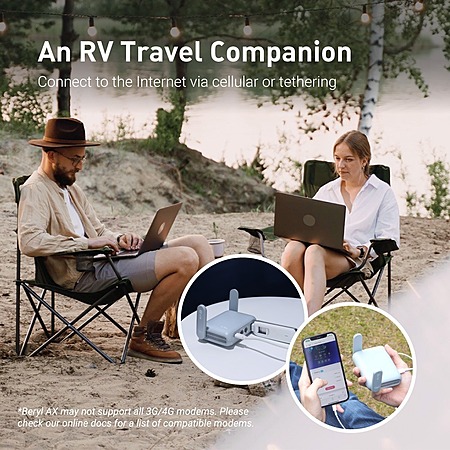
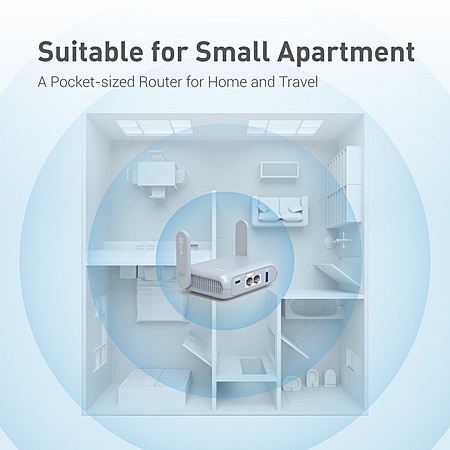

Leave a Comment
Top Comments
259 Comments
Sign up for a Slickdeals account to remove this ad.
If the hotel already offers free wifi, why does someone like me need this unit?
1. Rarely have I seen a hotel lock a premium connection by device, it's almost always done by room number login meaning all devices that use the premium login are on the premium connection.
2. You can get around the chromecast/airplay limitations with your cellphones hotspot with VPN or use a device that allows your preferred vpn install or side load. This is a tech geek device and seems completely unnecessary if you have those skills 🤷 ♂️
Correct me if I'm wrong
1. Rarely have I seen a hotel lock a premium connection by device, it's almost always done by room number login meaning all devices that use the premium login are on the premium connection.
2. You can get around the chromecast/airplay limitations with your cellphones hotspot with VPN or use a device that allows your preferred vpn install or side load. This is a tech geek device and seems completely unnecessary if you have those skills ♂️
Correct me if I'm wrong
my job requires some level of traveling to different country. so i definitely see hotel lock premium connection by max number of device. this is true even in the U.S. and certainly true on airplanes (japan airline's internet connection is one device per session).
and 2. sure you could do that...this device is what you just described: "use a device that allows your preferred vpn install or side load". this device, in essence, is a computer with network, no different from a phone or a laptop. if you have S21 or later, rooted, you may be able to create wifi tether to wifi. but what about when the hotel wifi connection isn't great and you want to connect a RJ 45 hard wire port? or better yet, what if some of your device need RJ 45 connection? not to say you must buy a travel router for this work, but there are value to having such device, especially if you need higher speed connections between your devices (such as streaming files from your local device to TV stick or something), you phone isn't made for those uses.
I am somewhat curious: do you own a router at home? because you could use the same argument that you actually don't need a router at home, if you have a cellphone or laptop serve as wifi spot and connect to your modem, but i bet most still do, because router is better at doing certain things.
there definitely reasons why people buy from amazon. and there definitely has some issues with the QC of this product. but even with that said. the negative review from amazon (1 and 2 stars) is only about 10% (we can assume that one is much likely to leave a negative review than a positive one)
1. Rarely have I seen a hotel lock a premium connection by device, it's almost always done by room number login meaning all devices that use the premium login are on the premium connection.
2. You can get around the chromecast/airplay limitations with your cellphones hotspot with VPN or use a device that allows your preferred vpn install or side load. This is a tech geek device and seems completely unnecessary if you have those skills 🤷 ♂️
Correct me if I'm wrong
a) Set up in your room on cruise pay for 1 device and now your laptop/phone/tablet all get internet access for 1 fee.
b) On a flight same thing, your tablet/phone/laptop all on one price. Considering long hauls can sometimes be insane at $30 a device, savings happens fast.
c) Client isolation is a big thing in hotels, even if you get your chromecast / firestick on the hotel wifi, you won't be able to cast to it.
d) This devices have better antennas than your phone / laptop to repeat signals from the hotel wifi and can also used the ethernet in the room to provide wifi much faster than using the wifi down the hall that everyone on the floor is sharing. In a hotel in Japan my devices went from unusable ~200 kb/s to ~15 mb/s.
2)
a) Gotta set up hot spot/vpn on your phone and fiddle with setting half the time, sometimes your room is in a dead spot for hotel wifi/ cellular lte/5g. Once you plug in a travel router at beginning of trip it stays plugged in. No fiddling with your device, no additional battery drain on phone, no overhead on devices.
b) If you're traveling with family/friends and want to make sure everyone is secure, it's much easier to have everyone connect to your travel router than setting up a VPN on each and every device You can also come/go as your please without having to leave your hotspotted phone in the room
c) Now what about devices that don't support even side loading or installing apps? Nintendo switch, corporate devices with MDM enabled, smart watches? Health/IoT devices that you want to ensure is on a secure connection? What if you have to take a school exam with pearson Vue that doesn't let you have any vpn applications running?
Real tech geeks see the value in travel routers when they have enough knowledge 🤷 ♂️
Sign up for a Slickdeals account to remove this ad.
Wan is 2.5gbz. but lan is 1gb.. So you have 1
.5 gb. Never being use usable
a) Set up in your room on cruise pay for 1 device and now your laptop/phone/tablet all get internet access for 1 fee.
b) On a flight same thing, your tablet/phone/laptop all on one price. Considering long hauls can sometimes be insane at $30 a device, savings happens fast.
c) Client isolation is a big thing in hotels, even if you get your chromecast / firestick on the hotel wifi, you won't be able to cast to it.
d) This devices have better antennas than your phone / laptop to repeat signals from the hotel wifi and can also used the ethernet in the room to provide wifi much faster than using the wifi down the hall that everyone on the floor is sharing. In a hotel in Japan my devices went from unusable ~200 kb/s to ~15 mb/s.
2)
a) Gotta set up hot spot/vpn on your phone and fiddle with setting half the time, sometimes your room is in a dead spot for hotel wifi/ cellular lte/5g. Once you plug in a travel router at beginning of trip it stays plugged in. No fiddling with your device, no additional battery drain on phone, no overhead on devices.
b) If you're traveling with family/friends and want to make sure everyone is secure, it's much easier to have everyone connect to your travel router than setting up a VPN on each and every device You can also come/go as your please without having to leave your hotspotted phone in the room
c) Now what about devices that don't support even side loading or installing apps? Nintendo switch, corporate devices with MDM enabled, smart watches? Health/IoT devices that you want to ensure is on a secure connection? What if you have to take a school exam with pearson Vue that doesn't let you have any vpn applications running?
Real tech geeks see the value in travel routers when they have enough knowledge 🤷 ♂️
A cruise is really the best seller point - everything else is kind of a convenience luxury that can be solved in other ways with a bit of effort that you may not want to deal with if you're always traveling.
And if you don't travel twice a month, a geek will just repurpose 1 of the 50 routers laying around with open source software.
The way to tell how old your product is: check your firmware and compare to the current version. If it is current or maybe one minor version behind or two, it is pretty current. When I received my Slate plus (from amazon) it was 1 minor version behind. e.g. If V3.12 is latest, V3.11 is one minor version behind, V2.01 is a major version behind
Sign up for a Slickdeals account to remove this ad.
Leave a Comment