Keychron Basic via Amazon has
Keychron C3 Pro QMK/VIA Custom Programmable Gaming Keyboard (Red or Brown Switches) on sale for
$27.47.
Shipping is free w/ Prime or on $35+ orders.
Thanks to Staff Member
Eragorn for finding this deal.
Available:Features:- QMK/VIA software support: QMK / VIA is open-source software for keyboards that allows anyone to program and remap each key easily and quickly. You can personalize your own keyboard layouts, shortcuts, backlight effects, and more.
- Gasket mount design: The C3 Pro uses a gasket mount structure to reduce sound resonance while adding more typing flexibility. Along with the sound-absorbing foam and the case foam, it provides you with a quieter and smoother typing experience.
- 1000 Hz polling rate & NKRO: Empowered by the high- performance ARM architecture MCU with 256KB Flash, it provides a 1000 Hz polling rate for a fast and responsive typing speed in your working and gaming. The NKRO feature is convenient to help you enter multiple keypresses at a time.
- Easy toggle between macOS and Windows: Press the key combo FN + CAPS to instantly change the keyboard working system to Mac / Win. And it accommodates universal keycaps compatible with both systems.
- Shine-through double-shot ABS keycaps: Made through the ABS double-shot process, the keycaps are durable and wear-resistant. Meanwhile, the shine-through legends lit up by the north-facing LED present a glamorous look at your fingertips. And you can also switch from more than 14 types of red backlights.


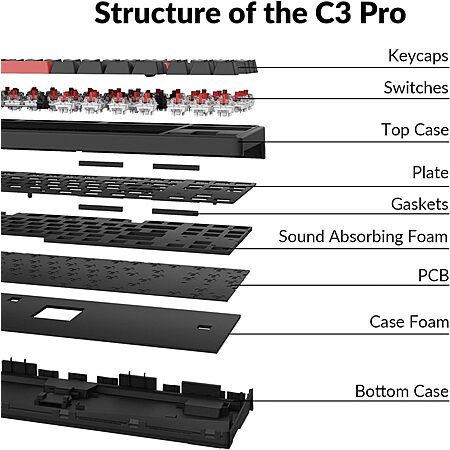
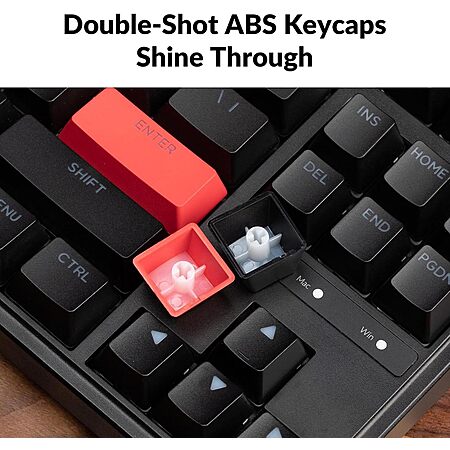

Leave a Comment
Top Comments
Unlike other "programmables," this is so much more than swapping CapsLock and Escape keys in some configurator software. If you have even a little proficiency in C++, you can make it into anything you can dream up. Google QMK firmware and have a look. You want to have an extra "shifted" layer for punctuation or a numpad or window control keys or programmable macro buttons or capsword (a capslock that automatically turns off at the next space)? No problem. You want a layer for home-row nav keys or mouse wheel up/down or F13-F24 extra function keys for macros... just add them to your layout file and flash. Want to switch from QWERTY to Dvorak to Colemak at the touch of a button... then this is a good entry-level model to try your firmware-building chops. You can have 32 layers, different tap-hold scenarios, multi-key chorded combos... it's a real (but fun) rabbit hole.
Don't get me wrong. There's definitely a learning curve. But most people don't want to drop $400 to see if they have the time and the C++ chops to build the required layout files. $30 is a totally different story. And you've got the same processor as the better keyboards that you can later step up and buy, if you're into it. Just my 2 cents on the value prop here...
42 Comments
Sign up for a Slickdeals account to remove this ad.
Weird but mine has no L key, just two K keys. Took me a while before I figured it out. I rarely look at the keyboard while typing but still was making many mistakes in that area. Guess will need to send it back over that... and absence of the numpad.
Sign up for a Slickdeals account to remove this ad.
Our community has rated this post as helpful. If you agree, why not thank sirksel
Unlike other "programmables," this is so much more than swapping CapsLock and Escape keys in some configurator software. If you have even a little proficiency in C++, you can make it into anything you can dream up. Google QMK firmware and have a look. You want to have an extra "shifted" layer for punctuation or a numpad or window control keys or programmable macro buttons or capsword (a capslock that automatically turns off at the next space)? No problem. You want a layer for home-row nav keys or mouse wheel up/down or F13-F24 extra function keys for macros... just add them to your layout file and flash. Want to switch from QWERTY to Dvorak to Colemak at the touch of a button... then this is a good entry-level model to try your firmware-building chops. You can have 32 layers, different tap-hold scenarios, multi-key chorded combos... it's a real (but fun) rabbit hole.
Don't get me wrong. There's definitely a learning curve. But most people don't want to drop $400 to see if they have the time and the C++ chops to build the required layout files. $30 is a totally different story. And you've got the same processor as the better keyboards that you can later step up and buy, if you're into it. Just my 2 cents on the value prop here...
FWIW, if you're buying this with the intent of putting in the time to write custom firmware files in QMK, you can put a numpad for number entry literally anywhere you want it. For example, on my rig, when I hold down the pointer finger of my left hand (in home row) my right hand (also in its home row position) is *immediately* on a numpad. I enter whatever number and then release the left pointer finger -- all without having to shift the right hand to other keys. There's also a way to lock the numpad layer if entering a long list of numbers.
I have similar layers for home-row cursor navigation keys (a la vim), function keys arranged like a numpad, symbols like () <> {} arranged together and more accessibly, multimedia keys, multi-key macro sequences, home-row shift/alt/ctrl modifiers, etc., each layer activated by just holding a different key down. If interested read this: https://docs.qmk.fm/#/feature_layers
Unlike other "programmables," this is so much more than swapping CapsLock and Escape keys in some configurator software. If you have even a little proficiency in C++, you can make it into anything you can dream up. Google QMK firmware and have a look. You want to have an extra "shifted" layer for punctuation or a numpad or window control keys or programmable macro buttons or capsword (a capslock that automatically turns off at the next space)? No problem. You want a layer for home-row nav keys or mouse wheel up/down or F13-F24 extra function keys for macros... just add them to your layout file and flash. Want to switch from QWERTY to Dvorak to Colemak at the touch of a button... then this is a good entry-level model to try your firmware-building chops. You can have 32 layers, different tap-hold scenarios, multi-key chorded combos... it's a real (but fun) rabbit hole.
Don't get me wrong. There's definitely a learning curve. But most people don't want to drop $400 to see if they have the time and the C++ chops to build the required layout files. $30 is a totally different story. And you've got the same processor as the better keyboards that you can later step up and buy, if you're into it. Just my 2 cents on the value prop here...
you have not hit the tip of the iceberg because of things like tap / long press, leader keys, worm holes ... some of the advanced key stuff found in command lines, emacs, vi grammar
and all of it on device hw not chinese windows softwere e.i. plug and play
Sign up for a Slickdeals account to remove this ad.
Unlike other "programmables," this is so much more than swapping CapsLock and Escape keys in some configurator software. If you have even a little proficiency in C++, you can make it into anything you can dream up. Google QMK firmware and have a look. You want to have an extra "shifted" layer for punctuation or a numpad or window control keys or programmable macro buttons or capsword (a capslock that automatically turns off at the next space)? No problem. You want a layer for home-row nav keys or mouse wheel up/down or F13-F24 extra function keys for macros... just add them to your layout file and flash. Want to switch from QWERTY to Dvorak to Colemak at the touch of a button... then this is a good entry-level model to try your firmware-building chops. You can have 32 layers, different tap-hold scenarios, multi-key chorded combos... it's a real (but fun) rabbit hole.
Don't get me wrong. There's definitely a learning curve. But most people don't want to drop $400 to see if they have the time and the C++ chops to build the required layout files. $30 is a totally different story. And you've got the same processor as the better keyboards that you can later step up and buy, if you're into it. Just my 2 cents on the value prop here...
Leave a Comment