Select Walgreens Stores have
Walgreens Digital Food Scale w/ LCD Display on clearance for
$5.39 when you follow the deal instructions below. Select free store pickup where stock permits (minimum $10 order required to qualify for pickup).
Thanks to Deal Hunter
Rokket for finding this deal.
Note, availability will vary by location. Must be logged in to account to use coupons.
Deal Instructions:
- Login or Join MyWalgreens (free to join)
- Go to Walgreens Digital Food Scale w/ LCD Display
- Clip the 20% off coupon on product page
- Add to cart for store pickup
- Apply 10% off promo code WAG10 in cart
- Total should be $5.39 + Free store pickup on orders $10+
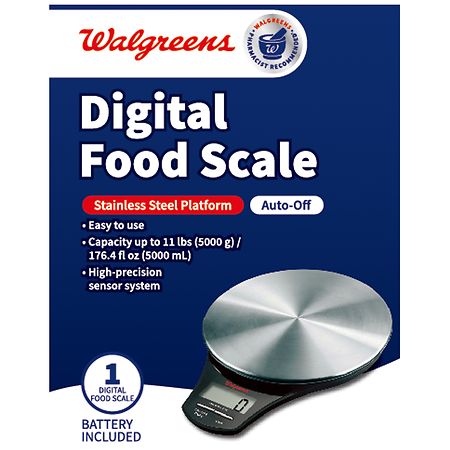

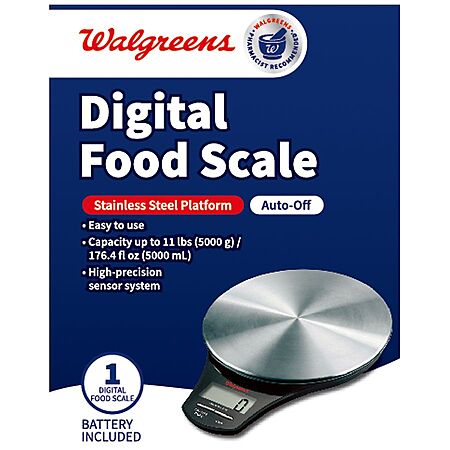
Leave a Comment
Top Comments
Add the item you want to cart, keep cart open.
In a separate tab, add another item that puts you over the minimum (like a bag of candy).
Refresh cart tab to show both items.
Go to checkout, select store pickup, get to the payment page.
Switch to the cart tab and delete the item you added to put you over $10.
Refresh the checkout tab. It should show your updated total (less than $10) and still allow you to place the order for store pickup.
Going to use it to measure filament weight to get a better idea of how much I have left on a spool. And drugs.
39 Comments
Sign up for a Slickdeals account to remove this ad.
Sign up for a Slickdeals account to remove this ad.
Going to use it to measure filament weight to get a better idea of how much I have left on a spool. And drugs.
Our community has rated this post as helpful. If you agree, why not thank _T3ch_
Add the item you want to cart, keep cart open.
In a separate tab, add another item that puts you over the minimum (like a bag of candy).
Refresh cart tab to show both items.
Go to checkout, select store pickup, get to the payment page.
Switch to the cart tab and delete the item you added to put you over $10.
Refresh the checkout tab. It should show your updated total (less than $10) and still allow you to place the order for store pickup.
Sign up for a Slickdeals account to remove this ad.
Add the item you want to cart, keep cart open.
In a separate tab, add another item that puts you over the minimum (like a bag of candy).
Refresh cart tab to show both items.
Go to checkout, select store pickup, get to the payment page.
Switch to the cart tab and delete the item you added to put you over $10.
Refresh the checkout tab. It should show your updated total (less than $10) and still allow you to place the order for store pickup.
Leave a Comment