You should not daisy chain protective devices (fuses, MOVs, breakers, etc.) without first doing the appropriate research because generally speaking, they are rated to interrupt in x seconds given a particular fault current. When you have two protection devices with similar ratings in the circuit, they end up both trying to interrupt and may very well end up interfering with each other's interruption capability, possibly to the point where neither will properly clamp or interrupt the fault, causing excessive current flow and possibly fires.
e.g. A fuse chosen more or less at random will clear in 1s with a ~20A fault current. If you have a second fuse with similar ratings in series, they will actually start limiting the fault current as they open up, and the fault current is no longer 20A, it may be 15A, or 10A, or ... you get the idea. That same fuse will clear a 10A fault in ~10s, which could be enough time to heat up wire or traces or cause a semiconductor to fail because it wasn't designed to handle that kind of current for that kind of time.
e.g. A MOV series chosen more or less at random will clamp a surge at 130V. Two in parallel will have (slightly or significantly) different clamping voltages, usually with the lower one "winning". The breaker/fuse and MOV are usually selected so that the MOV will clamp and the breaker will open with the surge current, but when you mix and match you end up with a MOV clamping earlier, which the fuse/breaker wasn't designed to trip at, which now alters its fault ratings, leading to unpredictable protection.
=========================
This post can be edited by most users to provide up-to-date information about developments of this thread based on user responses, and user findings. Feel free to add, change or remove information shown here as it becomes available. This includes new coupons, rebates, ideas, thread summary, and similar items.
Once a Thread Wiki is added to a thread, "Create Wiki" button will disappear. If you would like to learn more about Thread Wiki feature, click here.



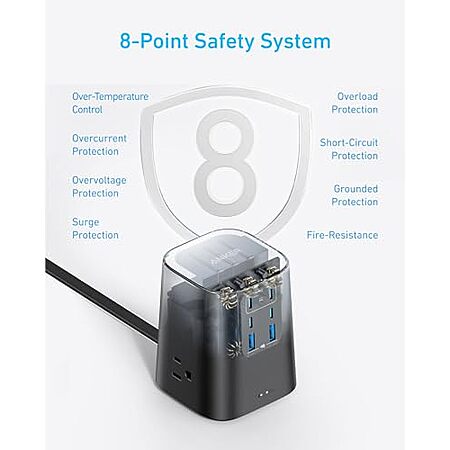

Leave a Comment
Top Comments
All of the theoretical "cooling" benefits of GaN talk just needs to stop. i definitely have non GaN chargers that run cooler than some of my GaN chargers. It matters more about the quality of components than GaN or not. This being an Anker, I don't have any worries about its temp.
78 Comments
Sign up for a Slickdeals account to remove this ad.
Sign up for a Slickdeals account to remove this ad.
Our community has rated this post as helpful. If you agree, why not thank superslickz
All of the theoretical "cooling" benefits of GaN talk just needs to stop. i definitely have non GaN chargers that run cooler than some of my GaN chargers. It matters more about the quality of components than GaN or not. This being an Anker, I don't have any worries about its temp.
Our community has rated this post as helpful. If you agree, why not thank SlickDillie
I like that there is a good selection of charging ports on the front. If I need additional ports or need to charge something at 100W, I can plug in an adapter into an AC port. The large size means that it doesn't get too hot.
It's anker, of course it's good
All of the theoretical "cooling" benefits of GaN talk just needs to stop. i definitely have non GaN chargers that run cooler than some of my GaN chargers. It matters more about the quality of components than GaN or not. This being an Anker, I don't have any worries about its temp.
And again, what you are saying is purely theoretical.
Sign up for a Slickdeals account to remove this ad.
It stays 100w charged or 70w shared on the top usb-c. Has anyone tested what happens when you have two cables plugged into the top two, one goes to Mac Pro. Second to iPad Pro. If both plugged in, do you know what the split is?
If the iPad is unplugged (but cable stays in this station) will the Mac Pro get the full 100w or I whatever its max is? (70 for some).
Asking because I have a 65w bahuas and if I leave 2-3 cables plugged into but only my MacBook Pro is attached it still will not get the full 65, more like 30w
Leave a Comment