Amazon Resale via Amazon has for
Prime Members: Used - Like New: 2-Pack ASUS ZenWiFi BT6 Tri-Band WiFi 7 Mesh for $363.63 - $109.09 (30% off at checkout) =
$254.54.
Shipping is free.
- Note, offer is valid for Prime Members only. 30% Off Discount will apply at final checkout.
Thanks to Community Member
EMINKINPARK for finding this deal.
Product Info:
- Tri-band WiFi 7 speeds up to 9.4 Gbps MLO and 4K-QAM
- AI-powered Smart AiMesh boosts coverage up to 5800 sq.ft. (2pk) and easy extendibility with compatible ASUS routers for seamless and secure whole home WiFi
- Seven internal antennas and eight high-power front-end modules eliminates WiFi dead zones
- 24/7 end-to-end protection with commercial-grade AiProtection Pro and advanced VPNs
- IoT Network, parental controls & VPN easy setup on multiple devices with Smart Home Master SSIDs

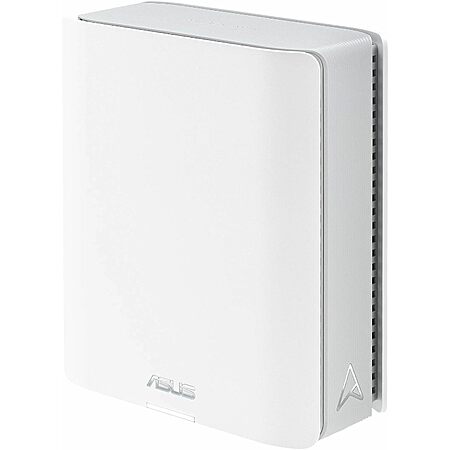

Leave a Comment
14 Comments
Sign up for a Slickdeals account to remove this ad.
In my case I had to click view from 18 other sellers and found it near the bottom. Used like new with 30% off coupon. Seller was Amazon resale
I have been watching these since January & this is the cheapest I have seen them at Amazon.
Sign up for a Slickdeals account to remove this ad.
Received mine yesterday, it seems to work ok. Speedtest show random results from the same spot. It takes a while for it to switch to a different router when you move a way from the original connected router. I had the tplink deco and deco seems a little better.
- Signal definitely stronger. But this is probably an unfair comparison against M9. Speed test results were fairly close while connected to the main unit vs. AP, pretty much getting max speed from FIOS (300Mb up/down). I saw noticeable speed drop with M9 when I was connected to an AP vs. the main unit. 5G performed much better than regular.
- Set up - TP-Link was easier, although this might have some to do with the ASUS being used - the units I received didn't seem to have been factory reset.
- Management - ASUS offers a lot more features, which is great for more advanced users. TP-Link was easy but without a lot of features. One of the features I was looking forward to is MAC address whitelist filtering, which doesn't exist in M9 (it is on the newer model of TP-Link) - this would help prevent my kids from changing the MAC address to get around the parental control. One thing I like TP-Link more is that you can make changes while not connected to the wi-fi at home. It is not possible with ASUS. This is nice to have while I am outside and need to update time limit for the kids. Both the app and web mgmt interfaces work fairly well for ASUS. TP-Link App did seem to respond quicker.
- Parental control - This is an important feature I use to limit my kids' internet time. M9 has both bedtime and time limit. ASUS only has "bedtime", but it allows you to set up "allow" or "deny" and you can set multiple ones within a profile. TP-LINK can have one bedtime only (can have different ones for weekdays and weekends). As I shared in the previous post, the main reason I went with ASUS instead of one of the newer TP-Link was TP-Link charges for parental control in those newer units. That seems like a money grab to me. I am not calling their support for parental control or anything really since I started using M5 (M9 later on) many years ago. Maybe the mgmt of the router is proxy through their servers and the most use case of updating the router is changing parental control settings - this uses more resources on their servers. They can always change this instead of charging monthly fee. I am not interested at all in any other features/services they provide with the paid service.
- Haven't gotten a chance to test the AP mode only with ASUS - caused too much interruption to the internet access for the family to do the switch over. But couldn't get M9 to work in AP mode only - plus parental control goes away with M9 in AP mode only (not sure if ASUS will be the same). I have PFSense set up - it would be nice if the IPs are not NATed when they get to PFSense. It would be nice to be able to block Roblox/Discord for one kid and not the other :-).
- M9 is much smaller, but ASUS has 3 ethernet ports vs. 2.
- ASUS seem to have integration with both Google and Alexa - unlikely I will take advantage of these, the family is pretty much all Apple eco.
- Some features I won't be using from ASUS that might be interest to others: attaching a USB drive and set up NAS/FTP - QoS, DDNS, VPN.
All in all, I am happy with the purchase.- Signal definitely stronger. But this is probably an unfair comparison against M9. Speed test results were fairly close while connected to the main unit vs. AP, pretty much getting max speed from FIOS (300Mb up/down). I saw noticeable speed drop with M9 when I was connected to an AP vs. the main unit. 5G performed much better than regular.
- Set up - TP-Link was easier, although this might have some to do with the ASUS being used - the units I received didn't seem to have been factory reset.
- Management - ASUS offers a lot more features, which is great for more advanced users. TP-Link was easy but without a lot of features. One of the features I was looking forward to is MAC address whitelist filtering, which doesn't exist in M9 (it is on the newer model of TP-Link) - this would help prevent my kids from changing the MAC address to get around the parental control. One thing I like TP-Link more is that you can make changes while not connected to the wi-fi at home. It is not possible with ASUS. This is nice to have while I am outside and need to update time limit for the kids. Both the app and web mgmt interfaces work fairly well for ASUS. TP-Link App did seem to respond quicker.
- Parental control - This is an important feature I use to limit my kids' internet time. M9 has both bedtime and time limit. ASUS only has "bedtime", but it allows you to set up "allow" or "deny" and you can set multiple ones within a profile. TP-LINK can have one bedtime only (can have different ones for weekdays and weekends). As I shared in the previous post, the main reason I went with ASUS instead of one of the newer TP-Link was TP-Link charges for parental control in those newer units. That seems like a money grab to me. I am not calling their support for parental control or anything really since I started using M5 (M9 later on) many years ago. Maybe the mgmt of the router is proxy through their servers and the most use case of updating the router is changing parental control settings - this uses more resources on their servers. They can always change this instead of charging monthly fee. I am not interested at all in any other features/services they provide with the paid service.
- Haven't gotten a chance to test the AP mode only with ASUS - caused too much interruption to the internet access for the family to do the switch over. But couldn't get M9 to work in AP mode only - plus parental control goes away with M9 in AP mode only (not sure if ASUS will be the same). I have PFSense set up - it would be nice if the IPs are not NATed when they get to PFSense. It would be nice to be able to block Roblox/Discord for one kid and not the other :-).
- M9 is much smaller, but ASUS has 3 ethernet ports vs. 2.
- ASUS seem to have integration with both Google and Alexa - unlikely I will take advantage of these, the family is pretty much all Apple eco.
- Some features I won't be using from ASUS that might be interest to others: attaching a USB drive and set up NAS/FTP - QoS, DDNS, VPN.
All in all, I am happy with the purchase.the one thing I did find annoying is that whenever I make changes to the network, i.e., adding a MAC address to the allow list, it has to restart the network, which drops the connections - kids are complaining, which is fully expected 😀
Leave a Comment