Micro Center has
Intel Core i7-14700K + ASUS Z790 Gaming WiFi7 + 32GB G.Skill Ripjaws S5 Kit DDR5 6000 Computer Build Bundle for
$399.99. Select free store pickup where available.
Thanks to Community Member
N3RD_01 for finding this deal.
Note: Availability for pickup may vary by location
Includes:
- Intel Core i7-14700K Raptor Lake-S Refresh 3.4GHz Twenty-Core LGA 1700 Boxed Processor - Heatsink Not Included (BX8071514700K)
- ASUS Z790 Prime Gaming WIFI7 Intel LGA 1700 ATX Motherboard
- 32GB (2 x 16GB) G.Skill Ripjaws S5 DDR5-6000 PC5-48000 CL36 Dual Channel Desktop Memory Kit (F5-6000J3636F16GX2-RS5K, Black)
Features:
- Raptor Lake-S Refresh 20-Core Desktop Processor
- Intel Z790
- DDR5-6000 PC5-48000
- 28MB L2, 33MB Smart Cache
- Intel LGA 1700 Processors
- CAS Latency 36, Timings 36-36-36-96
- 8 Performance Cores & 12 Efficient Cores, 28 Threads
- 192GB Dual Channel 4 x 288pin DIMM Support
- 1.35 Volts
- Intel B660, H610, H670, Z690, Z790 Chipsets


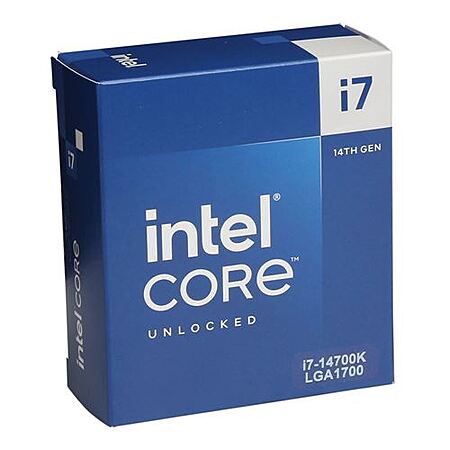
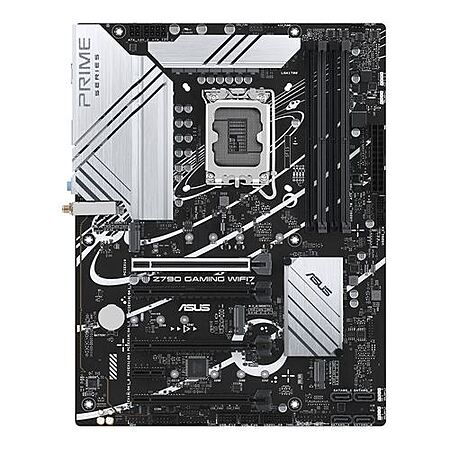

Leave a Comment
Top Comments
No upgrade path (dead socket). Chip flaw that may or may not be fully fixed. And Intel mismanaging itself into a potential bailout means that when your 14700k dies, they may not even exist to make you whole.
33 Comments
Sign up for a Slickdeals account to remove this ad.
No upgrade path (dead socket). Chip flaw that may or may not be fully fixed. And Intel mismanaging itself into a potential bailout means that when your 14700k dies, they may not even exist to make you whole.
Our community has rated this post as helpful. If you agree, why not thank BigLan
AFAIK the i7 14th gen doesn't self-destruct like i9 and 13th gen, but it's a cloud over Intel (is anyone else old enough to remember IBM DeathStar hard drive reputation they couldn't shake?)
AFAIK the i7 14th gen doesn't self-destruct like i9 and 13th gen, but it's a cloud over Intel (is anyone else old enough to remember IBM DeathStar hard drive reputation they couldn't shake?)
No upgrade path (dead socket). Chip flaw that may or may not be fully fixed. And Intel mismanaging itself into a potential bailout means that when your 14700k dies, they may not even exist to make you whole.
For what it is, seems like a pretty good deal... though I think I'd prefer the Ryzen 9700x combo ($429) or even with upgraded MB for a bit extra ($459).
BTW, I've had a dozen systems over the years and only time a CPU went bad that didn't have problems from the start was when a lightning strike took out the whole MB and CPU. Then again, I've never owned a 13 / 14th gen Intel with their bug/fix... so who knows.
Sign up for a Slickdeals account to remove this ad.
Our community has rated this post as helpful. If you agree, why not thank WooHoo2You
1) Except the i9 and if someone waited this long to get an i7 gen 14, clearly they aren't waiting in line at Microcenter when a new CPU drops so there is plenty of life left in this tech and socket for such a user.
2) The "flaw" has been massively exaggerated and fixed....
3) LOL, yeah, no more Intel processors for "when" your CPU might die 10 years from now and "if" Intel suddenly decides to stop making processors. Might as well start planning for lightning to strike on the same day you win the Mega Millions
[IMG]https://static.slickdealscdn.com/images/smilies/smile.gif[/IMG]
This may be anecdotal but I have helped a number of people build intel gaming machines w/ K processors and a number of them (more than 3) were buying 65W coolers, not the 200W cooler you need for K processors so I can only wonder how many people are running CPU coolers not adequate to cool this? I can personally say its > 0 (or at least was).
This is partly Intel's fault because all they seem to sell are K processors (Id rather have the 65W parts) and they SHOULD have a big warning on the box saying use a 200W cooler or you are going to overheat this processor and it will thermally idle all the time....
My server runs a 14500k and another a 14500 (proper) and you can bet I updated bios firmware from the jump and used the collect cooler for the application. No issues yet, but hey not saying it will be all good.
Not sure which is more absurd, that this CPU is going to explode in 6 months or Intel is going to disappear (bobfatherx basically claimed that). The fact manufacturers are still pumping out products with Gen 14 CPU's in them 2 years after release shows the industry in general still has faith in them.
*typed on a gen 14 intel purchased in 2023
Sign up for a Slickdeals account to remove this ad.
I hope you are not suggesting to put a 65W cooler on CPU that requires a 200W cooler and think that is AOK?
However if you do, I am ok with my Walkman.
Leave a Comment