Verizon is offering customers with existing non-committed 100/100 plan a free upgrade to 200/200 plan for the same monthly cost of $39.99 without additional commitments.
To receive this free upgrade, login to MyVerizon dashboard
here [verizon.com]. Then click "Order Now" under the black "mix & match on Fios" tile. Click your existing 100/100 speed, then click "More Speeds" and select 200/200 for a month cost of $39.99.
Complete the order and you'll now have double the speed for "free".
Please note that if your G1100 or G3100 router is connected to the ONT via COAX, your order will not be processed unless a technician visits your location to switch it over to Ethernet. COAX on the ONT only supports speeds up to 100/100 and anything faster will require the router to be connected directly into the Ethernet port on the ONT.
https://www.verizon.com/home/myve...ridge.aspx
https://www.verizon.com/home/myve...ridge.aspx
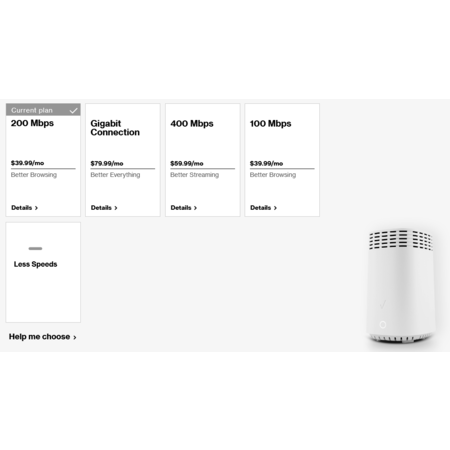

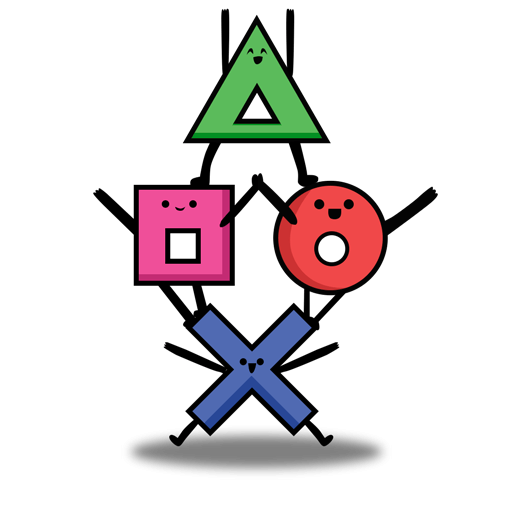
Leave a Comment
463 Comments
Sign up for a Slickdeals account to remove this ad.
If it doesn't get better in next few days, I may have to call it in.
I had a similar issue.
Turns out my QOS feature was on in my router. Once I turned it off, everything shot up on the tests.
ONT to laptop, 350/350 roughly. ONT to router to desktop via ethernet, 340/340 around.
On Wifi, 2.4ghz, around 54mbps. That's due to the legacy devices causing the settings to go lower and congestion. 5ghz, 220mbps around.
I would recommend doing a few things.
Unplug the ONT from power AND backup power if present. Unplug the router. Wait a minute. Replug.
If you have an ethernet gigabit capable device, connect directly to see if the speeds have been updated. That will guarantee you that your home devices are not the cause of the issue. If that gives you beyond 200mbps, then it's likely a router issue.
Check that the model's WAN port can do gigabit speeds. If so, check if the settings have any limitations on speed. Easiest way usually is to factory reset, disable everything, then slowly reenable stuff. My issue that affected my speeds was QOS settings. I would recommend updating to latest firmware first. THEN backing up the settings parameter. Then connect a device to ethernet LAN and run a speedtest. Make sure the LAN ethernets are gigabit when you do this. If you don't have a gigabit LAN but have a 5ghz AC, you should still be able to achieve the speeds to hit 200. 5ghz N, you may be able to break the 100mbps, but not likely 200mbps, but I am not certain on that. Try mutliple devices, just in case.
Thats how I went about my issue.
AFAIK, all the ORBI routers should be able to support UP-TO 1gigabit
Good luck
Turns out my QOS feature was on in my router. Once I turned it off, everything shot up on the tests.
ONT to laptop, 350/350 roughly. ONT to router to desktop via ethernet, 340/340 around.
On Wifi, 2.4ghz, around 54mbps. That's due to the legacy devices causing the settings to go lower and congestion. 5ghz, 220mbps around.
I would recommend doing a few things.
Unplug the ONT from power AND backup power if present. Unplug the router. Wait a minute. Replug.
If you have an ethernet gigabit capable device, connect directly to see if the speeds have been updated. That will guarantee you that your home devices are not the cause of the issue. If that gives you beyond 200mbps, then it's likely a router issue.
Check that the model's WAN port can do gigabit speeds. If so, check if the settings have any limitations on speed. Easiest way usually is to factory reset, disable everything, then slowly reenable stuff. My issue that affected my speeds was QOS settings. I would recommend updating to latest firmware first. THEN backing up the settings parameter. Then connect a device to ethernet LAN and run a speedtest. Make sure the LAN ethernets are gigabit when you do this. If you don't have a gigabit LAN but have a 5ghz AC, you should still be able to achieve the speeds to hit 200. 5ghz N, you may be able to break the 100mbps, but not likely 200mbps, but I am not certain on that. Try mutliple devices, just in case.
Thats how I went about my issue.
AFAIK, all the ORBI routers should be able to support UP-TO 1gigabit
Good luck
Did someone else get this message?
Does calling CS help?
Thank you!
Sign up for a Slickdeals account to remove this ad.
I called Verizon today and found out that they are trying to get people to do auto pay with a checking/savings/debit card to get the $10 off. They are giving you $10 so they don't incurred any credit card fees. So you get $10 if you're willing to forego your CC points which at 39.99 isn't going to hurt me that much but I do not agree with this policy.
Meanwhile, I told my sister who lives 10 mins away about the deal called last Tuesday to sign-up. Verizon was giving her an appointment Wed but she asked for today the 15th. Tech came and ran the fiber, gave my bro-in-law the ONT to plug in the power outlet inside the house and told him someone will be back to bury the fiber and mount the ONT once they are allowed to go inside.
Sign up for a Slickdeals account to remove this ad.
Leave a Comment