.
SPECS SHEET:
Hardware
Product number _ 1V782UA
Product name _ HP Notebook 14-dq1043cl
Microprocessor _ Intel® Core™ i3-1005G1 (1.2 GHz base frequency, up to 3.4 GHz with Intel® Turbo Boost Technology, 4 MB cache, 2 cores)
Memory _ 8 GB DDR4-2666 SDRAM (1 x 8 GB)
Video graphics _ Intel® UHD Graphics Integrated
Hard drive _ 256 GB PCIe® NVMe™ M.2 SSD
Optical drive _ Not included
Display _ 14" diagonal FHD IPS BrightView micro-edge WLED-backlit, 250 nits, 45% NTSC (1920 x 1080)
Wireless connectivity _ Realtek Wi-Fi 5 (2x2) and Bluetooth® 5 combo
Expansion slots _ 1 multi-format SD media card reader
External ports _ 1 USB 3.1 Gen 1 Type-C™ (Data Transfer Only, 5 Gb/s signaling rate); 2 USB 3.1 Gen 1 Type-A (Data Transfer Only); 1 AC smart pin; 1 HDMI 1.4b; 1 headphone/microphone combo
Minimum dimensions (W x D x H) _ 32.4 x 22.5 x 1.79 cm
Weight _ 1.46 kg
Power supply type _ 45 W Smart AC power adapter
Battery type _ 3-cell, 41 Wh Li-ion
Webcam _ HP TrueVision HD Camera with integrated dual array digital microphone
Audio features _ Dual speakers
Software
Operating system _ Windows 10 Home in S mode
Software included _ McAfee LiveSafe™
1 month trial for new Microsoft Office 365 customers
Reference link: https://support.hp.com/us-en/document/c06599980
.
expiredadriandrum posted Jun 16, 2020 06:33 PM
Item 1 of 1
expiredadriandrum posted Jun 16, 2020 06:33 PM
Costco Members: HP 14" Laptop: i3 1005G1, 256GB PCIe SSD, 8GB DDR4, Win 10
$360
$450
20% offCostco Wholesale
Visit RetailerGood Deal
Bad Deal
Save
Share



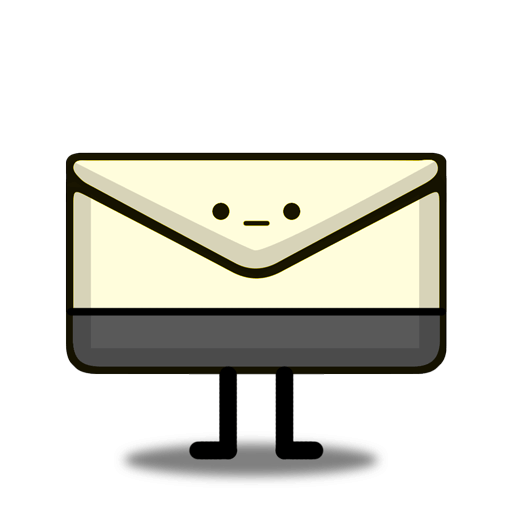
Leave a Comment
Top Comments
Spent hours waiting on hold for Costco Concierge only to be told that the warranty is thru Citi not them, Called Citi, they directed me back to Costco. 2nd call to Costco after hours on hold again, finally find out there is a form you fill out and send to Citi. Sent form, few days later get a response that need a repair estimate. Call Costco Concierge again, yup, hours waiting on hold. Finally get thru, told to call Acer, called Acer and was told since outside the Acer warranty it would be $449 for them just to receive the laptop and assess what was wrong. Sent that email to Citi as repair estimate, nope, not good enough, got response back that they require a detailed breakdown and parts and labor cost. Gave up at that point. From our experience the 2+2 warranty is useless and false.
On your PC running Windows 10 in S mode, open Settings > Update & Security > Activation.
Find the Switch to Windows 10 Home or Switch to Windows 10 Pro section, then select the Go to the Store link.
Note
Don't select the link under Upgrade your edition of Windows. That's a different process that will keep you in S mode.
On the page that appears in the Microsoft Store (Switch out of S mode or a similar page), select the Get button. After you confirm this action, you'll be able to install apps from outside the Microsoft Store.
https://slickdeals.net/e/13247644-hp-14-laptop-intel-core-i3-4gb-memory-128gb-solid-state-drive-200-ac-bestbuy
363 Comments
Sign up for a Slickdeals account to remove this ad.
1920 x 1080 (Full HD)
Our community has rated this post as helpful. If you agree, why not thank Scootcha
On your PC running Windows 10 in S mode, open Settings > Update & Security > Activation.
Find the Switch to Windows 10 Home or Switch to Windows 10 Pro section, then select the Go to the Store link.
Note
Don't select the link under Upgrade your edition of Windows. That's a different process that will keep you in S mode.
On the page that appears in the Microsoft Store (Switch out of S mode or a similar page), select the Get button. After you confirm this action, you'll be able to install apps from outside the Microsoft Store.
https://slickdeals.net/e/13247644-hp-14-laptop-intel-core-i3-4gb-memory-128gb-solid-state-drive-200-ac-bestbuy
Sign up for a Slickdeals account to remove this ad.
is it really that simple?
Is it really that simple?
Sign up for a Slickdeals account to remove this ad.
Leave a Comment