"TCL takes privacy and security very seriously, and particularly appreciates the vital role that independent researchers play in the technology ecosystem."
TCL says the problem affects "a limited number" of its TVs—model numbers 32S330, 40S330, 43S434, 50S434, 55S434, 65S434, and 75S434.
This TV has a Chinese backdoor, confirmed by TCL. Just for your information.
------
A few tips/info for those who bought this TV:
1. Pairing remote via bluetooth
The remote uses IR by default which is a pain in the neck. Press the Home and OK buttons simultaneously, the remote will pair via bluetooth.
2. Checking for dark spots/dead pixels
Install "Puffin TV Browser" from the play store. Then use the browser to visit http://lcdtech.info/en/tests/dead.pixel.htm for dead pixel test, click start. You will be able to switch through different colors using the "OK" button on the remote. Use these to check if your TV has dead pixels or dark spots.
3. Updating OS
Go to Settings -> Device Preferences -> About -> System Update and select Network Update. The TV should find the latest version of the OS (if not already installed) and start updating.
4. Fixing the lag in Android TV
Go to Settings -> Device Preferences -> About. Scroll down till you are on "Build". Keep pressing OK while on Build several times to enable Developer Mode. Now go to Settings -> Device Preferences -> Developer Options. Scroll down until you see "Background process limit" under Apps subheading. Change this from "Standard limit" to "At most 4 processes" or below. You can also disable all the animations under "Drawing" subheading to make the TV even snappier.
Note: Some folks have reported that these settings don't stick. That is, the TV forgets these when you restart. This is a bug with earlier versions of TCL software, make sure you are running the latest version.
5. Calibration
It seems that the calibration settings from rtings work well for this TV. Try the following settings (press the "Settings" button on the remote (gear symbol) to get to the TV settings.
Picture -> Picture Mode = Movie
Picture -> Brightness = 50
Picture -> Advanced Settings -> Brightness Settings -> Brightness = 50
Picture -> Advanced Settings -> Brightness Settings -> Contrast = 90
Picture -> Advanced Settings -> Color -> Color Saturation = 45
Picture -> Advanced Settings -> Color -> Color Temperature = Warm
Picture -> Advanced Settings -> Color -> Dynamic Contrast = Off
Picture -> Advanced Settings -> Color -> Dynamic Backlight = Off
Picture -> Advanced Settings -> Clarity -> Sharpness = 0
SDer drfilthy recommends a slight variation here: https://slickdeals.net/forums/showpost.php?p=
Go to YouTube and watch a few 4k videos. "Breathtaking Colors of Nature in 4k" is a good one. Play with these picture settings to suit your needs.
-------------------ISSUES [I] & FIXES [F]:
I: While streaming Youtube, occasionally would abruptly exit Youtube and enter regular TV broadcast without me touching remote control. Does not happen with Netflix. Remote is not paired
F: ???


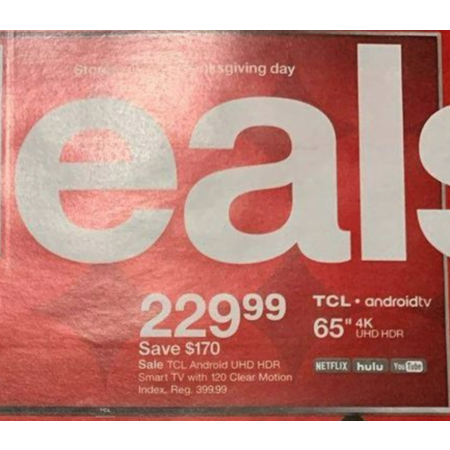



Leave a Comment
Top Comments
I have a TCL 6 series, Hisense from BB, and Onn from Walmart. The 6 series is noticeably better than the other two but not by a massive margin. The Hisense and Onn are almost identical in terms of image quality.
It's insane to me that they can sell quality 4k 65" TVs for this price. Like seriously, the Hisense and Onn look unbelievable for the price.
1,440 Comments
Sign up for a Slickdeals account to remove this ad.
On that note, is the Samsung TU7000 worth the extra $250?
Our community has rated this post as helpful. If you agree, why not thank HilariousStar4743
Our community has rated this post as helpful. If you agree, why not thank jacure
On that note, is the Samsung TU7000 worth the extra $250?
Our community has rated this post as helpful. If you agree, why not thank MatthewP2839
On that note, is the Samsung TU7000 worth the extra $250?
I have a TCL 6 series, Hisense from BB, and Onn from Walmart. The 6 series is noticeably better than the other two but not by a massive margin. The Hisense and Onn are almost identical in terms of image quality.
It's insane to me that they can sell quality 4k 65" TVs for this price. Like seriously, the Hisense and Onn look unbelievable for the price.
Sign up for a Slickdeals account to remove this ad.
Apologies if I overlooked something in OP, but this will again be in-store only, or online as well? (Edit- yes online and in-store)
Do we have to pick up or have it delivered ?
Our community has rated this post as helpful. If you agree, why not thank jromano224
Sign up for a Slickdeals account to remove this ad.
Leave a Comment