expiredDJ3xclusive posted Nov 23, 2020 09:15 AM
Item 1 of 4
Item 1 of 4
expiredDJ3xclusive posted Nov 23, 2020 09:15 AM
eufy Security 2K Indoor Cam Pan & Tile Camera w/ Wi-Fi
+ Free Shipping$40
$52
23% offAmazon
Visit AmazonGood Deal
Bad Deal
Save
Share


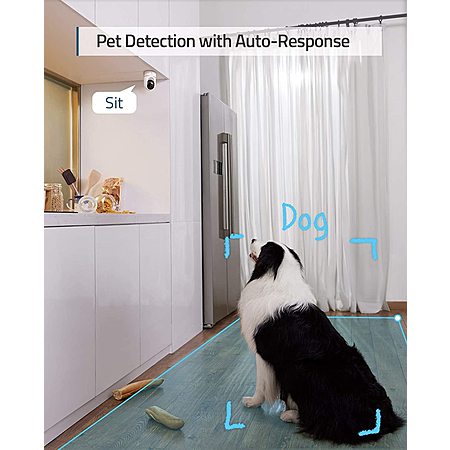




Leave a Comment
Top Comments
But I think the biggest thing I wasnt expecting from the Eufy cams is the encrypted sd card. On the wyze, I could just pop out the sd card and copy the videos onto my pc. On the Eufy, it is not allowed. You have to download the videos from your phone and then connect the phone to your pc. You can only download the captured videos too and only in the increments that are recorded if the camera picks up the movements - even in continuous recording mode. Very time consuming and cumbersome. FYI.
127 Comments
Sign up for a Slickdeals account to remove this ad.
Got one for the garage - keep missing delivery folks and i don't want my groceries to go bad.
Our community has rated this post as helpful. If you agree, why not thank wilng1
But I think the biggest thing I wasnt expecting from the Eufy cams is the encrypted sd card. On the wyze, I could just pop out the sd card and copy the videos onto my pc. On the Eufy, it is not allowed. You have to download the videos from your phone and then connect the phone to your pc. You can only download the captured videos too and only in the increments that are recorded if the camera picks up the movements - even in continuous recording mode. Very time consuming and cumbersome. FYI.
Sign up for a Slickdeals account to remove this ad.
I have currently 2 pan n tilt and one baby monitor and they work well with Homekit. Works remotely as well.
But I think the biggest thing I wasnt expecting from the Eufy cams is the encrypted sd card. On the wyze, I could just pop out the sd card and copy the videos onto my pc. On the Eufy, it is not allowed. You have to download the videos from your phone and then connect the phone to your pc. You can only download the captured videos too and only in the increments that are recorded if the camera picks up the movements - even in continuous recording mode. Very time consuming and cumbersome. FYI.
I have currently 2 pan n tilt and one baby monitor and they work well with Homekit. Works remotely as well.
Sign up for a Slickdeals account to remove this ad.
Leave a Comment