Mine had some offer for 1 year of 25GB of Dropbox. I looked up the terms and purchases after 9/1/2020 are supposed to have 100GB of Dropbox for 1 year.
https://help.dropbox.co
I contacted support and they gave me the rest of the space on my account
If you run into this where your laptop only offers 25GB and you want your other 75GB
https://puu.sh/GYVSq/9ca50b9f3b.png
- Redeem the 25GB offer using the pre-installed app on your laptop, linking it to your account so they have verification that you redeemed the offer with your device.
- Send an email to [email protected] telling them you only received 25GB, yet you were supposed to receive 100GB since you purchased on XX-XX-2020 directly from HP. Include the above link to promotion terms and attach your HP Laptop invoice to the email ( I used the one from my HP account)
- Follow their instructions but they should have enough to verify and add it to your account
===========================================
This deal may be BACK!!
Order confirmation emails are delayed. You should get one in 3 hours after placing order.
https://support.hp.com/us-en/prod...86/manuals
10% coupon for over $599:
SMBHOL10 is also a 10% coupon, but applied over 599.
....
10% off coupon. 10STACKBFCM21
Model 15z-eh000
Service Manual: http://h10032.www1.hp.
User Manual: http://h10032.www1.hp.
These are basically the same manuals as that of the walmart one because the chassic and layouts are identical
Touchscreen option is only 10 point touch with no pen support. Semi-glossy screen
RAM is not soldered. Two sodimm slots occupied by two 4GB 3200 DDR4 sodimm. Upgradable to 64GB with two 32GB 3200 sodimm. See proof of screenshot below
One M2 NVMe slot
One HDMI 2.0 and one USB-C with DP 1.4 and PD (power delivery)
3 year extended warranty for $59
https://store.hp.com/us/en/pdp/hp...-pav-10-nb
use code: HPSA33 to get it for $59. It's a really good deal if you are keeping the laptop for a long time. At the end of 3 yr if you don't use it, you can actually file for a refund. So it's practically free in that case

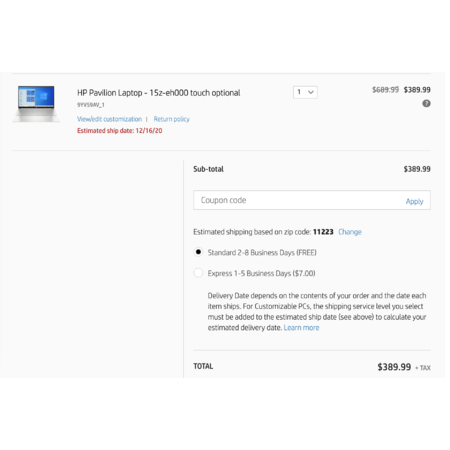

Leave a Comment
Top Comments
Coupon SMBHOL10 works for $599 or more.
Paypal Chase offer gives 5% cashback too !!
A pretty futureproof buy, and I think the RAM and SSD are replaceable so if you need to do it now, or in the future, it's a perfect base to start with.
2,494 Comments
Sign up for a Slickdeals account to remove this ad.
8:48AM On FedEx vehicle for delivery
7:15PM At local FedEx facility
Scheduled delivery: 12/23/2020 by 12:00 pm
7:45AM On FedEx vehicle for delivery
7:12PM At local FedEx facility
Scheduled delivery: 12/24/2020 by 12:00 pm
Guess tomorrow will be the same?
8:48AM On FedEx vehicle for delivery
7:15PM At local FedEx facility
Scheduled delivery: 12/23/2020 by 12:00 pm
7:45AM On FedEx vehicle for delivery
7:12PM At local FedEx facility
Scheduled delivery: 12/24/2020 by 12:00 pm
6:37AM On FedEx vehicle for delivery
7:51PM At local FedEx facility
Scheduled delivery: 12/28/2020 by 12:00 pm
Why I am not surprised?!
8:48AM On FedEx vehicle for delivery
7:15PM At local FedEx facility
Scheduled delivery: 12/23/2020 by 12:00 pm
7:45AM On FedEx vehicle for delivery
7:12PM At local FedEx facility
Scheduled delivery: 12/24/2020 by 12:00 pm
6:37AM On FedEx vehicle for delivery
7:51PM At local FedEx facility
Scheduled delivery: 12/28/2020 by 12:00 pm
Why I am not surprised?!
I think FedEx is terrible compare to Amazon prime (live tracking of truck location).
8:48AM On FedEx vehicle for delivery
7:15PM At local FedEx facility
Scheduled delivery: 12/23/2020 by 12:00 pm
7:45AM On FedEx vehicle for delivery
7:12PM At local FedEx facility
Scheduled delivery: 12/24/2020 by 12:00 pm
6:37AM On FedEx vehicle for delivery
7:51PM At local FedEx facility
Scheduled delivery: 12/28/2020 by 12:00 pm
Why I am not surprised?!
Sign up for a Slickdeals account to remove this ad.
It's not the first offer listed, scroll down to it.
Go into the power options and make sure it isn't set to dim the display in power saver mode.
Sign up for a Slickdeals account to remove this ad.
1. Go to Google
2. Type: Intel Update
3. Download the trigger software.
4. After finished installing, re-open Chrome and go to Intel Update website again.
5. Check the drivers and install everything.
6. Voila...
7. Uninstall the Intel Update software
Leave a Comment