Mod note: Referrals are still not allowed on Slickdeals; they will be removed and warned.
Thanks for your understanding and cooperation
-sddealhunter, Global Moderator
Steps for Google GSuite users.
This offer only works with the lastest beta version of GPay. However, the latest version of Gpay does not work with GSuite users. You can create a new personal gmail account or use one you already have.
When you get the prompt that this version does not support GSuite, choose the option to switch accounts and enter your non GSuite gmail. Once installed, add a qualifying credit or debit card to Gpay then activate the Target $21 offer and make sure it's attached to the card.
The new Gpay app will have a seperate icon so make sure you are going to the right Gpay app.
Follow the link to Target or just go to Target.com and buy something $50 or more and checkout using the attached credit or debit card. I bought 2x Home Depot cards at $25 each. Once checkout was completed, I got the reward confirmation immediately on the app.
expired80sHowardTheDuck posted Dec 16, 2020 03:33 AM
Item 1 of 4
Item 1 of 4
expired80sHowardTheDuck posted Dec 16, 2020 03:33 AM
Google Pay Members: Spend $50+ at Target, Get
via Google Pay AppFree
Good Deal
Bad Deal
Save
Share


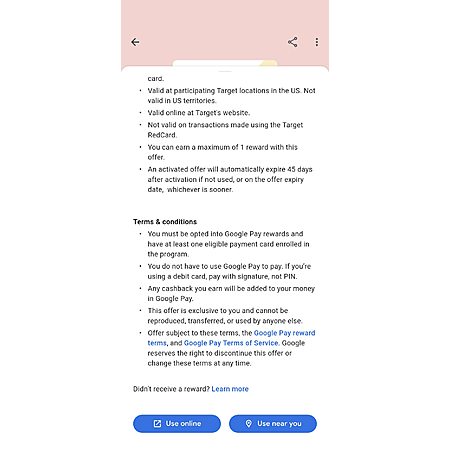
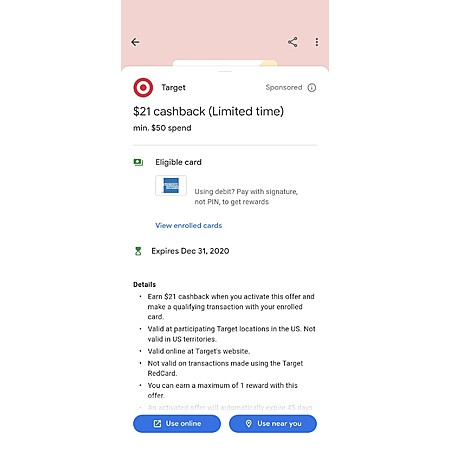



Leave a Comment
Top Comments
1,952 Comments
Sign up for a Slickdeals account to remove this ad.
How are people creating a support ticket?
Sign up for a Slickdeals account to remove this ad.
Open GPay app
Click on their name icon (top right)
Click on 3dots (top right)
Click on Referral Code -- it should show your code there if its properly attached
Got answer in a post after refreshing page, thanks!
If you need help getting this to work, PM me.
Sign up for a Slickdeals account to remove this ad.
Leave a Comment