Amazon offers
Select Amazon Accounts: Click on the
Amazon Assistant Browser Extension for 5 days to unlock a
$5 Promotional Credit that must be used on a
minimum purchase of $25 (see instructions below).
Thanks to community member
Cobalt_Blue_FF for sharing this deal.
Note, this offer is
targeted and will only display in the browser extension if you are eligible.
Instructions- Click on the Amazon Browser Extension icon
- If eligible then you will see "Earn $5 with Amazon Assistant" at the top of your Amazon Assistant Home tab feed
- Activate the offer by clicking on the 'Let's do this' button
- Once you do this, you will see that you have earned your first out of five points.
- You earn a point for every day you click on the Amazon Assistant icon in your browser and view the Home tab feed
- You may need to refresh the feed in order to see your latest status. A day resets at midnight ET.
- Be sure to stay signed into the same Amazon account and marketplace within Amazon Assistant to keep earning points.
- You will have 14 days after activation to complete the challenge.
- If you have earned five points within 14 days of activating offer, you will be eligible for the $5 promotional credit
- Note, promo credit must be used on a minimum purchase of $25
- Your promotional Amazon credit will be applied after earning the last point and you will see a confirmation in Amazon Assistant Home
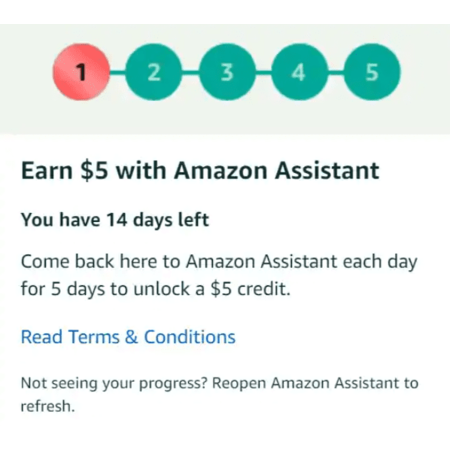





Leave a Comment
Top Comments
89 Comments
Sign up for a Slickdeals account to remove this ad.
Sign up for a Slickdeals account to remove this ad.
For a limited time, select customers will get $5 in promotional credit when they open Amazon Assistant in their desktop browser by clicking the icon five times in 14 days after activating the challenge. Credit must be used on a minimum purchase of $25. Restrictions apply; see below for details.
Sign up for a Slickdeals account to remove this ad.
I just reinstalled the extension on Edge and didn't see anything about this offer, though.
Leave a Comment