expiredDJ3xclusive posted May 27, 2021 06:14 AM
Item 1 of 4
Item 1 of 4
expiredDJ3xclusive posted May 27, 2021 06:14 AM
Rocketbook Bundles: Wave Executive w/ Pen Station, Flip w/ Bonus 4-Pack Pens
& More + Free S/H w/ Amazon Prime$25 each
$53
Electronics.Woot
Visit RetailerGood Deal
Bad Deal
Save
Share
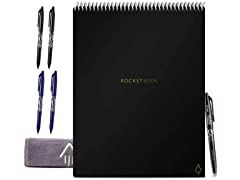


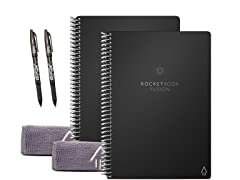
Leave a Comment
Top Comments
I wanted this product to work, but it's so awful that i hated it, here's why:
The concept is that every sheet is a stiff piece of plastic and the pen has this type of erasable ink that sticks to it, you can scrub it off or wash it away, and you would have the original piece of plastic minus the ink, ready to be re-used.
If it sounded a lot like a whiteboard with erasable markers, it is because, yeah, that's basically what it is, a mini whiteboard that you can carry around.
Except this effing sucks in every way possible when compared to a white board.
- Scratches: unlike an extremely soft marker tip on a whiteboard, the pen on this stiff piece of plastic can deform it permanently if you press too hard or scratch it if you use the Extra Fine Frixion pens.
They give you (if I recall correctly) a Fine one which has a rounded tip in the corners, but it just lets too much ink through (I'll talk about that below) and made it unusable for me, so I was forced to used the Extra Fine one which was fine but has some sort of sharp curve in the tip, if you go off-axis in the slightest, or press too hard, it will carve on the plastic and deform it or scratch it permanently.
- Not for fast paced activity: that pen included delivers way too much ink, you end up accidentally smudging it and takes way too much to dry, I would carefully finish one page and would have to wait 30 seconds for it to fully dry, if I if flip it too fast, the wet ink transfer to the other page and you end up smudging notes, it's crap. The way I solved it is to get the Extra Fine version of the same pen, which has the perfect amount of ink, drying fast enough, but then, I quickly realized the downside, see scratches section above.
So there you have it, if you are a super careful while writing, have tons of times to dry in between pages, and can totally accept accidental smudges from time to time, and for some reason you want to be re-using the same notebook over and over to save some paper (remember this is still plastic no matter how they market it), then there you go.
If you are doing it for the archival aspect of your notes, let me introduce you to Microsoft Lens, way better page recognition technology, and more versatile, it's just not its own ecosystem in between app and notebook like the RocketBook.
32 Comments
Sign up for a Slickdeals account to remove this ad.
https://www.youtube.com/watch?v=xh3Gxjn
---
Try looking at the Amazon reviews:
https://www.amazon.com/Rocketbook...WV
General search for Rocketbook:
https://www.amazon.com/rocketbook/s?k=rocketbook
I've used Wipebook and a similar offbrand product... they're fine, but you don't want to press hard when writing or the indentations of the letters will pretty much permanently be there.
It would be worth looking into how long the pens/markers last, and how expensive they are too.
I think the whole OCR thing is nice since it goes to the cloud, but I'm not sure it'll work well with more messy handwriting styles. FWIW, it's also not HIPAA compliant, if that matters to you. You're also trusting Google or whoever you send your notes to for cloud storage (besides Rocketbook's servers).
I'm tempted to get this, but it would probably be wasteful to do so... since I already have wipebook etc. I just like the idea of one of the styles that has more of a monthly planner. Some of these models (not all, I think) can be microwaved up to 5 times to erase, but I don't like the idea of such limited use for a fancy notebook.
For me personally though, I think I'd much prefer a big office style dry-erase monthly calendar
I wanted this product to work, but it's so awful that i hated it, here's why:
The concept is that every sheet is a stiff piece of plastic and the pen has this type of erasable ink that sticks to it, you can scrub it off or wash it away, and you would have the original piece of plastic minus the ink, ready to be re-used.
If it sounded a lot like a whiteboard with erasable markers, it is because, yeah, that's basically what it is, a mini whiteboard that you can carry around.
Except this effing sucks in every way possible when compared to a white board.
- Scratches: unlike an extremely soft marker tip on a whiteboard, the pen on this stiff piece of plastic can deform it permanently if you press too hard or scratch it if you use the Extra Fine Frixion pens.
They give you (if I recall correctly) a Fine one which has a rounded tip in the corners, but it just lets too much ink through (I'll talk about that below) and made it unusable for me, so I was forced to used the Extra Fine one which was fine but has some sort of sharp curve in the tip, if you go off-axis in the slightest, or press too hard, it will carve on the plastic and deform it or scratch it permanently.
- Not for fast paced activity: that pen included delivers way too much ink, you end up accidentally smudging it and takes way too much to dry, I would carefully finish one page and would have to wait 30 seconds for it to fully dry, if I if flip it too fast, the wet ink transfer to the other page and you end up smudging notes, it's crap. The way I solved it is to get the Extra Fine version of the same pen, which has the perfect amount of ink, drying fast enough, but then, I quickly realized the downside, see scratches section above.
So there you have it, if you are a super careful while writing, have tons of times to dry in between pages, and can totally accept accidental smudges from time to time, and for some reason you want to be re-using the same notebook over and over to save some paper (remember this is still plastic no matter how they market it), then there you go.
If you are doing it for the archival aspect of your notes, let me introduce you to Microsoft Lens, way better page recognition technology, and more versatile, it's just not its own ecosystem in between app and notebook like the RocketBook.
If you do a lot of writing and/or using of post its... it's at least worth looking into them further!
Sign up for a Slickdeals account to remove this ad.
App works fine. Pens arent to expensive and write ok. Not the same as writing on paper but gets the job done.
I have one of these, the Core, and I love it as well as I've recently received the Panda Planner but haven't messed with it yet. It's not perfect- the OCR text recognition gets a lot of stuff wrong, but that might be because my handwriting is shit. And there is a tendency to have smudges if you touch parts too fast which didn't bug me in normal writing, but when I was doing proofs for homework or math problems i had a tendency to rub it. This happens to me with normal paper and pens too though so there is a good chance its more of a me problem.
The upload and save features are a godsend. Personally I use it to auto sort my notes for a class. I'll title one as say "English 01-05-21" so I have my full days notes, and if it is something that seems more fundamental or like it needs to be referenced later like vocabulary or language rules, I will additionally save that page of notes in its own section. This has made studying a thousand times more organized for me personally. I organized all my stuff on google drives so far but it says it's also syncs with dropbox and evernote and a few other programs I've never heard of.
I thought the concept of the Wave was stupid at first because what if you want to save a page? Now I think I was wrong- wiping down 15 different pages and having to keep the pages apart to dry is a little bit annoying. In the future I will buy a Wave instead of another Core if I need one.
Edit: Also to clarify I've only had it a few months and haven't had time to try out some of the more in-depth features. There is stuff like adding tags to your notes while writing to make them searchable which would honestly probably be better than my current methods but I haven't invested the time to learn all those extra bells and whistles.
Sign up for a Slickdeals account to remove this ad.
Leave a Comment