Dell offers
27" Dell S2721QS 4K UHD 5ms 60Hz IPS Monitor on sale for
$279.44 when you follow the instructions below and apply your unique 10% off email code at checkout. Slickdeals Cashback is available for this store (
PC extension required, before checkout).
Shipping is free.
Thanks to community member
deepthekool for finding this deal.
Deal Instructions:
- Go to Dell to sign up for email updates
- You will receive a unique 10% off email code
- Note: after subscribing to emails, check your inbox or spam folder for email w/ coupon code; may take 30 minutes or more to arrive.
- Go to 27" Dell S2721QS 4K UHD 5ms 60Hz IPS Monitor
- Add item to cart
- Proceed to checkout
- Apply your unique 10% off email code
- Your total will be $279.44, shipping is free
Specs
- Resolution: 3840x2160 (4K @ 60Hz)
- Response Time: 8ms (5ms Fast)
- Refresh Rate: 40-60Hz
- Contrast Ratio: 1300:1
- Viewing Angles: 178/178 degrees
- Inputs








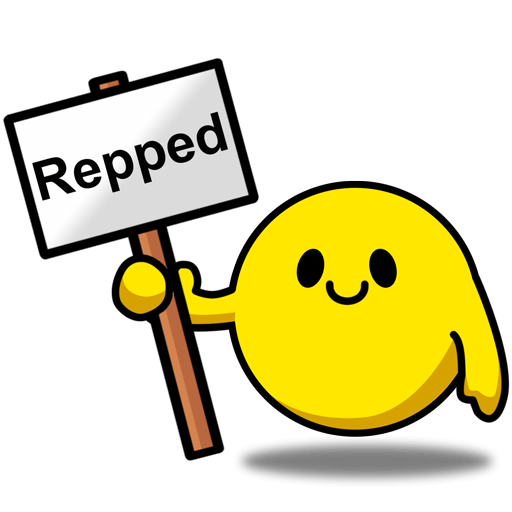



Leave a Comment
Top Comments
https://deals.dell.com/en-us/category/monitors
and say additional 10% off with email coupon on any of them?
Or is this a FP a day strategy?
SMH.
59 Comments
Sign up for a Slickdeals account to remove this ad.
On top of that if you have a 2k and 4k monitor, so have an option of using the 4k monitor for non fps games at 60 hz 4k, which u will be missing with the s2721dgf.
On top of that if you have a 2k and 4k monitor, so have an option of using the 4k monitor for non fps games at 60 hz 4k, which u will be missing with the s2721dgf.
Will there be issues running two different resolutions at the same time? I'll start looking into the specific issues but I've read in passing things like Netflix may not play 4k if there's a lesser resolution on one of the monitors. I'm concerned with things like that when you have two different monitor resolutions. Or just the logistics of "switching" the monitor you want to main when gaming vs watching 4k content so it's directly in front of you.
https://slickdeals.net/f/15073780-dell-27-gaming-monitor-s2721dgf-2k-165hz-ips-panel-340-with-dell-10-new-email-signup-340?src=SiteSea
https://slickdeals.net/f/15073780-dell-27-gaming-monitor-s2721dgf-2k-165hz-ips-panel-340-with-dell-10-new-email-signup-340?src=SiteSea
Sign up for a Slickdeals account to remove this ad.
Considering swapping the S3221QS for this S2721QS if texts are more clear from the increased pixel density.
Will there be issues running two different resolutions at the same time? I'll start looking into the specific issues but I've read in passing things like Netflix may not play 4k if there's a lesser resolution on one of the monitors. I'm concerned with things like that when you have two different monitor resolutions. Or just the logistics of "switching" the monitor you want to main when gaming vs watching 4k content so it's directly in front of you.
https://deals.dell.com/en-us/mpp/...etail/92ap
This is why deals like this thread based on the blanket email coupon are fake deals.
Using the blanket coupon with a long expiration date is best waiting for the best price one can get without the coupon when frequent sales keep happening or if you really HAD to buy it at the current lowest price and the coupon helps swallow the price not being the lowest at that time.
Considering swapping the S3221QS for this S2721QS if texts are more clear from the increased pixel density.
So for 4k resolution, the ideal monitor for a Mac would be a total display area of 400inch squared which is about 30.6" diagonal in wide screen aspect ratio. Small variations around it is ok. So a 32" 4k would work better than a 27" 4k.
With newer MacOS versions multiples of 1.5 or 2.5 (108 or 180) will also work but some apps would look fuzzy or worse because they haven't optimized for non integral multiples for pixel alignment of their drawing.
So 1440p would work well and better with a 27" than a 24" or 25" or 32". And ironically, 4k 24" would also work better than a 4k 27" in clarity (not size of text).
Other OSes may work differently in their anti-aliasing capabilities. Windows does a much better job with text for monitors of any PPI, but many of the Windows apps look like crap in high DPI monitors.
So for 4k resolution, the ideal monitor for a Mac would be a total display area of 400inch squared which is about 30.6" diagonal in wide screen aspect ratio. Small variations around it is ok. So a 32" 4k would work better than a 27" 4k.
With newer MacOS versions multiples of 1.5 or 2.5 (108 or 180) will also work but some apps would look fuzzy or worse because they haven't optimized for non integral multiples for pixel alignment of their drawing.
So 1440p would work well and better with a 27" than a 24" or 25" or 32". And ironically, 4k 24" would also work better than a 4k 27" in clarity (not size of text).
Other OSes may work differently in their anti-aliasing capabilities. Windows does a much better job with text for monitors of any PPI, but many of the Windows apps look like crap in high DPI monitors.
Your post made me do some more research into this and I realized it's hard to find anything comparable to the retina display until 5K monitors are more affordable down the road. I was going to spend $525 on the LG 32UN880 but just now found out that it has 139PPI so about the same as the Dell 32 inch except the USB-C convenience + Monitor Stand adds another couple hundred to the price
Your post made me do some more research into this and I realized it's hard to find anything comparable to the retina display until 5K monitors are more affordable down the road. I was going to spend $525 on the LG 32UN880 but just now found out that it has 139PPI so about the same as the Dell 32 inch except the USB-C convenience + Monitor Stand adds another couple hundred to the price
To understand, let us say an app draws a thin line. The thinnest line possible is mapped to 1 pixel width in 72ppi monitor, 2 pixel widths in a 144ppi monitor. Since the pixels are twice as dense in the latter, both would reproduce the same size looking thin line. If the line isn't horizontal or vertical, there would be pixelation which would look bad in the 72ppi monitor and better on a 144ppi monitor. This is how higher resolution monitor looks sharper.
But what if the monitor was 180ppi. The thin line now must be mapped to 2.5 pixels but you cannot light up 2.5 pixels. So the OS uses anti-aliasing with softer colors at the edges over 3 pixels so it visually looks like it is using 2.5 pixels. The anti-aliasing would make it less sharp and so a 144dpi may actually look better. The higher the ppi, less of this anti-aliasing effect which is how Apple gets away with anti-aliasing in their high ppi retina displays.
So the best approach is to get as high a PPI as is available or you can afford but prefer one that is closer to an integral or half integral over some odd multiple between monitors in a similar ppi range which might suggest a slightly lower ppi one in some cases. Alternatively, it means a small bump up in ppi may in some cases make it worse than better.
This would explain why there are some complaints of things not being sharp with some monitors when used with a Mac even if they are high resolution monitors.
You need to get into the 200+ ppi range for the above to become a non issue.
Leave a Comment