Dell Home & Office has
Alienware M15 Ryzen Edition R5 Laptop on sale for
$1179.99 when you checkout with
Dell Preferred Account as your method of payment. Additionally,
earn 2.5% in Slickdeals Cashback before purchase when you follow the cashback instructions below (
PC extension required, before checkout).
Shipping is free.
Thanks to community member
Grumblez for finding this deal.
Note: You must select "Financing" as your payment method in Checkout. Discounted pricing will be reflected on the Verify & Submit page, where you may confirm your order.
Specs:- AMD Ryzen R7 5800H 3.2GHz 8-Core Processor
- 15.6" 1920x1080 165Hz 3ms with ComfortView Plus Display
- 16GB DDR4 3200MHz Memory
- 256GB PCIe M.2 Solid State Drive
- NVIDIA GeForce RTX 3060 6GB GDDR6 Video Card
- Color: Dark Side of the Moon with High Endurance Clear Coat and Silky Smooth Finish
- Mechanical Backlit Keyboard
- Killer Wi-Fi 6 AX1650 802.11ax 2x2 Wireless LAN and Bluetooth 5.2
- Windows 10-Home 64-Bit (Free upgrade to Windows 11 when available)
- Ports
- 3x SuperSpeed USB 3.2 Gen 1 Type-A
- 1x SuperSpeed USB 3.2 Gen 2 Type-C
- 1x HDMI 2.1
- Weight: 5.93 lbs
- 6-Cell 86WHr Battery
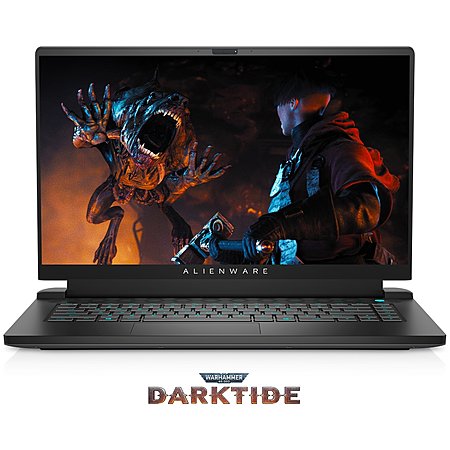










Leave a Comment
Top Comments
edit: only thing you need to keep in mind with the m15r5 is the build quality and ease of access for repasting. The mobo is upside down, so it is incredibly difficult to repaste the cpu, as you will need to take the mobo out to repaste.
edit 2: this is a better deal than the legion 5 pro base model 2060 and 2tb of storage on Lenovo's official website for $1500. You can use the $321 difference to easily upgrade your HDD to 2TB and still have money left over.
Having the Intel GPU always in control of the screen has two drawbacks.
V-sync is essentially always on. The Nvidia GPU's draw buffer essentially acts like a v-sync buffer, with completed frames passed to the Intel GPU for display. This adds a small amount of lag, and reduces framerate slightly, but eliminates tearing, just like v-sync. They may have tweaked this slightly when Intel added variable framerate support.
Certain old and poorly-coded newer games assume your computer only has one GPU. It searches your hardware for a GPU, and stops searching when it finds the first one. This will be the Intel graphics since it's connected to the screen. These games cannot use the Nvidia GPU at all because of the way they're coded.
Older Intel graphics couldn't handle some of the higher resolutions, higher framerates, nor adaptive framerates like Freesync like Nvidia and AMD GPUs could. This is pretty much a non-issue with modern Intel graphics, so I've struck it off the list.
A MUX switch lets you disable the Intel graphics, putting the Nvidia GPU in control of the screen. The Nvidia GPU ends up running 100% of the time so you get higher power consumption. But it gives you back the ability to turn v-sync off (at the cost of tearing), giving you a slight fps boost and less lag. And it will allow those old/poorly-coded games to use the Nvidia GPU, since there is no longer an Intel GPU for them to find. If you're not a gamer who demands absolute max fps (in which case you probably shouldn't be using a laptop), and you don't play some of these obscure games which can't run on a second GPU, you won't care about a MUX switch since you will be fine with the Intel graphics controlling the screen all the time.
In lieu of a MUX switch, many gaming laptop makers connect the Intel graphics to the screen, but the Nvidia GPU to the video out port (usually HDMI or Displayport). So if you're in the 99% who are OK with Intel drawing the screen and the laptop doesn't have a MUX switch, you may still have the capability to use the Nvidia GPU directly. If you should find yourself wanting to play without v-sync one evening, or you run across an obscure game which can't use a second GPU, you can still do those things. You just need to play on an external monitor, instead of flipping a MUX switch and rebooting to play on the laptop screen.
The AMD GPU + Intel graphics ran the same way on the laptop I played around with 5 years ago. In fact that's where I first noticed a certain game would only run on the Intel GPU. I incorrectly blamed it on the AMD GPU, before trying the game on an Nvidia + Intel graphics laptop and having the same problem. I haven't had a chance to play with a newer Ryzen laptop with dedicated AMD GPU (haven't run across one). But I assume they're set up the same way.
219 Comments
Sign up for a Slickdeals account to remove this ad.
These are all test runs to figure out how to do all the things SD users do to get the deals.
Yeah, reading is Hard!
Thanks.
Sign up for a Slickdeals account to remove this ad.
Our community has rated this post as helpful. If you agree, why not thank Solandri
Having the Intel GPU always in control of the screen has two drawbacks.
A MUX switch lets you disable the Intel graphics, putting the Nvidia GPU in control of the screen. The Nvidia GPU ends up running 100% of the time so you get higher power consumption. But it gives you back the ability to turn v-sync off (at the cost of tearing), giving you a slight fps boost and less lag. And it will allow those old/poorly-coded games to use the Nvidia GPU, since there is no longer an Intel GPU for them to find. If you're not a gamer who demands absolute max fps (in which case you probably shouldn't be using a laptop), and you don't play some of these obscure games which can't run on a second GPU, you won't care about a MUX switch since you will be fine with the Intel graphics controlling the screen all the time.
In lieu of a MUX switch, many gaming laptop makers connect the Intel graphics to the screen, but the Nvidia GPU to the video out port (usually HDMI or Displayport). So if you're in the 99% who are OK with Intel drawing the screen and the laptop doesn't have a MUX switch, you may still have the capability to use the Nvidia GPU directly. If you should find yourself wanting to play without v-sync one evening, or you run across an obscure game which can't use a second GPU, you can still do those things. You just need to play on an external monitor, instead of flipping a MUX switch and rebooting to play on the laptop screen.
The AMD GPU + Intel graphics ran the same way on the laptop I played around with 5 years ago. In fact that's where I first noticed a certain game would only run on the Intel GPU. I incorrectly blamed it on the AMD GPU, before trying the game on an Nvidia + Intel graphics laptop and having the same problem. I haven't had a chance to play with a newer Ryzen laptop with dedicated AMD GPU (haven't run across one). But I assume they're set up the same way.
Sign up for a Slickdeals account to remove this ad.
Leave a Comment