Wansview via Amazon [amazon.com] has their
2-Pack W4 Wansview Outdoor Security Camera, Wansview 1080P Wireless WiFi Home Surveillance Waterproof Camera with Night Vision, Motion Detection, Remote Access (Works with Alexa) W4 on sale for
$35.99 when you follow the instructions below.
Shipping is free.
Instructions:
- Note: Must be logged in account
- Click here [amazon.com] [amazon.com] to add Wansview 1080p WiFi Outdoor Security Camera(W4-2Pack) to cart.
- Add promotion code K3OBR4W5 in cart.
- The price should be $59.99 - 40% Off promotion code K3OBR4W5 = $35.99 + Free Shipping.
Features:
- 1080P HD Video
- 2 Megapixel 105° wide-angle lens
- 24 IR LEDs which provide up to 20 meters night vision
- IP66 Waterproof
- Durable aluminum alloy outer casing
- Real-time Alerts
- Works with Alexa
- Optional Cloud Storage
Note: Needs to be plugged into an outlet for continuous power. Wireless means that this Wi-Fi camera transmits data via 2.4 GHz WiFi.
- Includes:
- 2 Wansview Security cameras
- 2 3Dbi WiFi Attenna
- 2 12V 1A US Power supply
- 2 Quick Installation Guide
- 2 Pack of Mounting Screws
- 2 RJ45 Ethernet Cable




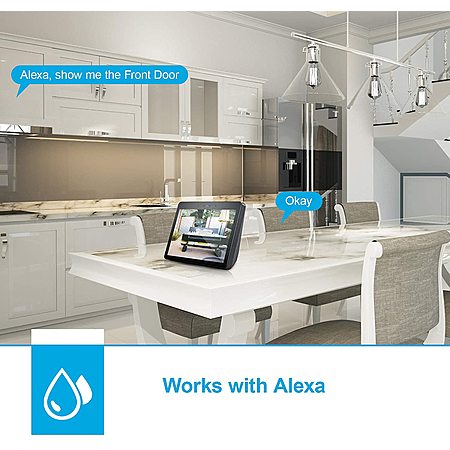

Leave a Comment
4 Comments
Sign up for a Slickdeals account to remove this ad.
I bought 4 of them on the singles deal just for the rtsp and onvif support.I'm supplementing a 16 bnc + ip cam setup , spread over an acre& 1/2 (which is why i'm not on poe yet). Got these for some spots outside after getting a mesh router deal coverage...couple things i noticed
1) App seems fine but i only used it briefly to setup the wifi and rtsp and onvif. Since i only used the app for that i can't comment on motion detection,etc from the cam or thru that.
2) rtsp stream works fine. onvif works fine, should plug in fine to a 3rd party monitoring system.
3) video is fine, looks good to me, night vision range i haven't tested but looks good with what short distances i have tested...i mean it's not 4k , it's on par with any other 1080p cams which are quite clear, i don't need to see the hairs up your nose or id your license plate, i just need to know where to meet you with muh leetle friend.
4) i'm using an ankee dvr, it's a hikvision based on older firmware. This cam doesn't seem to support individual cells for motion detection that i can see, so while you can select a *single* movable cell area in the wansview app, you can't select individual cells to select out say tree branches,etc. in my dvr, It's just *motion detection*. That's my only knock....
Based on that if using 3rd party dvr i'd use it over doors,etc and probably not best for a yard view,etc. Even using their app you can reposition a square but can't select individual cells, so there's a slight limitation there depending on where you're using it.
I'm having problems viewing it with the hikvision ivms client, but it works on the dvr and dvr web interface . I don't have that problem with amcrest cams i have, maybe it's the client since the dvr is an oem one and not really hikvision not really sure what's up with that oddity.
I'm gonna stick em a few places on the eave soffits with an in use box where i have outlets for spot coverage (over doors,etc) that don't see a lot of random motion in the screen. It's a cheap 1080p wifi cam with onvif and rtsp, kinda hard to go wrong at 17 bucks if you're using it for that but can't say how well it works by itself.. Metal build seems pretty solid positioning and mounting wise.
Probably stick a couple at my moms place to monitor doors and use the app for that.
Leave a Comment