Adorama has
13.3" Wacom One Digital Drawing Tablet (Flint White, DTC133W0A) for
$299.95 (discount will show in cart).
Shipping is free.
Thanks to Deal Editor
iconian for finding this deal.
Includes:- One 13.3 " Creative Pen Display (Flint White)
- One Pen (CP91300B2Z)
- 3 Replacement Nibs
- One X-Shape Cable
- AC Adapter (10 W)
- AC Plug Head
- Quick Start Guide
- Regulation Sheet
Features:- The Wacom One is a drawing tablet with screen for various creative uses such as signing documents digitally, viewing a phone app on a bigger screen, quickly taking notes, sketching, painting or editing photos.
- Compatible with Mac, Windows PC and Android.

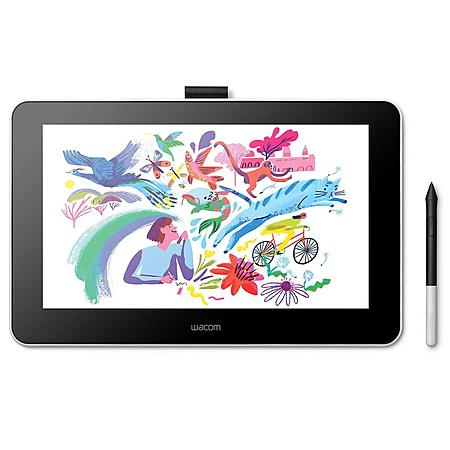




Leave a Comment
Top Comments
Its a graphics tablet -- not a computer tablet or e-reader or laptop. Its purely an external display with extremely good rendering & capabilities. For example, WACOM pen technology, which is on par with/superior to Apple's pen.
Some people may think this isn't a big issue, but it is, if youre a graphic artist. Almost all graphics tablets that are non-WACOM have some "jitter" or line-smoothing that looks either bad or too heavy-handed, and therefore ruins the feeling of making artwork and can sometimes ruin it.
Microsoft Surface Pro used to use WACOM technology but switched to N-Trig technology, which was a huge loss for graphic designers, bc N-Trig is jittery -- but Microsoft had bought the company so didn't want to pay WACOM, which charges big fees for its tech.
The ability to draw on an external display, perfectly, means you can use as high-powered of a machine as you want -- and also have your main monitor at the same time. So you can use the best graphics cards and the most memory.
Whereas if you are just on a tablet, youre stuck with a tiny processor and tiny amounts of ram. Personally, I only trust WACOM technology and Apple iPads (specifically the Procreate App) for my artwork.
WACOM is what you want with any high powered PC.
38 Comments
Sign up for a Slickdeals account to remove this ad.
xp-pen is also having some sort of sales on their artist pro 15.6
https://m.storexppen.co
I've never used a wacom table, iPad pro, or Microsoft surface. I did try out surface at the store. My use case is teaching science, not just anything that counts as science, but the one that needs the most math. You can imagine endless handwritten derivations and diagrams fill up the screen and then more. Two xp-pen tablet screens made it possible for me to teach through the pre-delta pandemic. You don't need one unless you draw or write so much so you routinely fill the screen. A tiny little screen the size of an iPad pro or surface is going to tire you out too quickly. Electronic stylus is heavy compared to a pencil. Unless you can embed your tablet to the table, flush, you feel strain on the arm and hand. I don't feel lags or smoothing when using my xp-pen with OneNote.
xp-pen is also having some sort of sales on their artist pro 15.6
https://m.storexppen.co
I've never used a wacom table, iPad pro, or Microsoft surface. I did try out surface at the store. My use case is teaching science, not just anything that counts as science, but the one that needs the most math. You can imagine endless handwritten derivations and diagrams fill up the screen and then more. Two xp-pen tablet screens made it possible for me to teach through the pre-delta pandemic. You don't need one unless you draw or write so much so you routinely fill the screen. A tiny little screen the size of an iPad pro or surface is going to tire you out too quickly. Electronic stylus is heavy compared to a pencil. Unless you can embed your tablet to the table, flush, you feel strain on the arm and hand. I don't feel lags or smoothing when using my xp-pen with OneNote.
iPad is kind of "dumbed down" but excellent drawing experience/convenient/light/a bit too small/easy to transport.
WACOM works with the most intelligent possible PCs/not too portable/good big sizes (they have many options)/and excellent drawing experience.
Other drawing things like XP-Pen or whatever off-brand/no-name companies have really buggy software and some have jittery drawing experiences. Although XP-Pen is one of the better ones.
Sign up for a Slickdeals account to remove this ad.
Unfortunately, for a number of years Wacom has made only minor incremental improvements while charging huge premiums, while their performance is no longer notably far from the competition (or even necessarily ahead at all, in various cases).
This isn't even a laminated screen, it's not IPS (it is at least claimed as AHVA, but with only a NTSC 72% gamut coverage), and only 13.3", but Wacom is trying to charge $400 for it (or on sale here for $300). In turn, it lacks any physical drawing controls because that's part of how Wacom creates price segmentation so as to not cannibalize the professional Cintiq market (Wacom themselves advise buying their $100 remote for that need, but it's years out of date with issues like a 10 minute effective auto shutoff rather than sleep, etc).
Do yourself a favor: look at this, but then go look at the 2020 and 2021 offerings from Huion, XP-Pen, and Gaomon. You can do a lot better for your money, even at this sale price, and even just at this size. Or you could get something larger for this price. Wacom has rested on their laurels for years, expecting to not have to compete because they became the defacto industry leader through specific technology that has now either been caught up with (EMR vs AES) or has had patents fully expire and there is now healthy competition around it (EMR & "battery free" stylii). Where they once held significant leads they largely no longer do except because of historic word of mouth (I would say "maybe drivers", but honestly Wacom has had their share of frustrating driver issues too).
You probably won't go wrong getting this. But there are better options for the money, even on sale.
Leave a Comment