Costco Wholesale has
Dell XPS Intel Tower (11th Gen; XPS8940-7159BLK-PUS) on sale for
$1299.99. Shipping is $9.99.
Thanks to community member
cadams22 for finding this deal
Note, must login to your Costco account w/ an active Costco membership to purchase.
Specs/Key Features- Intel Core i7 11700 8-Core 2.5GHz Processor (11th Gen)
- 512GB M.2 PCIe Solid State Drive SSD + 1TB HDD (7200 RPM)
- 32GB DDR4 Memory (2933MHz)
- NVIDIA GeForce RTX 3060 12GB GDDR6 GPU
- WiFi 6 AX1650i (2x2) Wireless w/ Bluetooth 5.1
- Tray load DVD Drive (Read/Writes)
- Dell Multimedia Keyboard/Wired Mouse
- Windows 10 Home (64-Bit)
- Inputs
- 7x SuperSpeed USB 3.1 (Gen 1 Type A)
- 2x USB 2.0 Type-A
- SuperSpeed USB 3.1 (Gen 1 Type-C)
- 3x Re-Taskable Jacks
- RJ-45 LAN
Warranty- Includes 1-Year Dell OnSite Service w/ Remote Diagnosis w/ standard warranty + 2nd year Costco warranty (free technical support) + 6-Months Dell Migrate Service w/ purchase



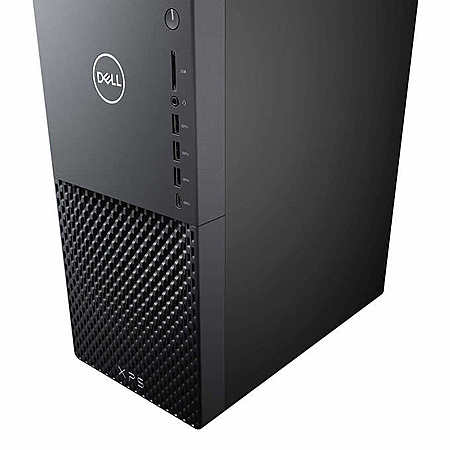

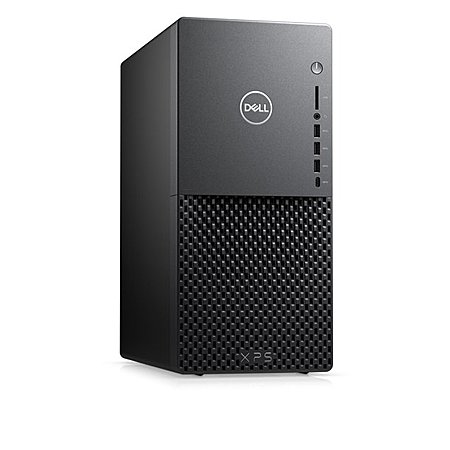

Leave a Comment
Top Comments
For anyone with doubts or questions, the small stock CPU cooler should be replaced, you may add or replace additional fans as you see fit. You can comfortably use an RTX 3060 or 3070 in this case with the stock 500W PSU.
I have the XPS 8940 with an i7-11700 and an EVGA RTX3070 XC3 Ultra. I upgraded the CPU Cooler to a Twin Fan Noctua NH-U9S, I replaced the rear 80mm fan with a Noctua 93mm NF-A9 and added a 120mm Fan with a 3-D printed holder to the front.
I have ZERO problems with the:
PSU (stock 500W), no shutdowns or reboots, nothing.
CPU even when stress testing with Prime95, PC Mark or Intell ETU temps sit at a high of 76C-77C with an occasional spike to 80C
GPU Runs great, under benchmarking its temp sits at an average of 56C
Here is a link to a recent 3DMark Time Spy on this system.
https://www.3dmark.com/3dm/64192629
Picture of my XPS with the mods.
https://scontent-lax3-2.xx.fbcdn....e
114 Comments
Sign up for a Slickdeals account to remove this ad.
Our community has rated this post as helpful. If you agree, why not thank JL514
I have ZERO problems with the:
PSU (stock 500W), no shutdowns or reboots, nothing.
For cooling - I added an arctic freezer i13xco which bolts on to the existing cooler standoffs, and I've just left the side panel off. Will be a dust nightmare long term but temps are good
Our community has rated this post as helpful. If you agree, why not thank 7minutessober
For anyone with doubts or questions, the small stock CPU cooler should be replaced, you may add or replace additional fans as you see fit. You can comfortably use an RTX 3060 or 3070 in this case with the stock 500W PSU.
I have the XPS 8940 with an i7-11700 and an EVGA RTX3070 XC3 Ultra. I upgraded the CPU Cooler to a Twin Fan Noctua NH-U9S, I replaced the rear 80mm fan with a Noctua 93mm NF-A9 and added a 120mm Fan with a 3-D printed holder to the front.
I have ZERO problems with the:
PSU (stock 500W), no shutdowns or reboots, nothing.
CPU even when stress testing with Prime95, PC Mark or Intell ETU temps sit at a high of 76C-77C with an occasional spike to 80C
GPU Runs great, under benchmarking its temp sits at an average of 56C
Here is a link to a recent 3DMark Time Spy on this system.
https://www.3dmark.com/3dm/64192629
Picture of my XPS with the mods.
For anyone with doubts or questions, the small stock CPU cooler should be replaced, you may add or replace additional fans as you see fit. You can comfortably use an RTX 3060 or 3070 in this case with the stock 500W PSU.
I have the XPS 8940 with an i7-11700 and an EVGA RTX3070 XC3 Ultra. I upgraded the CPU Cooler to a Twin Fan Noctua NH-U9S, I replaced the rear 80mm fan with a Noctua 93mm NF-A9 and added a 120mm Fan with a 3-D printed holder to the front.
I have ZERO problems with the:
PSU (stock 500W), no shutdowns or reboots, nothing.
CPU even when stress testing with Prime95, PC Mark or Intell ETU temps sit at a high of 76C-77C with an occasional spike to 80C
GPU Runs great, under benchmarking its temp sits at an average of 56C
Here is a link to a recent 3DMark Time Spy on this system.
https://www.3dmark.com/3dm/64192629
Picture of my XPS with the mods.
EDIT: Nevermind, overlooked your Timespy link. That is indeed good temps, but I tend to stress-test for temps. Even if it isn't real-world (neither is Timespy), it shows worse-case scenario.
#2, Good to see that you can use aftermarket coolers in this system. I honestly wasn't sure, and said as much. Still should probably double-check the cooler height before buying one though to make sure the side panel can close.
#3, No shutdowns or reboots doesn't mean you aren't stressing the PSU. that just means you aren't triggering protection circuits. I wouldn't rely on Dell OEM PSUs to have trustworthy OPP or OCP either. A basic 3070 recommends at least a 650W PSU. You're tempting fate IMHO.
#2, Good to see that you can use aftermarket coolers in this system. I honestly wasn't sure, and said as much. Still should probably double-check the cooler height before buying one though to make sure the side panel can close.
#3, No shutdowns or reboots doesn't mean you aren't stressing the PSU. that just means you aren't triggering protection circuits. I wouldn't rely on Dell OEM PSUs to have trustworthy OPP or OCP either. A basic 3070 recommends at least a 650W PSU. You're tempting fate IMHO.
Using EVGA Power calculator [evga.com], with the following:
1x RTX3070
Intel Z590 / Z490 chipset
i7-11700 CPU
1x SSD
1x HDD
Not over-clocked
Gives a recommended PSU Wattage Calculated: 453W
I have a P3 P4400 Kill A Watt Electricity Usage Monitor, during all my benchmark tests I never saw a power draw over 375W. The stock 500W PSU is just fine.
Sign up for a Slickdeals account to remove this ad.
Dell's enterprise and business customers typically lease the machines, and Dell makes money hand-over-fist with that subscription model. While those machines tend to be more reliable, they don't even have to be. Dell happily swaps out machines that screw up, replace whatever component that goes bad, then deploy them to another lease customer or sell them on DellOutlet. It's win/win, they can cheap out on components, and the "service" that comes with the overpriced lease seems justified to the customer.
To the Dell business division, none of my criticisms of their consumer products apply mainly because they tend to lease, but also because they often don't use as much proprietary crap in their workstations, or at least they didn't used to. Either way, it's apples and oranges.
Dell's enterprise and business customers typically lease the machines, and Dell makes money hand-over-fist with that subscription model. While those machines tend to be more reliable, they don't even have to be. Dell happily swaps out machines that screw up, replace whatever component that goes bad, then deploy them to another lease customer or sell them on DellOutlet. It's win/win, they can cheap out on components, and the "service" that comes with the overpriced lease seems justified to the customer.
To the Dell business division, none of my criticisms of their consumer products apply mainly because they tend to lease, but also because they often don't use as much proprietary crap in their workstations, or at least they didn't used to. Either way, it's apples and oranges.
What are the OHNOES terrible temps?
Are they within spec and below throttle? If so, it's just more whining on Slickdeals like always.
And I edited my earlier post already, I somehow overlooked your Timespy link and didn't notice it until I hit the "Post Reply" button.
What are the OHNOES terrible temps?
Are they within spec and below throttle? If so, it's just more whining on Slickdeals like always.
The biggest issue to me, if it's not obvious by reading my fist post in this thread, isn't necessarily the airflow. My biggest issue is the proprietary hardware Dell uses, particularly the PSU and Motherboard format. It makes replacing damaged components damn near impossible for a reasonable cost, and often makes upgrades just as difficult. HP and Lenovo are guilty of it too, but they usually aren't as bad except in the absolute cheapest of models.
Sign up for a Slickdeals account to remove this ad.
everyone agrees stock cooling is bad. putting in different fans is highly recommended. Costs can vary from $30-$150 depending on what coolers you get and what mounting hardware you need to buy.
In terms of future upgrades/swappability, Dell has lots of proprietary parts and usually makes it difficult to put in new parts/put these parts into something else. With that being said, it is usually possible, it just might need some custom work here and there.
You can buy the PC and it'll be usable out of the box, it just might run hot and thermal throttle, causing reductions in performance. If you want to get the most out of it, you'll need to put in a little more legwork and financial investment.
With the current state of market, it'll be hard to find anything that's a good pre-built straight out the gate and won't need some customization.
Happy slick dealing y'all
Leave a Comment