expiredBabyBubba posted Sep 28, 2021 10:36 AM
Item 1 of 5
Item 1 of 5
expiredBabyBubba posted Sep 28, 2021 10:36 AM
Factory Refurbished Brother MFC-L2717DW Compact Laser All-in-One Printer, Wireless Connectivity and Duplex Printing $139.99
$140
Walmart
Visit WalmartGood Deal
Bad Deal
Save
Share
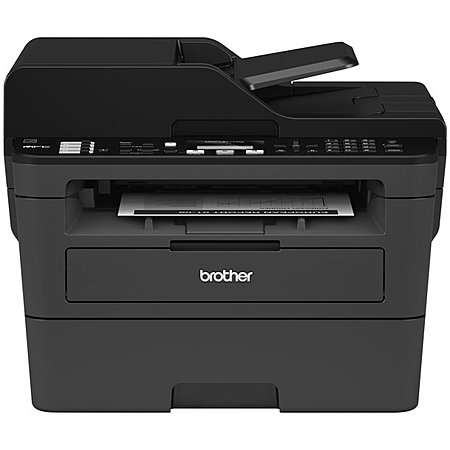

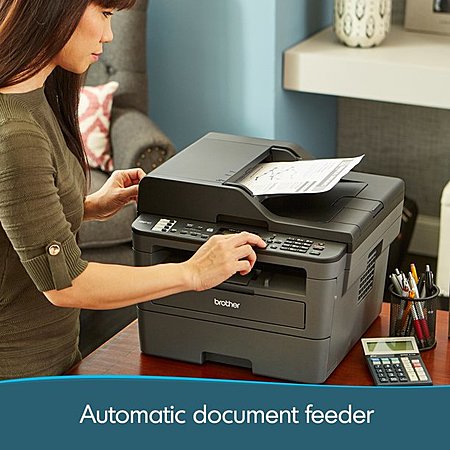
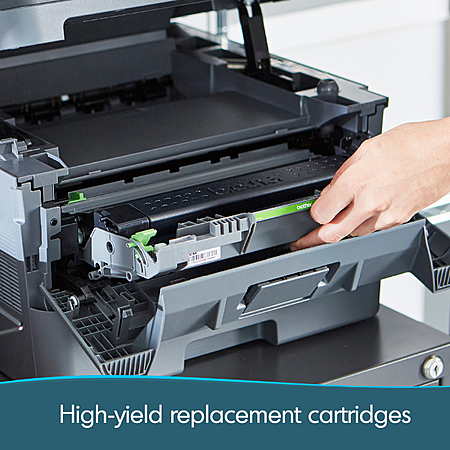
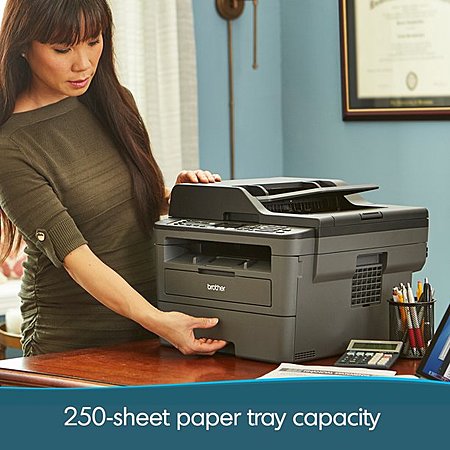
Leave a Comment
9 Comments
Sign up for a Slickdeals account to remove this ad.
It does have auto-duplexing for printing, however. (Walmart.com listing).
Otherwise, the replacement (non-OEM) toner cartridges are available for a good price. I cannot personally comment on the quality, but there are some with (mostly) good reviews.(Amazon.com)
References:
(https://www.pcmag.com/reviews/bro...fc-l2717dw)
(https://www.amazon.com/Toner-Bank...merRevie
It does have auto-duplexing for printing, however. (Walmart.com listing).
Otherwise, the replacement (non-OEM) toner cartridges are available for a good price.
References:
(https://www.pcmag.com/reviews/bro...fc-l2717dw [pcmag.com])
It does have auto-duplexing for printing, however. (Walmart.com listing).
Otherwise, the replacement (non-OEM) toner cartridges are available for a good price. I cannot personally comment on the quality, but there are some with (mostly) good reviews.(Amazon.com)
References:
(https://www.pcmag.com/reviews/bro...fc-l2717dw [pcmag.com])
(https://www.amazon.com/Toner-Bank...merReviews [amazon.com])
It does have auto-duplexing for printing, however. (Walmart.com listing).
Otherwise, the replacement (non-OEM) toner cartridges are available for a good price. I cannot personally comment on the quality, but there are some with (mostly) good reviews.(Amazon.com)
References:
(https://www.pcmag.com/reviews/bro...fc-l2717dw)
(https://www.amazon.com/Toner-Bank...merRevie
Very cheap aftermarket toner as well.
If you do not need auto duplex scanning, the one in the OP is an excellent price for an excellent printer.
It only grab the 1st page, print and it jam!
I have put on the tray, little paper, middle and lots of paper, no luck!
The paper quality is normal, not thin or thick.
I have clean the rollers.
Dont know what else I can do!
It only grab the 1st page, print and it jam!
I have put on the tray, little paper, middle and lots of paper, no luck!
The paper quality is normal, not thin or thick.
I have clean the rollers.
Dont know what else I can do!
I don't have any constructive advice for the printer itself (sounds as if you've gone through the basics, like cleaning the path) but perhaps if you've gotten enough life out of it relative to your investment it might be justifiable to consider an upgrade/swap(?).
I had sort of an opposite scenario during the earlier part of last year, where I'd been waiting on a deal for a new laser printer (all of which had evaporated) so I had to "give up" and buy replacement toner for my existing model. Frustrating in part because my current model doesn't auto-duplex.
Good luck!
Jon
I don't have any constructive advice for the printer itself (sounds as if you've gone through the basics, like cleaning the path) but perhaps if you've gotten enough life out of it relative to your investment it might be justifiable to consider an upgrade/swap(?).
I had sort of an opposite scenario during the earlier part of last year, where I'd been waiting on a deal for a new laser printer (all of which had evaporated) so I had to "give up" and buy replacement toner for my existing model. Frustrating in part because my current model doesn't auto-duplex.
Good luck!
Jon
Sign up for a Slickdeals account to remove this ad.
It only grab the 1st page, print and it jam!
I have put on the tray, little paper, middle and lots of paper, no luck!
The paper quality is normal, not thin or thick.
I have clean the rollers.
Dont know what else I can do!
It only grab the 1st page, print and it jam!
I have put on the tray, little paper, middle and lots of paper, no luck!
The paper quality is normal, not thin or thick.
I have clean the rollers.
Dont know what else I can do!
Leave a Comment