expiredPaapiPanther posted Oct 04, 2021 03:14 PM
Item 1 of 7
Item 1 of 7
expiredPaapiPanther posted Oct 04, 2021 03:14 PM
QNAP TS-230 2-Bay Realtek RTD1296 ARM Cortex-A53 Quad-core 1.4 GHz Processor, 2GB DDR4 RAM $159.2
$159
$199
20% offAmazon
Visit AmazonGood Deal
Bad Deal
Save
Share



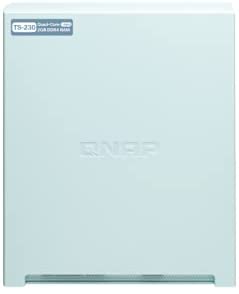
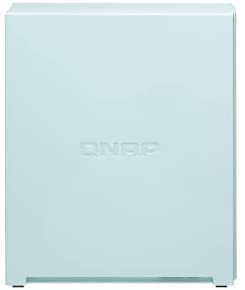






Leave a Comment
6 Comments
Sign up for a Slickdeals account to remove this ad.
deal ends in 15h as of this post
3Camel saying this is lowest price ever been
https://www.amazon.com/dp/B087ZCBWFH
If backup storage is what you need, the qnap is better for the price but the ds220+ is good for Plex streaming.
deal ends in 15h as of this post
3Camel saying this is lowest price ever been
https://www.amazon.com/dp/B087ZCBWFH
If backup storage is what you need, the qnap is better for the price but the ds220+ is good for Plex streaming.
The only good thing that came out of this is that Plex worked surprisingly well. I don't really know what "transcoding" is so was quite worried but so far I've yet to encounter issues streaming. At worse, turning on subtitles can create a couple minutes of pause but once it starts going again, no issues.
I also want to point out that to set one up you have to be a little bit technically inclined. They don't do a good job of explaining stuff. E.g. when setting up the device it'll ask you if you want thick or thin volume, I honestly still don't quite know what that means but I think description for thin volume mentioned it's the more traditional way so I ended up just picking that.
Leave a Comment