Costco Wholesale has
3-Pack TP-Link Deco M9 Plus AC2200 Smart Home Mesh Tri-Band Wi-Fi System with Built-In Smart Hub (DECOM9PLUS) on sale for
$159.99 valid for
Costco Members only.
Shipping is free.
Thanks to Community Member
nismos14 for finding this deal
Note, must login to your Costco account w/ an active membership to view sale price
Key Features:- Whole Home Wi-Fi Coverage (up to 6,500 sq. ft.)
- Tri-Band Speed: Three Wi-Fi bands with dynamic backhaul to support up to 100 devices
- Intelligent Wi-Fi Network: Deco M9 Plus unites your home under a single Wi-Fi name and password
- Built-In Smart Hub: Deco M9 Plus directly connects your favorite ZigBee, Bluetooth and Wi-Fi smart home products
- Advanced Wi-Fi encryption and comprehensive antivirus powered by Trend Micro



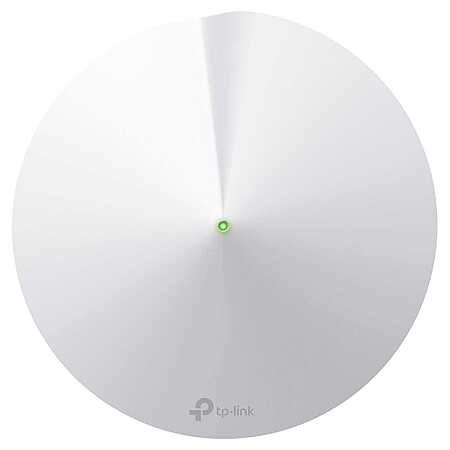






Leave a Comment
Top Comments
BTW, this is much faster than crappy Google mesh system, including the newest one (I used nest mesh for few months before getting M9 Plus). Two of my extended family are still using M9 Plus and it still work flawless for them.
You are expected to get around 550 to 600 Mbps on the main router (YMMV based on your wireless interference). If you wire the satellites they will also get you same sped. Otherwise speed will be based on wireless link speed. And M9 plus has tri band. So even wireless linking works flawlessly. I was pulling close to 400Mbps in my office and on very far end of the house I was pulling about 250Mbps.
146 Comments
Sign up for a Slickdeals account to remove this ad.
Worry more about optimal placement of the units more so than anything. Most home users won't saturate the wireless connectivity backhaul with day to day use.
For others with large file transfers that dont want to spend a fortune nor the time to create a backbone in their home QoS is your friend.
The last use case is power users that will saturate the wifi link speed and whom constantly move files of 250mb in size or greater across their home network.
Not trying to make anyone feel any sort of way but i wanted to make clear for 95% of users reading these threads about all this wireless backhaul stuff, it is a niche use case and isnt a requirement.
Old Google mesh runs directly from office wall hardwired but connection to other pucks is week so much so signal isn't good enough for streaming, hoping this helps. Any advice to make the most of this would be appreciated? Ex: What is moca and do I need it? Should I connect a puck to a router first? TIA for any help.
1) try relocating your pucks and check WiFi speed
2) Put a unmanaged switch in your Garage and then hard wire your google pucks
e.g. Cable Modem >> Switch > (3 lan wires) Goog Pucks
5 port un-managed switches are pretty cheap like $11 or 12 search SD for that
I am sure step 2 will definitely help but if that does not do any good then add the Deco M9 to the wired setup, hope this helps
Sign up for a Slickdeals account to remove this ad.
Will this product allow me to do that? Will I need to dd-wrt it? Or do I really need Wifi-6e for a full duplex wireless mesh/bridge?
This is a really odd requirement. The answer is no. Wifi networks are not full-duplex. They cannot send or receive at the same exact time. They use the same frequency to transmit and to receive. If you truly have a need for this, you need a wired connection. I can't think of why you'd need that though. Even video conference can be full duplex (IE you can talk and hear someone else talking at the same time) across a half-duplex wireless connection because the computer/server buffer enough that you don't see your wireless being half duplex.
Sign up for a Slickdeals account to remove this ad.
Performance: not so sure
Leave a Comment