Staples.com has
Logitech MX Keys Advanced Illuminated Wireless Keyboard (Black, 920-009295) on sale for
$79.99. Slickdeals Cashback is available for this store (
PC extension required, before checkout). Select Free Store Pickup where stock permits.
Thanks Community Member
C130 for sharing this deal
Deal Instructions:
- Click here for Logitech MX Keys Advanced Illuminated Wireless Keyboard
- Add to cart
- In cart, apply coupon code 92864
- Proceed to checkout
- Your total will be $79.99 + free shipping.
Features:
- Bluetooth wireless connectivity helps reduce the clutter of wires
- Features 108 standard-size keys, including 12 functional keys
- Works on Microsoft Windows, Apple macOS, iOS, Android, and Linux
- Can be paired with up to three devices
- 2.4GHz wireless technology transmits signals without interfering or lagging
- Rechargeable Li-Po (1500mAh) battery
- Dimensions: 0.8"H x 16.94"W x 5.2"D
- Includes Unifying receiver and USB Type-C charging cable





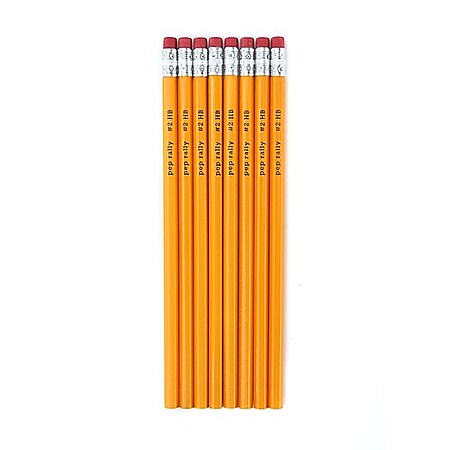



Leave a Comment
Top Comments
Edit: Additionally, the positioning of the FN key on this keyboard is moronic.
*For office purpose not gaming, I also highly recommend MX ERGO trackball mouse, not MX Master3.
73 Comments
Sign up for a Slickdeals account to remove this ad.
Add a $98.99 item to cart and add coupon.
When click "Add Coupon" the message below appears:
92864: $20 off your online order of $100 or more.
Promotion not applied: Eligible items and minimum order total are not met. You have $98.99 of eligible items in your cart. Please add $0.01 of eligible products to your cart to receive the discount.
Seems like $99.00 is the "magic number"
*For office purpose not gaming, I also highly recommend MX ERGO trackball mouse, not MX Master3.
https://www.staples.com/logitech-..._IM19JP674
Beware MX Keys Mini are new devices only support Logi Bolt dongle. it's not backward compatible with Unify.
Sign up for a Slickdeals account to remove this ad.
Edit: Additionally, the positioning of the FN key on this keyboard is moronic.
*For office purpose not gaming, I also highly recommend MX ERGO trackball mouse, not MX Master3.
Just got the k380 for 30$ and it is great but a bit smallish for speed typing
Sign up for a Slickdeals account to remove this ad.
Add a $98.99 item to cart and add coupon.
When click "Add Coupon" the message below appears:
92864: $20 off your online order of $100 or more.
Promotion not applied: Eligible items and minimum order total are not met. You have $98.99 of eligible items in your cart. Please add $0.01 of eligible products to your cart to receive the discount.
Seems like $99.00 is the "magic number"
Leave a Comment