Epic Games &
Rockstar Games Launcher have
Red Dead Redemption 2 (PC Digital Download) on sale for
$9.79 when you follow the steps below.
Thanks to community member
LocDenz for sharing this deal.
Instructions (If yo already own Red Dead Online, skip straight to steps 3 through 5 under the 'Next Steps' section):
- First Steps:
- Login or register at EPIC Games Store and opt-in to receive email offers here
- A $10 Off $14.99 or More Holiday Coupon will be added to your account inventory (may take up to 24 hours)
- Buy Red Dead Online for $14.99 - $10 Coupon (automatically applied at checkout) = $4.99
- Note: The $10 coupon is not limited to a single game purchase and can be used in one shot to buy multiple games at once by adding all desired $14.99+ titles to cart, then checking out in a single transaction.
- Next Steps:
- Install and run Red Dead Online using Epic Games launcher (free download).
- The game will open using Rockstar Games Launcher (free download).
- On the in-game title screen, click 'Story' in the top-right corner.
- Click 'Buy Red Dead Redemption 2 Story Mode' at the bottom on the next screen.
- Purchase Story Mode via the in-game store for $4.80
- You will now own Online Mode through EPIC Games Store (launches using both EPIC Games Launcher and Rockstar Games Launcher) and Story Mode via Rockstar Games Launcher for $9.79 total.
- You will need to keep both versions installed (Online Mode installed/run via EPIC and Story Mode installed/run via Rockstar) if you want to have both modes without experiencing game crashes / errors. Otherwise, you may install/run either mode individually from within their respective launchers.
- Total installation size of both modes combined will require ~240GB of free space (also note if your internet service provider has data caps on usage).
Helpful Installation Tips (see original installation steps as posted by communality member LocDenz
here):
- Completely exit game (if running) and both launchers.
- Go to the game installation folder for Red Dead Redemption 2 from EPIC (default is typically C:\Program Files\Epic Games\, but may vary depending on your personal setup)
- Temporarily move the folder named RedDeadRedemption2 to a different location on your PC or a connected external drive (so you can install the Rockstar Games Launcher portion during the next step).
- Optional: Go to Epic Games Launcher and Uninstall Red Dead Online. This step is just to unregister it from EPIC Launcher (your downloaded files will still be available).
- Open Rockstar Games Launcher and you will now be able to download the Story Mode portion of Red Dead Redemption 2 from within the Rockstar Launcher application.
- If you uninstalled Online Mode from EPIC Games Launcher using the optional section under step 2 above, go back to EPIC Games Launcher and click Install on Red Dead Redemption 2 in your games Library. Let it download for roughly one or so minutes, then pause the download.
- Go back and move the Red Dead Redemption 2 folder you moved earlier back to its original installation location where you moved it from (overwrite if prompted).
- Go back into EPIC Games Launcher and resume the paused download for Red Dead Redemption 2 (it will verify the existing contents only, rather than needing to re-download it all over again).
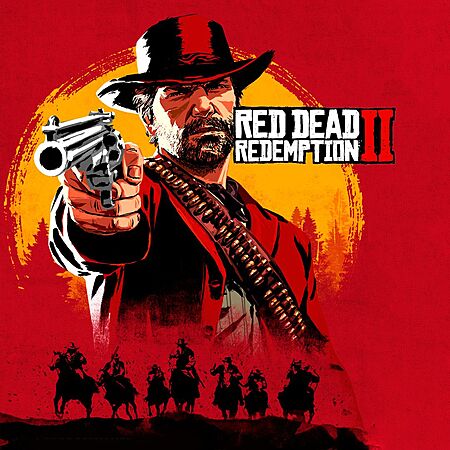
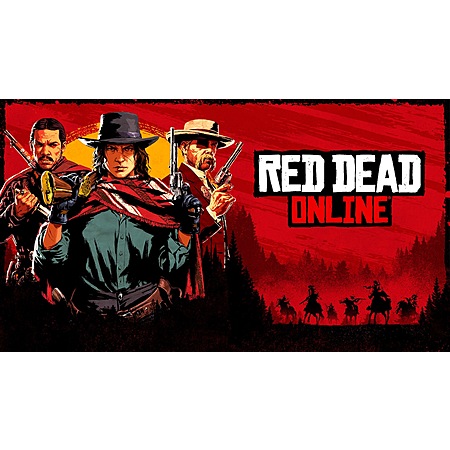
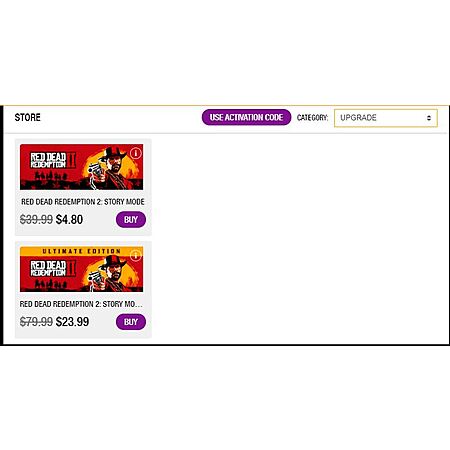
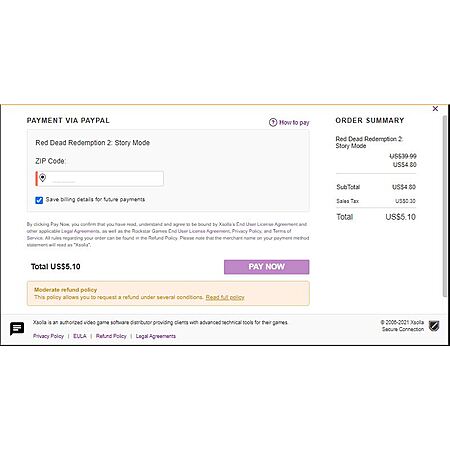
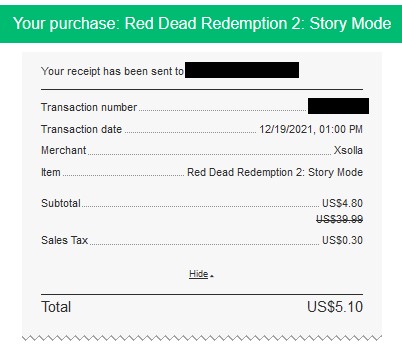

Leave a Comment
Top Comments
Caveat:
To play story mode only, *move* files from EPIC to ROCKSTAR
To play online and story mode, *copy* files from EPIC to ROCKSTAR
How to install full story mode with only 120GB
1) Follow steps 1-6 from wiki (Post #2) to purchase both online and story mode
2) Close Epic and Rockstar launchers
3) Copy (or move) the folder "C:\Program Files\Epic Games\RedDeadRedemption2" to "C:\Program Files\Rockstar Games\RedDeadRedemption2"
4) Rename the folder "C:\Program Files\Rockstar Games\RedDeadRedemption2" to "C:\Program Files\Rockstar Games\Red Dead Redemption 2"
5) Delete the folder "C:\Program Files\Rockstar Games\RedDeadRedemption2\.egstore"
6) Start Rockstar Launcher
7) Select installation location as "C:\Program Files\Rockstar Games"
8) Game files will be verified in 2-3 min, and game will be read to play
9) Enjoy Story mode, TOTAL DOWNLOAD ~120GB
Another example: buying RDR2 on Steam or Epic, you'll have to have Steam or Epic open AND Rockstar Launcher to play your game.
It's farking annoying.
- Go to the location where you installed RDR2 from Rockstar launcher.
- Right click on RDR2.exe and select Send to Desktop. It will create a shortcut on Desktop. Do this twice, we need 2 shortcuts.
- Re-name the first shortcut to "RDR2 - Story Mode" or whatever you like. Running from this shortcut will allow you to play Story Mode.
- Re-name the 2nd shortcut to "RDR2 - Online Mode" or what you like. Right-click on it and select Properties. In the Target field, go to the end of the line, hit Spacebar and then type -useEpic. Click Apply and then OK to close down the Properties. Check attached file if you are not sure. Running from this shortcut will allow you to play Online mode.
470 Comments
Sign up for a Slickdeals account to remove this ad.
ah I see the rest of the instructions
ah I see the rest of the instructions
Our community has rated this post as helpful. If you agree, why not thank LikeABadPenny
Another example: buying RDR2 on Steam or Epic, you'll have to have Steam or Epic open AND Rockstar Launcher to play your game.
It's farking annoying.
Sign up for a Slickdeals account to remove this ad.
Imma load up rockstar launcher see what stand alone story mode costs with out online, i only want story mode anyway
Okay im back. RDR2 standard is 19.99 on the rstar store, this seems like good deal to me.
Gonna try it out and report back.
Another example: buying RDR2 on Steam or Epic, you'll have to have Steam or Epic open AND Rockstar Launcher to play your game.
It's farking annoying.
Also, somehow they gave me Ultimate Edition as well. Check attached.
Also, somehow they gave me Ultimate Edition as well. Check attached.
So you ended up getting Ultimate for your $10 purchase even though you selected standard when you bought? That's pretty awesome if so.
So you ended up getting Ultimate for your $10 purchase even though you selected standard when you bought? That's pretty awesome if so.
I can run Story mode fine with Rockstar launcher, but Online is crash with error FFFFFF, trying to install Epic back and see if any different.
Forgot to tag you. See my theory right above.
Sign up for a Slickdeals account to remove this ad.
Cannot play story mode in epic version.
I was going to check the ult edition online clothes but it crashed using only epic install.
Now moved the epic version so rockstar launcher thinks its not installed and downloading via rockstar.
FFFFF error trying online mode via rstar launch.
I put the epic version back, still FFFFF loading online mode from rockstar. Story mode works from rockstar launcher with both versions installed
I tried to launch from epic installation dir and it doesnt do anything.
Im not sure how online would work with both versions installed (i dont care but others might)
After ripping out epic software, story mode works fine from rockstar launcher.
Unsure if i refund epic store what would happen lol... maybe they have a license api and it would delete my rdr online access from rockstar launcher.
These results are fine for me, $10 for story mode, slight jank way to get the game though.
Really tempted to try the epic refund... (i will never play rdr online)
Leave a Comment