This is a great deal for TP Link DECO X20/AX1800 OR TP Link DECO X60/W6000/AX3000
Additional discount Code WOWFRESH ($10 OFF) + AMEX ($10 OFF when you spend $35+ on walmart.com - upto 4 times)
TP-Link Wi-Fi 6 Mesh Router Replacement System | 2- Mesh Routers | Deco W6000(2-pack) | 5,000 sq. ft. of WiFi Coverage | Same As Deco X60/AX3000 - 2PK
Price $151 - $10 (Amex) - $10 Code (WOWFRESH) = $131 total
OR
Price $123 - $10 (Amex) - $10 Code (WOWFRESH) = $103 total
**** For W6000 Price keeps changing between 123 and 151. Keep a watch so your total will be $103
UPDATE: I actually got back $40 from Amex instead of $10 . Don't know why. Attached are screenshots in images section for proof. ( AMEX ($10 OFF when you spend $35+ on walmart.com - upto 4 times)-
Make sure you add Amex offer to the card before the purchase
https://www.walmart.com/ip/TP-Lin.../609067833
_________________________________________________________________
TP-Link WiFi 6 Mesh Router Replacement System | 2- AX1800 Mesh Routers | Coverage up to 4,000 Sq ft. | Same as Deco X20/AX1800 - 2PK
Price $131 - $10 (Amex) - $10 Code (WOWFRESH) = $111 total
OR
Price $111 - $10 (Amex) - $10 Code (WOWFRESH) = $91 total
**** For W3800 Price keeps changing between 111 and 131. Keep a watch so your total will be $91
https://www.walmart.com/ip/TP-Lin...hbdg=L1300
ALSO POSTED IS SCREESNHOT OF MY ORDER WITH FINAL PRICE. ($113) + AMEX $10 WILL GET BACK ON CARD - MAKING IT $103





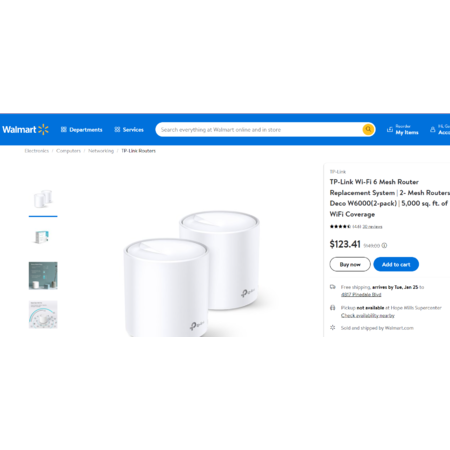
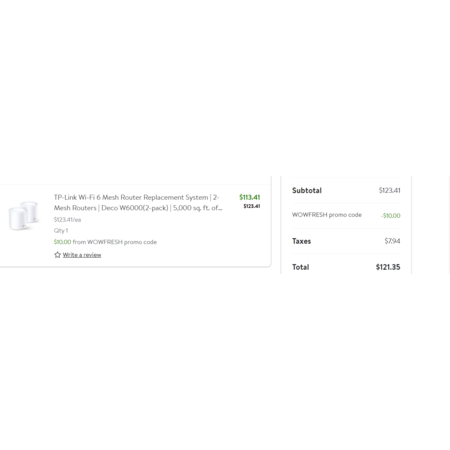
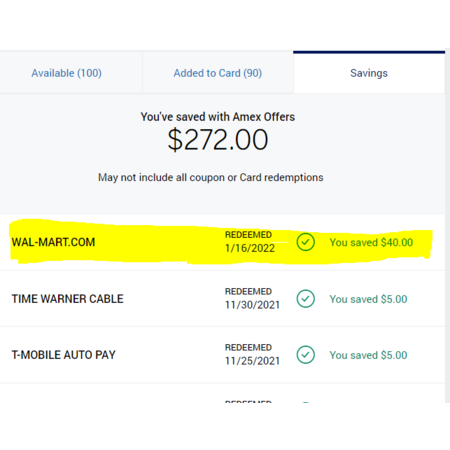
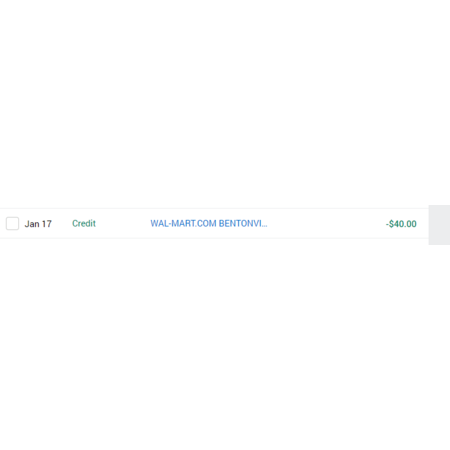




Leave a Comment
117 Comments
Sign up for a Slickdeals account to remove this ad.
These are rock solid and I am very happy with them. In my bedroom, the W6000 as a satellite was faster on my iPhone 13 pro max than using the X60 as a satellite. BTW I upgraded from Deco M5 to these, so again in my bedroom, the M5 would average around 100-125MB, with the X60/W6000 setup I see about 325MB. I have 600mb service.
Old cameras, home assistants, doorbells, Pool automation, these things stink with wifi 6.
It is GOOD system for my needed. I brought this because it came with three years free of MicroTrend antivirus,etc. so I can monitor and limited the times of my kids online for free, etc.
Orbi has Armor and you have to pay sub. to get this service
Sign up for a Slickdeals account to remove this ad.
Old cameras, home assistants, doorbells, Pool automation, these things stink with wifi 6.
It is GOOD system for my needed. I brought this because it came with three years free of MicroTrend antivirus,etc. so I can monitor and limited the times of my kids online for free, etc.
Orbi has Armor and you have to pay sub. to get this service
do you think it is worth to upgrade to 752?
I paid 120 for rbk50 (used-good condition on amazon.com)
rbk752 i paid 200 (from woot)
It is GOOD system for my needed. I brought this because it came with three years free of MicroTrend antivirus,etc. so I can monitor and limited the times of my kids online for free, etc.
Orbi has Armor and you have to pay sub. to get this service
This is 3 total, 2 X60 and 1 W6000.
I'm very please with the coverage.
I haven't tried to see if I get Wi-Fi on my entire 2 acres.
Sign up for a Slickdeals account to remove this ad.
Our community has rated this post as helpful. If you agree, why not thank Baccanalion
X20 / W3600 (Walmart) / AX1800 - Dual Band
5 GHz Primary - 2 streams at 80 MHz bandwidth for 1200
2.4 GHz - 2 streams for 574
1800 total rating
4 streams
2 antennas
1 GHz Quad CPU
W6000 (Walmart) - Dual Band
5 GHz Primary - 2 streams at 160 MHz bandwidth for 2400
2.4 GHz - 2 streams for 574
3000 total rating
4 streams
4 antennas
1 GHz Quad CPU
X60 / AX3000 (Costco) - Dual Band
5 GHz Primary - 4 streams at 80 MHz bandwidth for 2400
2.4 GHz - 2 streams for 574
3000 total rating
6 streams
4 antennas
1 GHz Quad CPU
X68 / W7200 (Walmart) / AX3600 (Costco) - Tri Band - Best for wireless backhaul
5 GHz Primary - 3 streams at 80 MHz bandwidth for 1800
5 GHz Backhaul - 2 streams at 80 MHz bandwidth for 1200 (from TP-Link Support: 5GHz backhaul band is exclusively dedicated for backhaul transmission; not for client connectivity)
2.4 GHz - 2 streams for 574
3600 total rating
7 streams
5 antennas
1.5 GHz Quad CPU
Leave a Comment