This is a great deal for TP Link DECO X20/AX1800 OR TP Link DECO X60/W6000/AX3000
Additional discount Code WOWFRESH ($10 OFF) + AMEX ($10 OFF when you spend $35+ on walmart.com - upto 4 times)
TP-Link Wi-Fi 6 Mesh Router Replacement System | 2- Mesh Routers | Deco W6000(2-pack) | 5,000 sq. ft. of WiFi Coverage | Same As Deco X60/AX3000 - 2PK
Price $151 - $10 (Amex) - $10 Code (WOWFRESH) = $131 total
OR
Price $123 - $10 (Amex) - $10 Code (WOWFRESH) = $103 total
**** For W6000 Price keeps changing between 123 and 151. Keep a watch so your total will be $103
UPDATE: I actually got back $40 from Amex instead of $10 . Don't know why. Attached are screenshots in images section for proof. ( AMEX ($10 OFF when you spend $35+ on walmart.com - upto 4 times)-
Make sure you add Amex offer to the card before the purchase
https://www.walmart.com/ip/TP-Lin.../609067833
_________________________________________________________________
TP-Link WiFi 6 Mesh Router Replacement System | 2- AX1800 Mesh Routers | Coverage up to 4,000 Sq ft. | Same as Deco X20/AX1800 - 2PK
Price $131 - $10 (Amex) - $10 Code (WOWFRESH) = $111 total
OR
Price $111 - $10 (Amex) - $10 Code (WOWFRESH) = $91 total
**** For W3800 Price keeps changing between 111 and 131. Keep a watch so your total will be $91
https://www.walmart.com/ip/TP-Lin...hbdg=L1300
ALSO POSTED IS SCREESNHOT OF MY ORDER WITH FINAL PRICE. ($113) + AMEX $10 WILL GET BACK ON CARD - MAKING IT $103





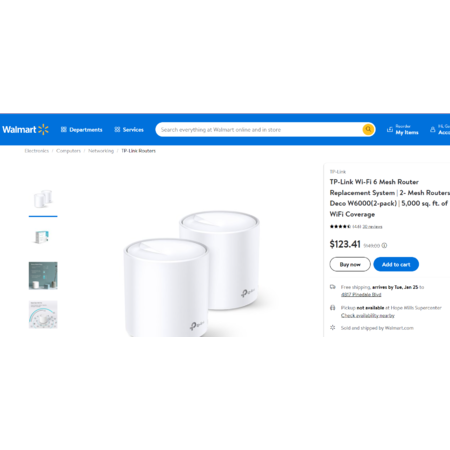
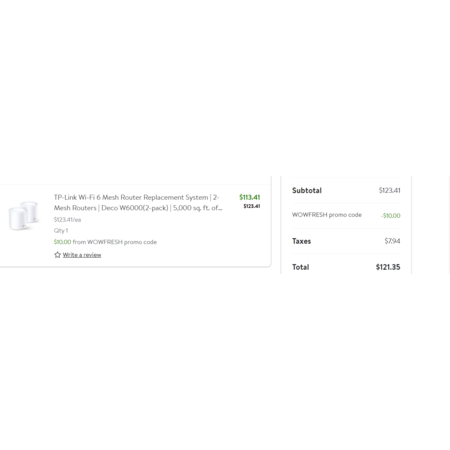
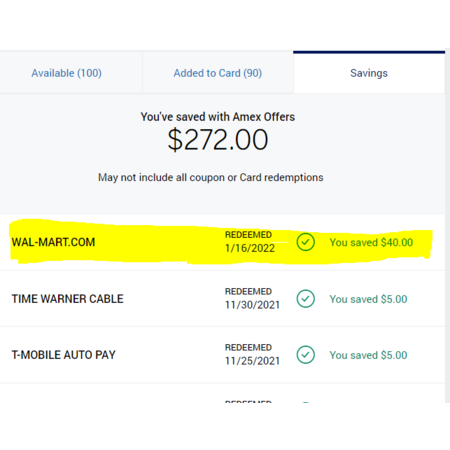
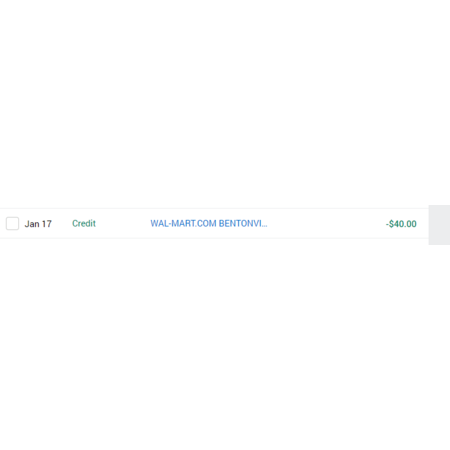

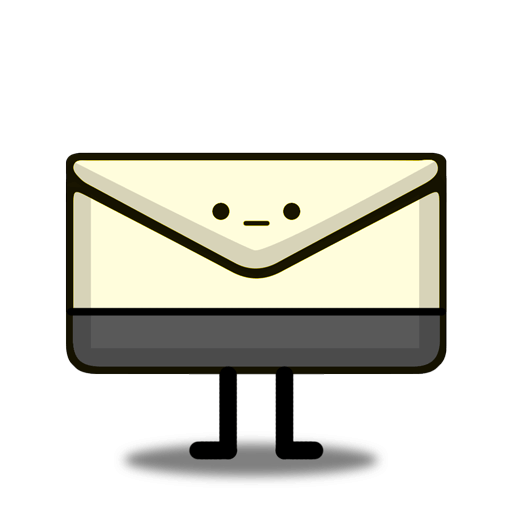
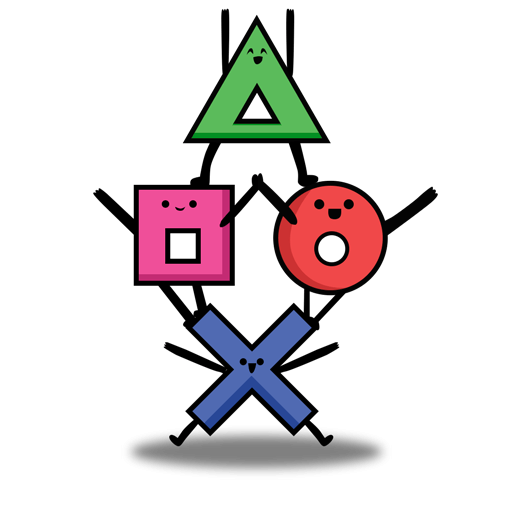

Leave a Comment
117 Comments
Sign up for a Slickdeals account to remove this ad.
X20 / W3600 (Walmart) / AX1800 - Dual Band
5 GHz Primary - 2 streams at 80 MHz bandwidth for 1200
2.4 GHz - 2 streams for 574
1800 total rating
4 streams
2 antennas
1 GHz Quad CPU
W6000 (Walmart) - Dual Band
5 GHz Primary - 2 streams at 160 MHz bandwidth for 2400
2.4 GHz - 2 streams for 574
3000 total rating
4 streams
4 antennas
1 GHz Quad CPU
X60 / AX3000 (Costco) - Dual Band
5 GHz Primary - 4 streams at 80 MHz bandwidth for 2400
2.4 GHz - 2 streams for 574
3000 total rating
6 streams
4 antennas
1 GHz Quad CPU
X68 / W7200 (Walmart) / AX3600 (Costco) - Tri Band - Best for wireless backhaul
5 GHz Primary - 3 streams at 80 MHz bandwidth for 1800
5 GHz Backhaul - 2 streams at 80 MHz bandwidth for 1200 (from TP-Link Support: 5GHz backhaul band is exclusively dedicated for backhaul transmission; not for client connectivity)
2.4 GHz - 2 streams for 574
3600 total rating
7 streams
5 antennas
1.5 GHz Quad CPU
Sign up for a Slickdeals account to remove this ad.
Sign up for a Slickdeals account to remove this ad.
thanks OP!
Leave a Comment