expiredSuryasis posted May 21, 2022 10:10 AM
Item 1 of 10
Item 1 of 10
expiredSuryasis posted May 21, 2022 10:10 AM
Lenovo ThinkCentre M75q Tiny 1lt Desktop: Ryzen 5 Pro 4650GE, 16GB DDR4, 512GB PCIe SSD, Win10Pro @ $534 + F/S
$534
$1,119
52% offLenovo
Visit LenovoGood Deal
Bad Deal
Save
Share

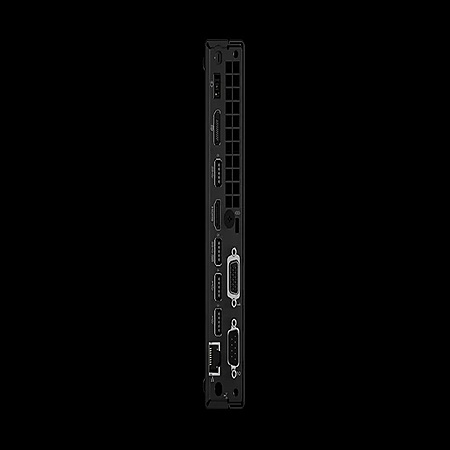
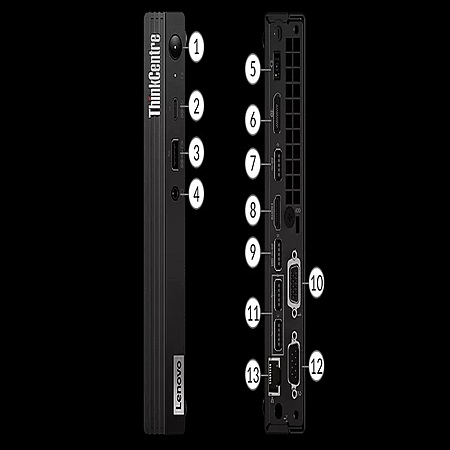









Leave a Comment
38 Comments
Sign up for a Slickdeals account to remove this ad.
Now regarding your suggestion about using a Consumer Laptop on Business has several drawbacks which you should be knowing from your IT Farm running experience.
I'm even sure why this got steered to an IT discussion in the first place. Are there really many corporate IT managers sourcing their purchases on slickdeals? I asked about why users would purchase this small desktop vs a notebook on a consumer-oriented deal-finder site, expecting to see replies from other consumers like myself. Would I go on an IT forum and ask about a consumer-targeted laptop?
What were you expecting when you asked for a comparable notebook? One that is shaped in the form of a desktop? That's the part I'm confused about. If the notebook form-factor is a disqualifying attribute for the use case you're now focusing on then why even ask about a comparable notebook? Were you just expecting I wouldn't be able to find one?
You're focused on a few stats, thinking what you might want is what everyone must want. Again, my first point was "depends on use case..."
I'm also using a intel nuc for my wfh setup. It works just fine and takes up minimal desk space. It sits under two monitors, right in the middle for me to turn on when I need it. Just need it to log in to my virtual pc on my work server.
This is a tempting deal. Been contemplating a Mac mini purchase for my use but this is now a viable option.
I've worked in corporate IT environments where there was a large mix of devices, including desktops, workstations, and notebooks. There are obviously companies who buy them otherwise they wouldn't be made.
I'm even sure why this got steered to an IT discussion in the first place. Are there really many corporate IT managers sourcing their purchases on slickdeals? I asked about why users would purchase this small desktop vs a notebook on a consumer-oriented deal-finder site, expecting to see replies from other consumers like myself. Would I go on an IT forum and ask about a consumer-targeted laptop?
There are other use cases even for using them as powerful work machines. I can give you my example. I do have a ThinkStation M330 Tiny which is the workstation version of ThinkCentre series and has option for an entry level dedicated GPU.
I needed an small device to be placed in my home for running 3D rendering and design applications, not very demanding but basic. So, I have purchased a P330 Tiny with basic Core i5-8400T, 8GB Ram, Quadro P620 2GB GPU (Supporting Nvidia Certified Drivers) and 500GB HDD at a dirt cheap price, suing my Corporate Perk Account, around $300. I simply updated the ram to 24GB, by adding a 16GB stick and was using and added an existing 1TB NVMe SSD. When needed an upgrade, I sold the CPU and the GPU and purchased a Core i9-9900T 8C/16T CPU from eBay at $140 and an Quadro T1000 4GB card at $200, from eBay. Now, is it the most powerful thing?..no. But for my work, it is perfectly fine without requiring a lot of space or a full desktop build. This is just an example but people do a lot of stuffs using these mini PCs which don't fall under normal use cases.
7.05 x 7.2 x 1.36 / 1.5 inches with rubber feet
2.76 lbs
Expansion Slots
One M.2 slot (for WLAN)
One M.2 slot (for SSD)
Audio Chip
High Definition (HD) Audio, Realtek® ALC222 codec
Speakers
Single speaker, 1.5W x1
Up to two drives, 1x 2.5" HDD + 1x M.2 SSD
• 2.5" HDD up to 1TB
• M.2 SSD up to 1TB
Sign up for a Slickdeals account to remove this ad.
At this price with ram and ssd, it's cheaper than a NUC
10. Optional VGA
12. Optional Serial Port
Checking the PSREF (https://psref.lenovo.co
So does the model referenced in this deal include those ports?
Sign up for a Slickdeals account to remove this ad.
The differences appear to be
Price:
$641 vs. $534
CPU:
- Ryzen 7 Pro 4750GE 3.1 GHz 8C/16T CPU (4.3 GHz Boost, 12MB Cache)
vs.
- Ryzen 5 Pro 4650GE 3.3 GHz 6C/12T CPU (4.2 GHz Boost, 11MB Cache)
Graphics:
- AMD Vega 7 Graphics @ 1900 MHz
vs.
- AMD Vega 8 Graphics @ 2100
MHz
My ignorant reading of those specs makes me think the performance difference will not be noticable in non-gaming home use. Is that correct?
Leave a Comment