07-13-2022 at 06:29 AM#62
Modifications possible with this build
============================
* The motherboard size is likely mini ITX. Meaning if you are adventurous, you can relocate the motherboard to another case, and get more bays in the process.



* System has 2 SODIMM slots. One is empty, another is occupied with 4Gig. It is possible to install 2x8Gig for a total of 16 Gigs. Regardless what Intel and Acer says, 16 Gigs (2x8) appears to work fine. This is the 8 Gig I used in mine. 8 Gig Team Memory [amazon.com]
*The system has a single SATA full length power connector. If you wish to connect a second drive that needs a full SATA power port, you will need a splicer, something like this.
SATA Power Splitter [ebay.com]
* Depends on how drives you install and what type of drives you install, the temperature in the case could be higher than desired. I modded the case to take a 140mm and spliced the 3 pin CPU fan connector. It would be useful to disable fan control in BIOS so it runs at high speed at all times. *spliced fan header [ebay.com]140mm fan [amazon.com]
* The system as shipped accommodates 1x3.5 above and beyond the DVD drive installed. If you want to change the DVD bay to accept 2.5 inch HDD< you will need something like this *a DVD caddy 3.5 9.7mm bay [amazon.com].
With all above modification, my system draws about 25Ws at peak.
Copied suggestions below for various uses.
=================================
Desktop replacement, Rating: Medicore
This is a mediocre use case as a desktop replacement because the limited CPU capability and memory. The system comes with 4Gig standard which will mean a lot of swapping on Windows 10 in default configuration. If you can up the memory to 8Gig, I think the use case becomes fair. It is a reasonable system for lite web page browsing, spreadsheets, email, YouTube and Netflix at 1080P. ie, this is a good system for your grandparents if usage case isn't aggressive.
Gaming setup, Rating: Poor
Expansion slot is half height, power supply is 65W, there is only a CPU fan. ie, if you want to game other than minesweeper, you should look for a beefier system, such as the one with I3 and 250W power?. Again, if you go that route, maybe Acer small form factor shouldn't be what you should consider. For reference, my current game setup has a 850w ps and about 7 fans.
NAS, Rating: Good
This thing draws less power and is quieter than my Synology 2 bay. CPU will be more powerful than my Synology with more possibility of expanding via standard PC peripherals. A two bay Synology is about $200 right now which means you can use this thing at about half the cost. With this said, there are only 2 SATA ports and no additional cooling fans and will only accommodate 1 3.5" and 1 2.5" drive without additional engineering. If you are okay dropping in a 10TB 3.5 WD Red Plus and call it good, you have an excellent use case here. If you are desperate, I suppose you can always use external USB 3.0 enclosures for additional drives. Hardware transcoding via Plex for a single 4K stream shouldn't be a huge issue since this Celeron has a UHD600 onboard.
pFsense, Gateway replacement, VPN server, PiHole etc, Rating: Excellent
What this system really excels is as an always on, minimal power, minimal noise internet relay device. I listed a couple use cases above. I am thinking moving my VPN server (both up and down streams), PiHole, and Firewall server into this thing. As given the system has more than enough resource to run Debian or BSD, never sipes more than 15Ws, generates no heat, and is virtually silent, I can see this thing sitting next to my cable modem and be the consolidating gateway machine that is currently being taken up by a Synology, a number of Rasperberri Pis. For $100, this is just a bargain you can't find equivalent elsewhere. Now the only decision is to buy another one as a backup in case this breaks. :-)
============================
Installed this Crucial 32GB set [a.co] and did not notice any slowness. The only thing that happened was a delayed FIRST POST after installing the sticks, beyond that, so far so good. Screenshots below:
WIN10_SYSTEM [imgur.com]
USERBENCHMARK [imgur.com]
HWINFO1 [imgur.com] | HWINFO2 [imgur.com]
CPUZ_MB [imgur.com] | CPUZ_MEM [imgur.com] | CPUZ_SPD1 [imgur.com] | CPUZ_SPD2 [imgur.com]
10-min stress test with CPU Smart Fan feature turned off [imgur.com]
============================
This post can be edited by most users to provide up-to-date information about developments of this thread based on user responses, and user findings. Feel free to add, change or remove information shown here as it becomes available. This includes new coupons, rebates, ideas, thread summary, and similar items.
Once a Thread Wiki is added to a thread, "Create Wiki" button will disappear. If you would like to learn more about Thread Wiki feature, click here.
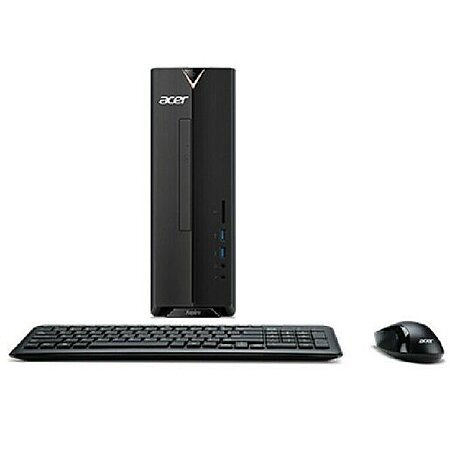



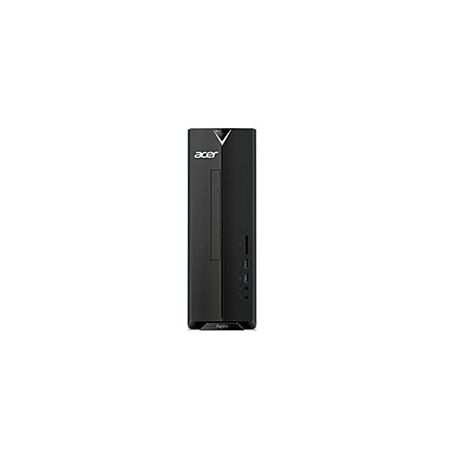

Leave a Comment
Top Comments
This 88 dollar PC is not a powerful PC. That is correct. I'm not being duped into thinking this is a POWERFUL PC!
This is a laptop PC who's motherboard has been placed in a tiny tower case and can run windows 10/11, and you can add more ram, and comes with NVMe, with external power supply that laptop's use! So very, very low power 24/7 machine 6 watts idle.
It has bluetooth/wifi,ethernet port, 4 usb 2 ports, 2 usb 3 ports. 2 year warranty, intel 600 internal graphics, hdmi and vga port,
You know that Walmart currently is selling this at 299 dollars with good user review average.
I object to the word "duped" in your post. There are 2-3 threads on this device on slickdeals , with things people are doing with it.
Like the Raspberry Pi, it is hobby device, and cheaper than Pi,( if you were to buy Pi plus all the extra's you need to buy to complete Pi package).
Hopefully, people read YOUR post, and read posts from others that discuss the positive aspect of this device, so they know what they are buying and not buying. Alert heard, sir. . Your mission is accomplished. Torpedoes away. Next target!
Where to mount the disks? As previously mentioned, there's space for a 3.5" disk and a 2.5" disk if you removed the optical drive. Alternatively, you could remove the entire cage and replace it with something that'd accept two 3.5" disks [amazon.com] (I haven't actually tried it because I haven't received the computer yet, but it should work). Similarly, it should not be too difficult to put four 2.5" disks in the case. Use a cage if you want to be fancy. Velcro or duct tape if you just don't gaf. Or get a bigger case, but then you'd lose the cute little form factor.
Where to get the power? Y-splitters. Just don't overload the power supply.
Where to connect the data cables? Ah, now this is the fun part. See previous post regarding the limitations of the PCIe bus. If the goal is to install as many disks as possible, one way would be to put SATA controllers in the ×16, ×4, and ×2 slots. Yes, the M-keyed M.2 slot and even the E-keyed M.2 slot could probably be used for PCIe modules, including SATA controllers and Ethernet controllers.
Each lane of PCIe 2.0 provides 500 MB/s of bandwidth, just barely sufficient for SATA III's 600 MB/s. This is obviously not a problem for HDD, but could limit SSD performance. You might want to be... creative... with port selection, if you plan to use SSDs and HDDs together. For example, if you put a 2-port SATA controller in the ×2 slot, you might want to pair an SSD with a HDD on that same controller to optimize bandwidth usage.
Also remember the limitations of the DMI link. If you're using this machine as a NAS, your disks might be sharing PCIe bandwidth with your NIC. You could potentially install many disks and a lot of other stuff, but they'd compete for bandwidth. Proceed with caution.
655 Comments
Sign up for a Slickdeals account to remove this ad.
I liked the windows installation method because it was so easy, and if I didn't like windows 11, it would revert back to windows 10 in about 5 minutes.
I now am in windows 11 with both feet. Good luck.
p.s. I believe the F12 option (press immediately after you turn on PC) is what you want. "please select boot device" and your usb stick should show up as OPTION if you created the usb the "correct' way.
I liked the windows installation method because it was so easy, and if I didn't like windows 11, it would revert back to windows 10 in about 5 minutes.
I now am in windows 11 with both feet. Good luck.
I would watch some current methods to install windows 11. I did watch a few of those videos a couple of weeks ago, .... rufus is kind of old method.
I did make a chromeOSflex usb stick, less than a week ago, and that was able to boot up , and I was able to play with chrome and it was fun. Dual boot in a way.
Report back which method worked for you, once you get it working.
p.s. this video was made 6 hours ago on youtube, and he is using rufus, but I have not tried that method. I'm just letting you know there is plenty of youtube videos on this subject. So if one method doesn't work , try another. When you get one that works with this ACER, tell us about it.
.....
editing this: It is for installing windows to GO , something not asked for. sorry
Installing Windows 11 To Go On Your USB Flash Drive
https://www.youtube.com/watch?v=EY4FPc4
update: The link I provided from youtube is for installing Windows 11 on a USB stick ... for Windows to Go program. I looked at this video just now. I thought it was just going to make a usb windows 11 boot install disk.
Interesting video anyway, but not for Waffle. sorry
I would watch some current methods to install windows 11. I did watch a few of those videos a couple of weeks ago, .... rufus is kind of old method.
I did make a chromeOSflex usb stick, less than a week ago, and that was able to boot up , and I was able to play with chrome and it was fun. Dual boot in a way.
Report back which method worked for you, once you get it working.
edit. I will check out the link you posted. If the Acer doesn't like my usb drive, there isn't much I can do except get another drive. Rufus is pretty much the standard. I guess I could try the media creation tool, only to see if it boots, just to see if my usb drive is truly the problem.
Sign up for a Slickdeals account to remove this ad.
- it has external power brick.. there is plenty of room inside the case for an internal PSU.
- the mobo is small compare to the size of the case it is in. really the case should have been much smaller alot of wasted space.
- one free SATA port
- one free SATA power connector.
- uses SoDIMM modules.
- feels cheap.. but heck it is only $88 shipped. so can't knock them for that. it is priced accordingly.
- mine was packaged pretty crappy but didn't see any damage to the unit.
- mouser and keyboad seems cheap.. on par with a budget system.
while not specific for acer.
I am surprised you have to sign up for a MS account to be able to setup up your PC. no local setup.
I haven't tried the 65w brick that came with the unit. The 90w ships with this system when upgraded and sold by Acer..
took a couple reboots to get windows to ID the GPU.. but I wasn't internet on initially, which btw you can totally set up unit w/o internet..
Sign up for a Slickdeals account to remove this ad.
Leave a Comment