Known issues and possible fixes:
1) You must get the "Success" pop up in the Starbucks app for the stars to apply. The stars will show up about 10 minutes after you get the pop up. If you click on the link and Starbucks app opens up but the pop up doesn't show, try closing the Starbuck app and opening again. Make sure to wait a few seconds when you open the app. The pop up only shows on the Starbucks app home screen.
2) If you get the "offer couldn't be validated" pop up, this means the promo has already been applied. You're good to go. Wait about 10 minutes and the stars should show under transaction history.
3) If the "This One's On Us" doesn't show up, try logging out of your Spotify account, then create a new account and it should show up.
4) The "Learn More" link is one-time use only. This means if you click on it and it doesn't open up the Starbucks app, any further clicks it will just redirect you to the Starbucks website. This is likely because of a setting on your Android phone. Change your Android settings, log out of Spotify, create a new Spotify account and try again: Settings > Apps -> Default apps -> Look for Starbucks -> Open supported links -> Allow app to open supported links.
5) If the "Learn More" link doesn't open up the Starbucks app for you, try opening the Starbucks app manually. Wait a few seconds after you the open for the confirmation pop up to show.
6) If you're still having trouble, delete the Starbucks App and check the Spotify app (you may need to log out and create a new Spotify account if there is no "Learn More" button), click "Learn More" and it should prompt you to download the Starbucks app, download then log in to your account, and you should get the pop up.
7) If all else fails see post#107 for how to contact Starbucks to get the stars added manually. For a step by step tutorial on how to contact Starbucks live chat, see post#241.
You can also get free 6-months of Spotify Premium if you have Walmart+ (paid).
https://www.walmart.com/partner/p...=spotify22
expiredhunnii posted Jul 21, 2022 09:21 AM
Item 1 of 2
Item 1 of 2
expiredhunnii posted Jul 21, 2022 09:21 AM
Select Spotify Accounts: Starbucks Reward Members: Bonus 150 Stars
(via Mobile App only)Free
Spotify
Visit SpotifyGood Deal
Bad Deal
Save
Share
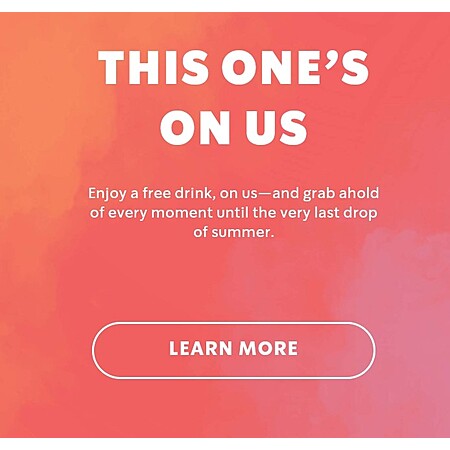



Leave a Comment
Top Comments
Estimated time to complete: ~5 minutes start to finish
Take a screenshot of the Spotify/Starbucks screen. Don't worry if you don't have the "Learn More" link. As long as the screenshot says "My Summer Playlist", you're fine.
Go to Starbucks Customer service portal and start a live chat during their support hours. Monday - Sunday: 04:00 AM - 10:00 PM PDT Link: https://customerservice
For Subject, put Starbucks Rewards.
For Email Address, make sure you use the email associated with your Starbucks account.
For Question, put "Hello, I'm chatting in about the My Summer Playlist promo with Spotify. The link provided by the app doesn't show my 150 stars and is unable to be applied. Would you be able to please help me with this? Thank you!"
The chat will start. They will say something like: "I'm sorry to hear that the 150 Stars for the Spotify offer were not added. I completely understand how you must feel about this situation. Do not worry I will be more than happy to help you with this today. Could you please provide a picture of the promotion from Spotify?"
Send the screenshot from Step 1, followed by saying "The link wouldn't work for me when I tried to get the 150 stars and now I cannot use it"
They will say: "Thanks. To make this right for you, I have added 150 stars in your account and the stars will reflect in 24 hours into your Starbucks account."
Thank them and wait for your stars to deposit to your account.
I made this for anyone else who wants the stars, but doesn't wanna jump through too many hoops or if the link doesn't show up for you. You're welcome!
Now subsequent tries the learn more doesn't show anymore
249 Comments
Sign up for a Slickdeals account to remove this ad.
Sign up for a Slickdeals account to remove this ad.
Now subsequent tries the learn more doesn't show anymore
Sign up for a Slickdeals account to remove this ad.
I followed the steps and it opened the Starbucks app but I didn't get confirmation so I don't know if it worked or not.
Leave a Comment