Amazon Treasure Truck via Amazon has
Elgato Stream Deck/Controller with 15 Customizable LCD Keys (Black, 10GAA9901) on sale for
$89.99.
Shipping is free.
Thanks to community member
jokercard906 for sharing this deal
Note: Limit 1 per customer. Click on "Buy Now" to add item to your cart. Availability may vary. More information about Amazon Treasure Truck can be found
here.
Features:
- 15 LCD keys: Tap to switch scenes, launch media, adjust audio and more
- Fully customizable: Personalize keys with custom icons or choose from hundreds
- Direct integration: Control game capture, OBS, XSplit, TipeeeStream, Twitch, YouTube, Mixer, and more
- Easy setup: Simply drag and drop actions onto keys in the app
- Unlimited control: Nest folders within folders to store as many actions as you want




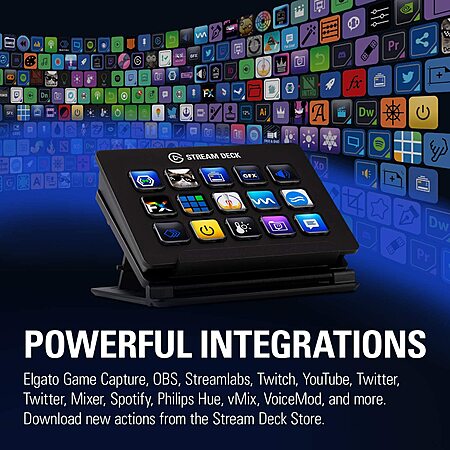


Leave a Comment
Top Comments
This is the Version 1/Classic, rather than the Version 2. There's no software/button/screen differences between the versions, the internal electronics are identical. The V2 improvements are:
- The plastic face-plate is changeable (e.g. different aftermarket colors or custom patterns).
- The cord is detachable (USB-C), benefit is to replace it with a longer one if needed.
- Different stand (unclear if "better," just different, since the old one allowed more adjustment).
See:
https://help.elgato.com/hc/en-us/...-Deck-MK-2
Touch Macro specifically gives me way more options than I would ever get on a little 15 key Elgato in my main use case, 3D / Graphic automation.
edited - Touch Macro to the correct name, Touch Portal. Macro Deck is the free option I've used before that's real good too.
Software and ecosystem.
Tactile buttons (i.e. they actually move, it isn't a capacitive surface).
Simpler inter-connectivity (i.e. it isn't double-WiFi using an app and desktop application, it is USB straight into the PC to desktop application).
Latency is lower.
Powers on/off with the PC (e.g. don't have to turn on/off the table/phone).
By the way here's some useful one liners no matter what solution people use:
Sleep PC.
To set master volume; get the script from here [stackoverflow.com] ("First, run this to get access to the audio API:") and save it as e.g. SetVolume.ps1 somewhere,
Then call:
Change the path to the script on your PC, and also 0.4 = 40%, 0.6 = 60%, 1.0 = 100%, etc. These can be run using the System -> Open Stream Deck widget, but I'm sure all solutions have something akin.
If you want fine grain control of the volume/mute per-device/source, then you'll need SoundVolumeView. Within that you can "create shortcut" for a specific action, and then copy/paste the shortcut's command line into a System -> Open action. Extremely powerful.
43 Comments
Sign up for a Slickdeals account to remove this ad.
Previous threads ...
62 Replies
59 Replies
59 Replies
57 Replies
52 Replies
46 Replies
Our community has rated this post as helpful. If you agree, why not thank UnoriginalGuy
This is the Version 1/Classic, rather than the Version 2. There's no software/button/screen differences between the versions, the internal electronics are identical. The V2 improvements are:
- The plastic face-plate is changeable (e.g. different aftermarket colors or custom patterns).
- The cord is detachable (USB-C), benefit is to replace it with a longer one if needed.
- Different stand (unclear if "better," just different, since the old one allowed more adjustment).
See:
https://help.elgato.com/hc/en-us/...-Deck-MK-2
Sign up for a Slickdeals account to remove this ad.
Have the 15 key and will eventually grab the larger one. Using folders you can have so many buttons quickly at hand. I control spotify, 10 hue light presets, Nvidia game capture, 4 smart outlets. Sometimes things get buggy but it's mostly due to my wifi network. Highly recommend!
Our community has rated this post as helpful. If you agree, why not thank segovm
Touch Macro specifically gives me way more options than I would ever get on a little 15 key Elgato in my main use case, 3D / Graphic automation.
edited - Touch Macro to the correct name, Touch Portal. Macro Deck is the free option I've used before that's real good too.
Touch Macro specifically gives me way more options than I would ever get on a little 15 key Elgato in my main use case, 3D / Graphic automation.
By the way here's some useful one liners no matter what solution people use:
To set master volume; get the script from here [stackoverflow.com] ("First, run this to get access to the audio API:") and save it as e.g. SetVolume.ps1 somewhere,
Then call:
If you want fine grain control of the volume/mute per-device/source, then you'll need SoundVolumeView. Within that you can "create shortcut" for a specific action, and then copy/paste the shortcut's command line into a System -> Open action. Extremely powerful.
Have the 15 key and will eventually grab the larger one. Using folders you can have so many buttons quickly at hand. I control spotify, 10 hue light presets, Nvidia game capture, 4 smart outlets. Sometimes things get buggy but it's mostly due to my wifi network. Highly recommend!
Sign up for a Slickdeals account to remove this ad.
Other than the obvious, this unit allows those not familiar with coding to use and make (simple) modifications.
Not this unit on sale, but my experience with 3x 32-key XL models is that all of them had grey-ish washed-out color making some of existing button color scheme quite hard to read. Seems rather a common problem according to a quick Google search. Great unit though, no matter the number of buttons.
Leave a Comment