expiredjohnc415 posted Oct 04, 2022 07:46 PM
Item 1 of 7
Item 1 of 7
expiredjohnc415 posted Oct 04, 2022 07:46 PM
Amazon Business Customers: Logitech MX Master 3 for Business Wireless Mouse
+ Free Shipping$59
$120
50% offAmazon
Visit AmazonGood Deal
Bad Deal
Save
Share










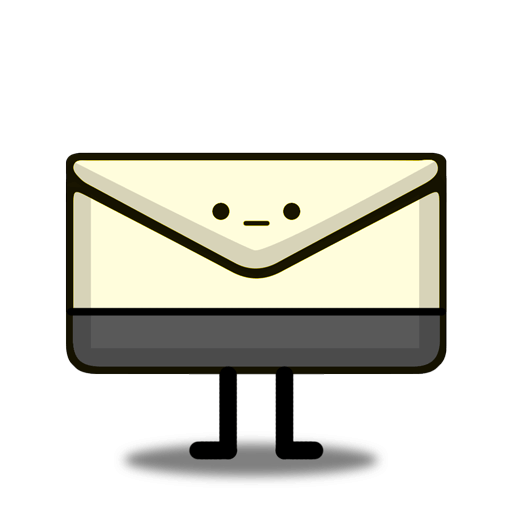

Leave a Comment
Top Comments
Logi Bolt technology is fully-encrypted and FIPS compliant when paired with the included Logi Bolt USB receiver. It delivers cross-platform compatibility and secure, reliable connections—even in congested wireless environments.
I talked with their support and sent them a video, and they sent a new MX 3 for business in the mail. The new one works great. Perhaps the 3s model won't have this problem at all?
If you are considering this though, just realize that this mouse is big and heavy. If you tend to "pick up and move" your mouse, this mouse probably won't be for you. I got a Logitech G Pro X Superlight, and even though it has less buttons, I currently prefer it.
67 Comments
Sign up for a Slickdeals account to remove this ad.
I am confused because vertical looks logically sound but most of the models are similar to this in the market!
still a good price
upgrading from MX 2/2s
My only gripe with the MX Master series has always been the weight. At 141g, this is almost twice as heavy as my current mouse and would certainly contribute to RSI. Their MX Anywhere mouse is a bit better at 95g but I wish they would retain the ergonomic shape of the master mouse.
That's the jaded human in me speaking. On the other side of this argument, the Unifying standard had some exploited security holes, so less incentive for them to keep it going.
Sign up for a Slickdeals account to remove this ad.
I have one for a couple of years now, which I initially started out on the glass surface of the costco sit/stand desk but had to use a mouse pad as the tracking was spotty.
When I saw the MX, I decided to splurge. How shocked I was to learn my keyboard and mouse need constant recharging via usb C. If you want a cordless mouse that requires a cable to be charging it 25% of the time, this is the product for you.
You will likely end up leaving the charging cable plugged in, so just get a corded mouse instead.
Sign up for a Slickdeals account to remove this ad.
Leave a Comment