expiredLu99is99 posted Oct 10, 2022 04:32 PM
Item 1 of 7
Item 1 of 7
expiredLu99is99 posted Oct 10, 2022 04:32 PM
Samsung EPP: 49" Samsung CRG9 5120x1440 QHD 120Hz QLED Curved Gaming Monitor
+ Free Shipping$689
$1,199
42% offSamsung
Visit SamsungGood Deal
Bad Deal
Save
Share

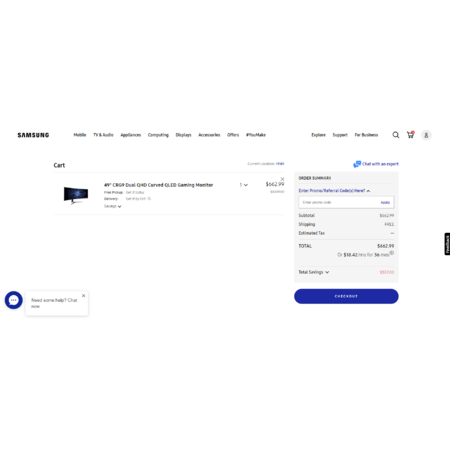





Leave a Comment
Top Comments
I tried an LG48CX prior and did not like having to tilt my head back to view content on the top half of the screen. Caused me neck pain. I much prefer to look side to side with an ultra wide curved screen.
At home I use a Dell U3818dw. Since I don't code I don't benefit from 1600p as much and actually prefer the 49" ultrawide. Image and text quality in the Dell is probably better but I can't tell without doing an A/B side by side comparison.
On the 49" I use Microsoft PowerToys to create 3 equal side by side zones for docking my windows which works awesome.
I do miss the KVM and USB-C on my Dell though.
https://www.youtube.com/watch?v=lbncuyj
https://www.youtube.com/watch?v=8kjMlTa
https://www.youtube.com/watch?v=p4eSxL8
First one is pretty basic and the second goes deeper into technical aspects with more of a gaming slant. Third has input from someone using it for media editing in a recording studio.
90 Comments
Sign up for a Slickdeals account to remove this ad.
Our community has rated this post as helpful. If you agree, why not thank mintblue3411
Our community has rated this post as helpful. If you agree, why not thank SlySol
https://www.youtube.com/watch?v=lbncuyj
https://www.youtube.com/watch?v=8kjMlTa
https://www.youtube.com/watch?v=p4eSxL8
First one is pretty basic and the second goes deeper into technical aspects with more of a gaming slant. Third has input from someone using it for media editing in a recording studio.
Our community has rated this post as helpful. If you agree, why not thank silow
I tried an LG48CX prior and did not like having to tilt my head back to view content on the top half of the screen. Caused me neck pain. I much prefer to look side to side with an ultra wide curved screen.
At home I use a Dell U3818dw. Since I don't code I don't benefit from 1600p as much and actually prefer the 49" ultrawide. Image and text quality in the Dell is probably better but I can't tell without doing an A/B side by side comparison.
On the 49" I use Microsoft PowerToys to create 3 equal side by side zones for docking my windows which works awesome.
I do miss the KVM and USB-C on my Dell though.
I tried an LG48CX prior and did not like having to tilt my head back to view content on the top half of the screen. Caused me neck pain. I much prefer to look side to side with an ultra wide curved screen.
At home I use a Dell U3818dw. Since I don't code I don't benefit from 1600p as much and actually prefer the 49" ultrawide. Image and text quality in the Dell is probably better but I can't tell without doing an A/B side by side comparison.
On the 49" I use Microsoft PowerToys to create 3 equal side by side zones for docking my windows which works awesome.
I do miss the KVM and USB-C on my Dell though.
Doesn't this have a KVM? Isn't that what the two inputs and two outputs for USB are?
Is there any difference between this model LC49RG90SSNXZA and Costco's LC49RG92SSNXZA?
Sign up for a Slickdeals account to remove this ad.
Our community has rated this post as helpful. If you agree, why not thank kryptonpwn
I have a dell IPS panel and it helps since I get lazy and tend to look off to the side and slouch a lot. The black levels are horrendous though on my IPS
https://www.youtube.com/watch?v=lbncuyj
https://www.youtube.com/watch?v=8kjMlTa
https://www.youtube.com/watch?v=p4eSxL8
First one is pretty basic and the second goes deeper into technical aspects with more of a gaming slant. Third has input from someone using it for media editing in a recording studio.
Sign up for a Slickdeals account to remove this ad.
Leave a Comment