expireddelz4stelz posted Oct 30, 2022 06:13 PM
Item 1 of 6
Item 1 of 6
expireddelz4stelz posted Oct 30, 2022 06:13 PM
Asus Vivobook 17X Laptop: 17.3" 1080p, i5-12500H, 8GB DDR4, 512GB SSD
+ Free Shipping$480
$730
34% offStaples
Visit StaplesGood Deal
Bad Deal
Save
Share

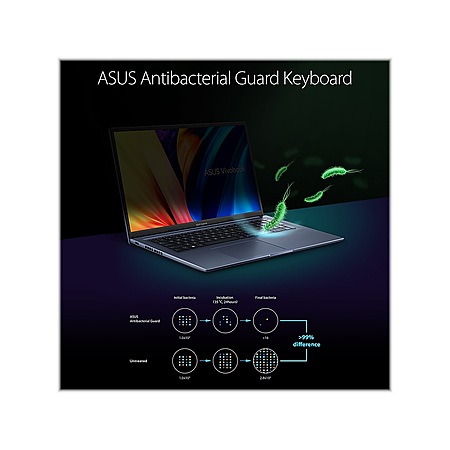

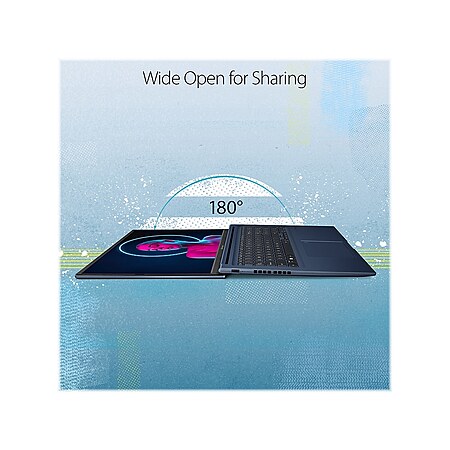
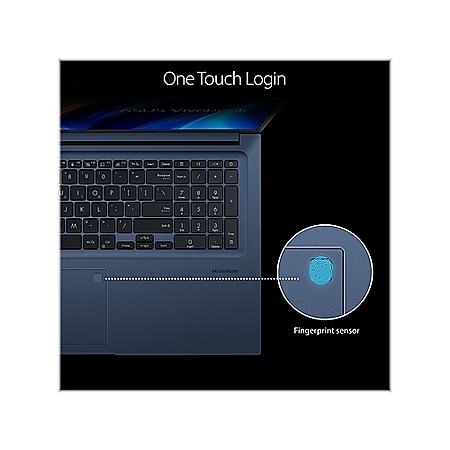
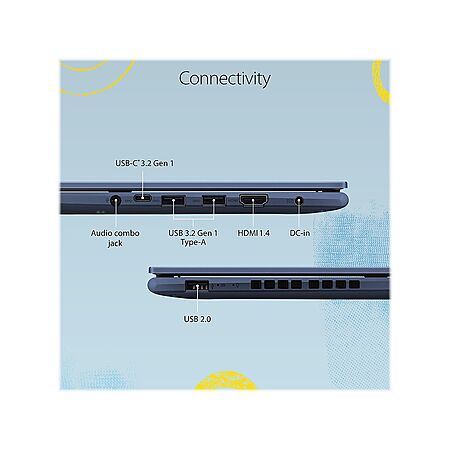



Leave a Comment
Top Comments
Ram used: https://www.amazon.com/dp/B089W6WV3L
Decent build quality, body entirely made of polymer (injection molded) but feels quite durable. There is a nice "texture" to the screen bezel that breaks up the otherwise plain design. Decent screen in my opinion. Perfectly fine for streaming, general office work. Unclear on maximum brightness nits, but is usable outside on a sunny day. Have not had a chance to test the battery life yet.
Removal of the back panel is very simple, all screws are Philips and only two different sizes. Used a plastic guitar pick style wedge to remove the back panel, and it pops out with ease.
Does come preloaded with McAfee bloatware and some Asus tools but not much else. One thing that is interesting is their decision to "tilt" the NVME slot to compensate for the large fan.
https://imgur.com/a/7D75c6U
All in all, happy with this machine so far. This replaced my mother's Dell Inspiron 15.6 from 2015 that was having display issues. The "case" size is about the same as the old dell, but added ~1.7 inches of screen real-estate. As others have said, this is definitely overkill for my mother who is 63 and will primarily use this for streaming and light photo editing. That being said, she only gets a new computer once every decade or so, so I felt at this pricepoint this Asus was a good move.
Thanks for sharing this deal!
61 Comments
Sign up for a Slickdeals account to remove this ad.
No Touch-Screen
Our community has rated this post as helpful. If you agree, why not thank Need2$ave
Sign up for a Slickdeals account to remove this ad.
im not the guy you were responding to, but im not super hip on the latest tech and trying to learn before my purchase. my main goal is a 17" laptop to run 2x 1440 monitors to run my work computer remotely. i dont need insane refresh rates. wont be gaming on the external monitors. any gaming i do is super basic... typically real old games when they get to the point where they are free. aka, i just got fallout 4 on sale and might run that, but if i do, im fine with dropping all of the settings down real far and only using the laptop display.
i was thinking that all i needed was a laptop with a usb-c and a docking station. maybe im wrong and i need a TB3 or TB4? honestly im just learning about these now.
was hoping to stay under $600, but i could spring for $800 if i had to.
Our community has rated this post as helpful. If you agree, why not thank SlickDit
https://www.thunderbolt
https://www.intel.com/content/www...phics.htm
https://www.tomshardwar
Like you, i'm a little behind and not keeping up with the what these laptops are shipping with these days but let's assume USB 3.2 gen 2 (or 3.1 gen 2 or whatever it's called). That's a 10 Gbps pipe you have. According to Intel, QHD at 8-bit/60hz is 6.64 Gbps. Not much room for QHD and anything else, and even without anything else, seemingly not enough for 2x QHD. You might be ok if you back down to 24Hz
Maybe our savior is USB4 but again I don't know what laptops are shipping with this yet.
This was all assuming that y'all need to push the video through the docking station. If you use the displayport-over-USB of ___ laptop plus its dedicated video out plug for two monitors, this might negate any USB-C/3 bandwidth issues.
Regarding price, I haven't seen anything recently with TB that was less than like $700. 17" complicates things further
In my Mid 30s
https://www.thunderbolt
https://www.intel.com/content/www...phics.htm
https://www.tomshardwar
Like you, i'm a little behind and not keeping up with the what these laptops are shipping with these days but let's assume USB 3.2 gen 2 (or 3.1 gen 2 or whatever it's called). That's a 10 Gbps pipe you have. According to Intel, QHD at 8-bit/60hz is 6.64 Gbps. Not much room for QHD and anything else, and even without anything else, seemingly not enough for 2x QHD. You might be ok if you back down to 24Hz
Maybe our savior is USB4 but again I don't know what laptops are shipping with this yet.
This was all assuming that y'all need to push the video through the docking station. If you use the displayport-over-USB of ___ laptop plus its dedicated video out plug for two monitors, this might negate any USB-C/3 bandwidth issues.
Regarding price, I haven't seen anything recently with TB that was less than like $700. 17" complicates things further
Sign up for a Slickdeals account to remove this ad.
Leave a Comment