Update: This very popular deal is still available.
Amazon is offering
Select Prime Members:
Add Venmo as a Payment Method and
Get up to a $10 Amazon Credit.
Thanks to community member
MahindarK for sharing this deal.
Note, review the terms to verify eligibility. This is a
targeted offer and valid for eligible Prime members only. If this offer does not work on your desktop then try clicking on the link from your phone and follow the prompts. If you are successful then you will see a message that a $10 credit has been added to your Amazon account.

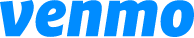


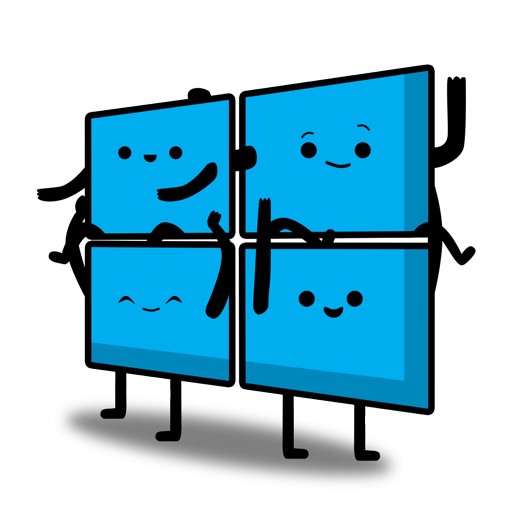
Leave a Comment
Top Comments
502 Comments
Sign up for a Slickdeals account to remove this ad.
but the about for amazon app the default "set as default" is set to "in this app"
If I google amazon links though, those open in amazon app
Make sure to flick all those on.
Next thing I would try is going to the "about" page of the browser it opens when you click Amazon links and see if you can turn that off as a default
Good luck to you! I had this problem too at some point but it's working fine now
Sign up for a Slickdeals account to remove this ad.
Sign up for a Slickdeals account to remove this ad.
Leave a Comment