expiredcitan359 | Staff posted Nov 17, 2022 05:40 PM
Item 1 of 5
Item 1 of 5
expiredcitan359 | Staff posted Nov 17, 2022 05:40 PM
Netgear SXK50 Orbi Pro WiFi 6 AX5400 Router & Satellite
& More + Free Shipping$200
$450
55% offAmazon
Visit AmazonGood Deal
Bad Deal
Save
Share


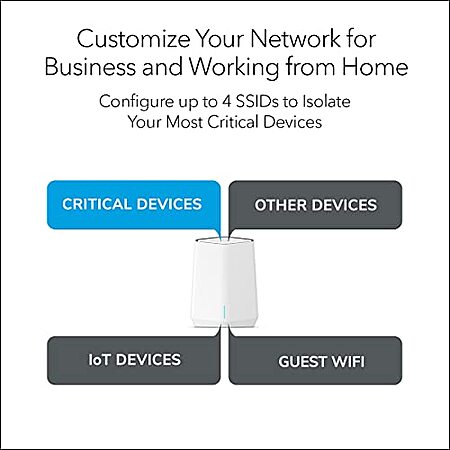

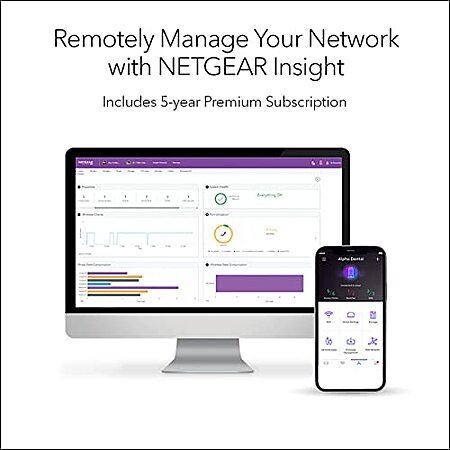
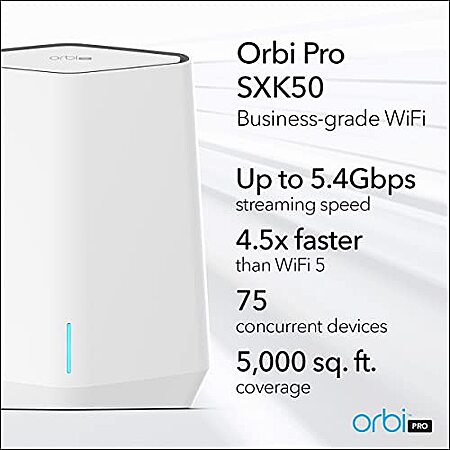


Leave a Comment
Top Comments
Configuration/management-wise the system is really very good with a few issues that I've run into.
The Pros: When I upgraded I was coming from a meshed set of TP Link OnHub routers that were nearing their EOL. The configuration options on these units blows away what was available via Google Wifi on those OnHubs. I've currently got mine set up and using three of the four available wireless networks for admin, family members, and IoT devices. Being able to shunt my IoT stuff over to it's own vlan'd SSID was one of my big wants from my new system, so the Orbi Pro's fit the bill perfectly.
The Cons: I've had one time so far, during the 6 months I've been running the system, that I had to completely reboot the router and satellite both because the satellite refused to let devices connect over the wifi out of nowhere. When looking up the issue I saw a few posts saying they'd had similar issues as a result of an update. I hadn't updated the firmware in a while, but I also don't often try to connect to the satellite over wifi, so I could have just not seen the issue since the last update. A quick reboot of both units had everything back up and running without issues. That's the only significant issue causing the system to "fail" I've had in the time I've had it.
Annoyance: For those of us who are a little more savvy and might be running a fairly complicated setup where devices are being connected over DHCP then either being set to use a static IP or you reserve it an IP on the Router's DHCP you'll want to be aware that these units don't seem to have the ability to terminate a DHCP lease from the Router's UI (Insight or built-in). To get the systems I set DHCP reservations for I've had to restart the router and system both to force an update to that new reserved IP, or I've simply waited for the current lease to expire which is typically done after the "You know what? That's enough of this shit for tonight!" hands thrown in the air moment before deciding to get at least two or three hours of sleep before work the next day.
Coverage: I've got a truly poorly designed house for wifi with lots of brick walls and fireplaces between various interior parts of the house that I want wifi connections from, electrical panels and utilities right in the middle of the bedroom portion of the house that probably plays all kinds of hell with the signal. Even with all that though I still get good enough signal just from the router unit throughout my house to stream 4k video in all of the bedrooms with only the master bathroom having issues with the signal dropping enough for phones to annoyingly bounce in and out of connection. With a positioning improvement using the wall mount that came with my set I'm hoping to move it out of the "shadow" of the large brick fireplace right in the center of my home and significantly improve signal. The satellite unit which sits in the back corner of the house completely opposite of the bedrooms puts out strong enough signal to get excellent wifi through our entire nearly 1/3 acre back yard and a bit up into the woods behind the home.
If you really need that extra speed (AX 6000 vs AX 5400) then the SXK80 is currently $350 for the two pack (router + satellite), but it seems more like this pack is probably the sweet spot price/performance wise for most homeowners wanting a mesh system with small-business level management capabilities.
61 Comments
Sign up for a Slickdeals account to remove this ad.
Our community has rated this post as helpful. If you agree, why not thank vplucero
Sign up for a Slickdeals account to remove this ad.
Is this deal better than the one I got?
Our community has rated this post as helpful. If you agree, why not thank PeteyTheStriker
Is this deal better than the one I got?
Is this deal better than the one I got?
Sign up for a Slickdeals account to remove this ad.
Wi-Fi 6e devices can operate within their exclusive area, thus bypassing the other two overutilized
Leave a Comment