You can easily check if these are retail keys after installing and activating. Microsoft gives you the instructions on how to do this here: https://learn.microsoft
Here below is a cut-and-paste from the terminal window of what someone get with a key from this deal. (The ID fields sanitized to protect my own license, of course). Some people are getting MSDN subscription Retail version of MS Office 2021 ProProfessional.
MSDN subscription keys are NOT supposed to be resell and should ONLY be use by the single MSDN subscriber.
PS C:\Program Files\Microsoft Office\Office16> cscript ospp.vbs /dstatus
Microsoft (R) Windows Script Host Version 5.812
Copyright (C) Microsoft Corporation. All rights reserved.
---Processing--------------------------
---------------------------------------
PRODUCT ID: XXXXX-XXXXX-XXXXX-AA467
SKU ID: xxxxxxxx-xxxx-xxxx-xxxx-c4a078e8912d
LICENSE NAME: Office 21, Office21ProPlus2021MSDNR_Retail edition
LICENSE DESCRIPTION: Office 21, RETAIL channel
LICENSE STATUS: ---LICENSED---
Last 5 characters of installed product key: XXXXX
=====================================
SCAM
"This product key has already been used. "
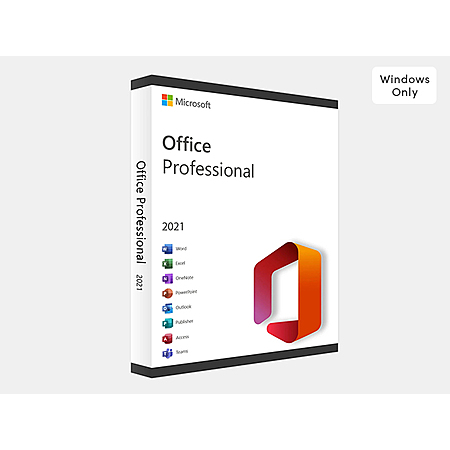
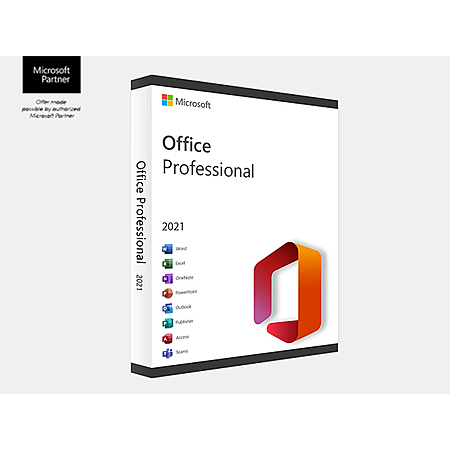
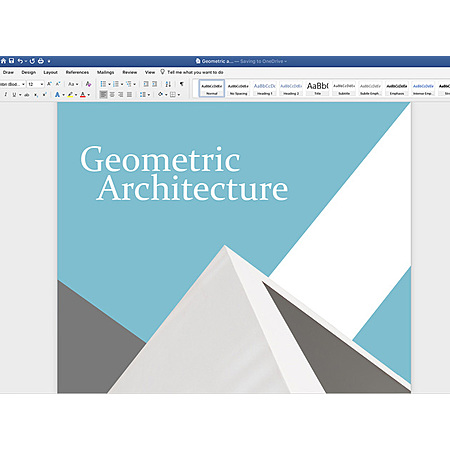
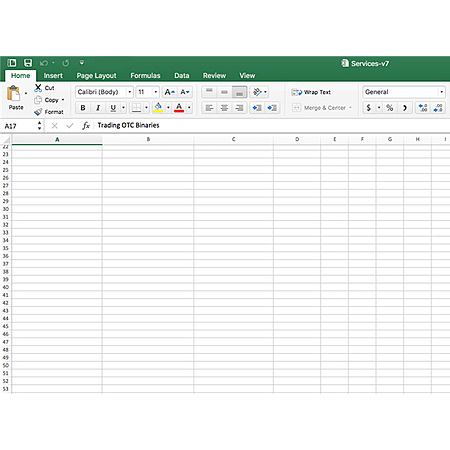
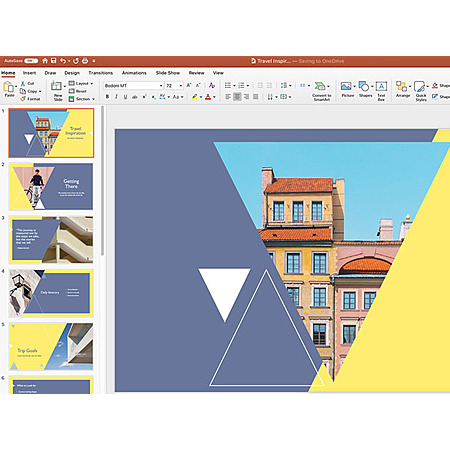
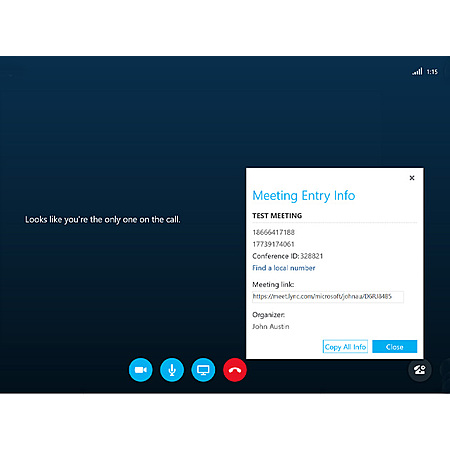
Leave a Comment
Top Comments
1. Go to Setup.office.com
2. Sign in
3. Load code I received from this deal
4. Setup.office.com recognized my code, gave me a green checkbox
5. Office 2021 Pro Plus for Windows was listed on the screen.
6. I had the option to install
- 32 bit
- 64 bit
- Offline installer
7. I chose offline installer and downloaded "ProPlus2021retail.img"
8. Ran setup and now have office 2021 Pro Plus for $30.
Legit
About MSDN or TechNet Product Keys
They are genuine Microsoft product keys, they are actually retail licenses, but it is intended for a particular product channel either the Microsoft Software Developer Network (MSDN) or TechNet for IT Professionals who pay a subscription fee. The main purpose is for evaluation purposes. The great thing about them, unlike trial Microsoft software, MSDN or TechNet keys don't expire. Because the agreement under which the subscription is provided is a single license, none of the software should be distributed outside of it. Even though its $50,000 worth of licenses, it is for one person only to use and no one else......
If you bought an MSDN licensed key, which carries up to 10 activations unlike full packaged retail licenses which only carry 1 activation. The person who sold it to you could probably sell it to 10 other persons. Somewhere along the way, one of those persons might install it on a second system, activate it, because it go past 10 activation threshold, Microsoft can detect it that it is being abused and block the key from further use.
...
...
While MSDN keys act like a "Retail" product key they are not for sale or use in a retail environment.
I quick google search of MSDN license found a post that said....
https://community.spice
It's a retail license intended for someone paying for a MSDN subscription. The owner of the MSDN account is the only one authorized to use the software, and it is not allowed to be used in production. If the owner of the account were to cancel their subscription, the key would not expire, and currently activated products would stay activated. However, if Microsoft detects that the key is being abused (like reselling to people illegally), they can block the key from being used to activate anything in the future.
...
...
MSDN keys technically belong to someone else. They are part of an MSDN (Microsoft Developer Network) Subscription that guarantees the subscriber access to all Microsoft products for development purposes only.
Transferring MSDN keys is against the ToS and if found doing so, those keys will be revoked (so you will have wasted your money) and the subscriber banned.
Thanks for confirming the keys may have issue.
266 Comments
Sign up for a Slickdeals account to remove this ad.
For you downvoters this was pre any of the information that was posting about how these are not valid keys. I was looking for more information from mjzglr that would substantiate the claim.
Sign up for a Slickdeals account to remove this ad.
https://learn.microsoft
Type:
cd c:\Program Files\Microsoft Office\Office16\
cscript ospp.vbs /dstatus
Sign up for a Slickdeals account to remove this ad.
1. Go to Setup.office.com
2. Sign in
3. Load code I received from this deal
4. Setup.office.com recognized my code, gave me a green checkbox
5. Office 2021 Pro Plus for Windows was listed on the screen.
6. I had the option to install
- 32 bit
- 64 bit
- Offline installer
7. I chose offline installer and downloaded "ProPlus2021retail.img"
8. Ran setup and now have office 2021 Pro Plus for $30.
Legit
Leave a Comment